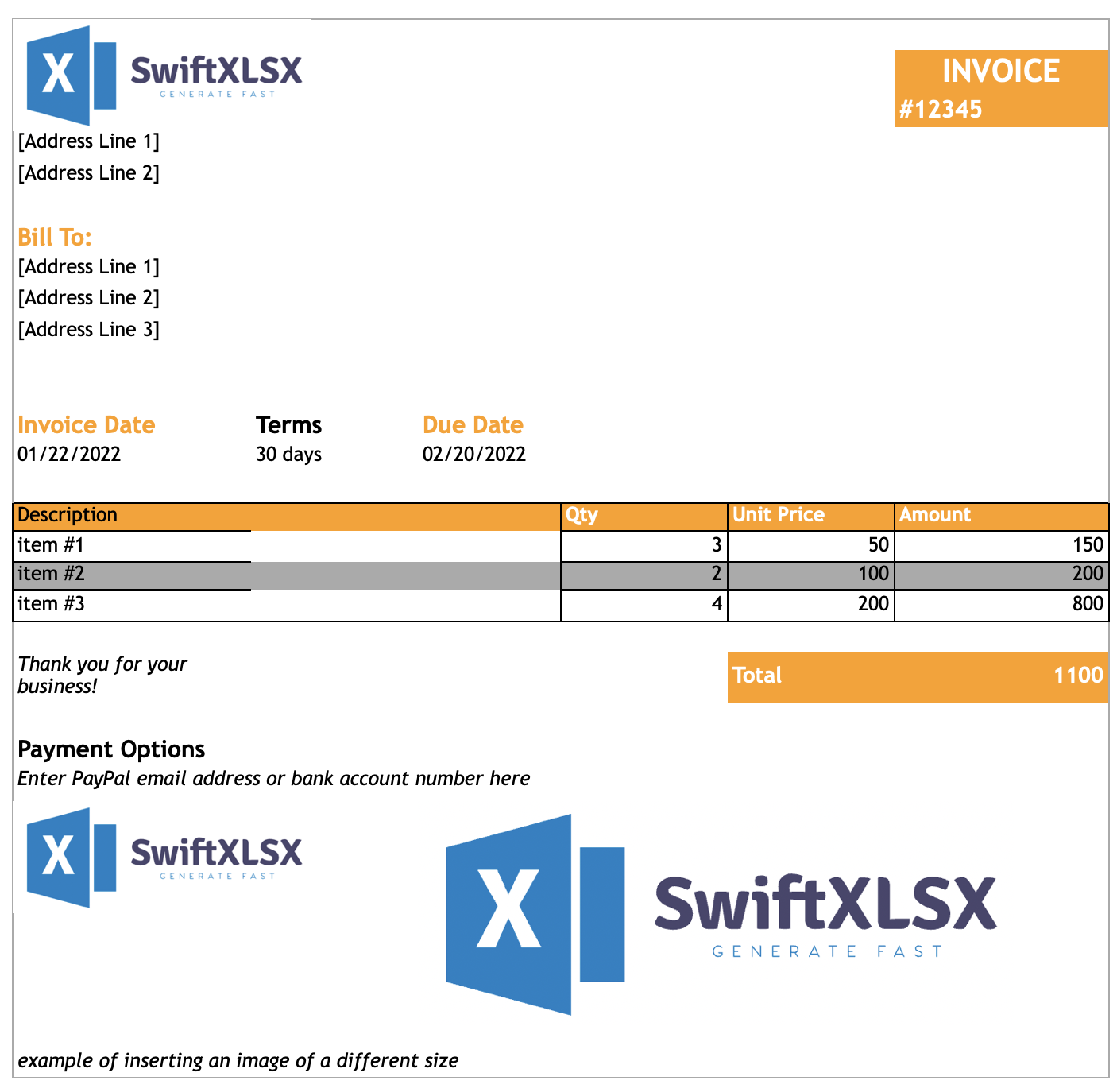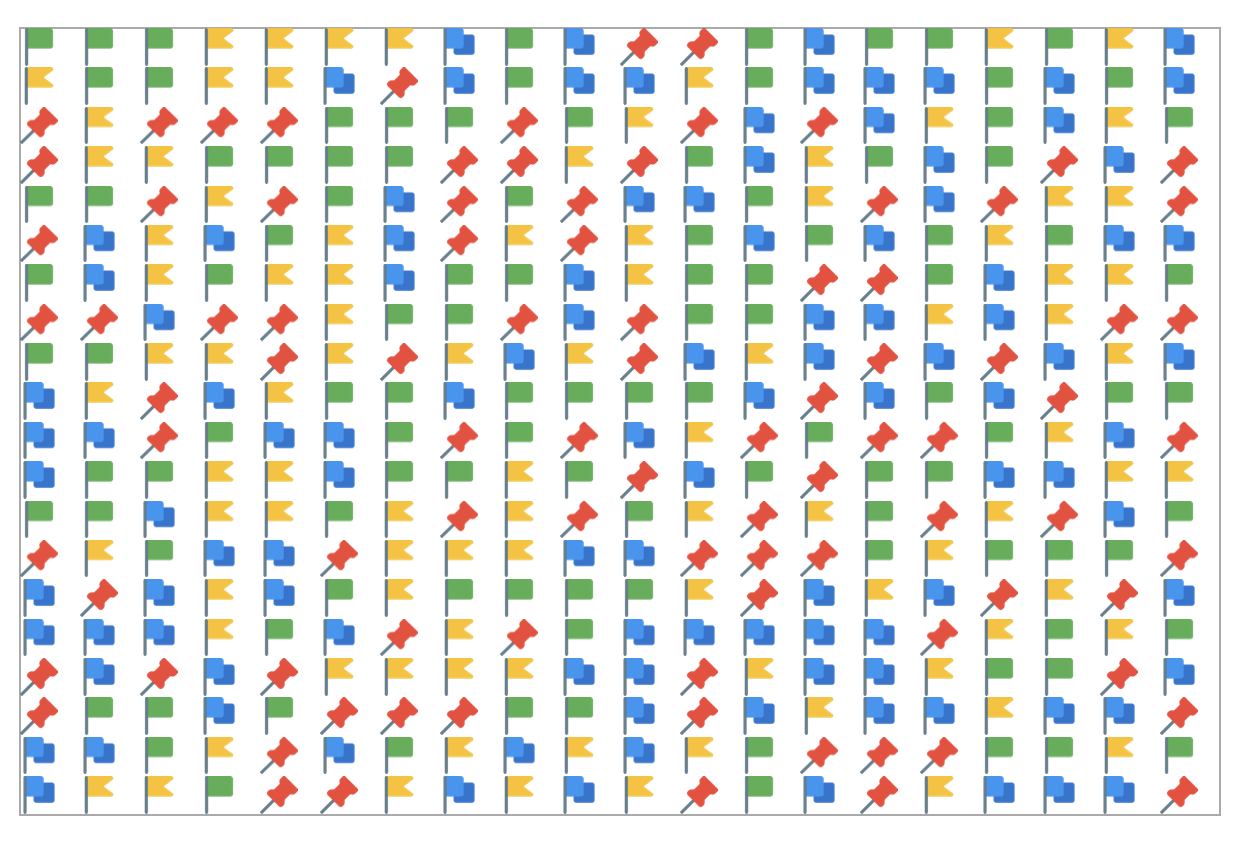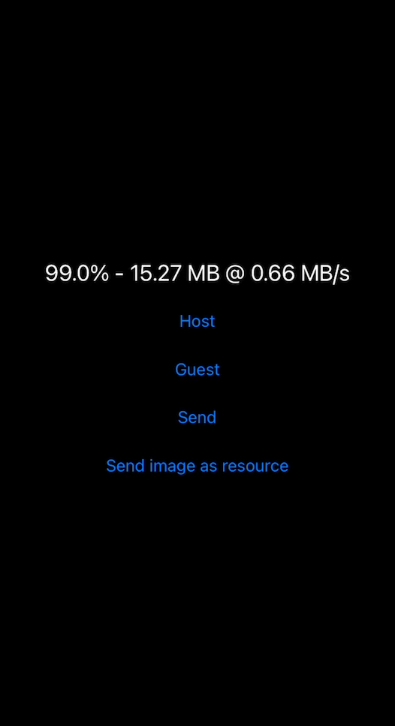SwiftXLSX
Excel spreadsheet (XLSX) format writer on pure SWIFT.
SwiftXLSX is a library focused creating Excel spreadsheet (XLSX) files directly on mobile devices.
Generation example XLSX file
// library generate huge XLSX file with three sheets.
XWorkBook.test()
Requirements
Apple Platforms
- Xcode 11.3 or later
- Swift 5.5 or later
- iOS 10.0
Installation
Swift Package Manager
Swift Package Manager is a tool for managing the distribution of Swift code. It’s integrated with the Swift build system to automate the process of downloading, compiling, and linking dependencies on all platforms.
Once you have your Swift package set up, adding SwiftXLSX as a dependency is as easy as adding it to the dependencies value of your Package.swift.
dependencies: [
.package(url: "https://github.com/3973770/SwiftXLSX", .upToNextMajor(from: "0.1.0"))
]
If you're using SwiftXLSX in an app built with Xcode, you can also add it as a direct dependency using Xcode's GUI.
Dependency
SSZipArchive ZipArchive is a simple utility class for zipping and unzipping files on iOS, macOS and tvOS. https://github.com/ZipArchive/ZipArchive.git
Screenshots
Example for use
let book = XWorkBook()
let color:[UIColor] = [.darkGray, .green, .lightGray, .orange, .systemPink, .cyan, .purple, .magenta, .blue]
let colortext:[UIColor] = [.darkGray, .black, .white, .darkText, .lightText]
func GetRandomFont() -> XFontName {
let cases = XFontName.allCases
return cases[Int.random(in: 0..<cases.count)]
}
var sheet = book.NewSheet("Invoice")
var cell = sheet.AddCell(XCoords(row: 2, col: 6))
cell.Cols(txt: .white, bg: .systemOrange)
cell.value = .text("INVOICE")
cell.Font = XFont(.TrebuchetMS, 16,true)
cell.alignmentHorizontal = .center
cell = sheet.AddCell(XCoords(row: 3, col: 6))
cell.Cols(txt: .white, bg: .systemOrange)
cell.value = .text("#12345")
cell.Font = XFont(.TrebuchetMS, 12,true)
cell.alignmentHorizontal = .left
cell = sheet.AddCell(XCoords(row: 2, col: 1))
cell.value = .text("Your company name")
cell.Font = XFont(.TrebuchetMS, 16,true)
cell = sheet.AddCell(XCoords(row: 3, col: 1))
cell.value = .text("[Address Line 1]")
cell = sheet.AddCell(XCoords(row: 4, col: 1))
cell.value = .text("[Address Line 2]")
cell = sheet.AddCell(XCoords(row: 5, col: 1))
cell.value = .text("[Address Line 3]")
cell = sheet.AddCell(XCoords(row: 7, col: 1))
cell.color = .systemOrange
cell.value = .text("Bill To:")
cell.Font = XFont(.TrebuchetMS, 12,true)
cell = sheet.AddCell(XCoords(row: 8, col: 1))
cell.value = .text("[Address Line 1]")
cell = sheet.AddCell(XCoords(row: 9, col: 1))
cell.value = .text("[Address Line 2]")
cell = sheet.AddCell(XCoords(row: 10, col: 1))
cell.value = .text("[Address Line 3]")
/// date
cell = sheet.AddCell(XCoords(row: 13, col: 1))
cell.color = .systemOrange
cell.value = .text("Invoice Date")
cell.Font = XFont(.TrebuchetMS, 12,true)
cell = sheet.AddCell(XCoords(row: 14, col: 1))
cell.value = .text("01/22/2022")
/// term
cell = sheet.AddCell(XCoords(row: 13, col: 2))
cell.value = .text("Terms")
cell.Font = XFont(.TrebuchetMS, 12,true)
cell = sheet.AddCell(XCoords(row: 14, col: 2))
cell.value = .text("30 days")
/// Due Date
cell = sheet.AddCell(XCoords(row: 13, col: 3))
cell.color = .systemOrange
cell.value = .text("Due Date")
cell.Font = XFont(.TrebuchetMS, 12,true)
cell = sheet.AddCell(XCoords(row: 14, col: 3))
cell.value = .text("02/20/2022")
/// table
/// title
var line = 16
cell = sheet.AddCell(XCoords(row: line, col: 1))
cell.Cols(txt: .white, bg: .systemOrange)
cell.Border = true
cell.value = .text("Description")
cell = sheet.AddCell(XCoords(row: line, col: 4))
cell.Cols(txt: .white, bg: .systemOrange)
cell.Border = true
cell.value = .text("Qty")
cell.Font = XFont(.TrebuchetMS, 10,true)
cell = sheet.AddCell(XCoords(row: line, col: 5))
cell.Cols(txt: .white, bg: .systemOrange)
cell.Border = true
cell.value = .text("Unit Price")
cell.Font = XFont(.TrebuchetMS, 10,true)
cell = sheet.AddCell(XCoords(row: line, col: 6))
cell.Cols(txt: .white, bg: .systemOrange)
cell.Border = true
cell.value = .text("Amount")
cell.Font = XFont(.TrebuchetMS, 10,true)
/// line
line += 1
cell = sheet.AddCell(XCoords(row: line, col: 1))
cell.Border = true
cell.value = .text("item #1")
cell = sheet.AddCell(XCoords(row: line, col: 4))
cell.Border = true
cell.value = .double(3)
cell.alignmentHorizontal = .right
cell = sheet.AddCell(XCoords(row: line, col: 5))
cell.Border = true
cell.value = .double(50)
cell.alignmentHorizontal = .right
cell = sheet.AddCell(XCoords(row: line, col: 6))
cell.Border = true
cell.value = .double(150)
cell.alignmentHorizontal = .right
/// line
line += 1
cell = sheet.AddCell(XCoords(row: line, col: 1))
if #available(iOS 13.0, *) {
cell.Cols(txt: .black, bg: .systemGray6)
} else {
cell.Cols(txt: .black, bg: .lightGray)
}
cell.Border = true
cell.value = .text("item #2")
cell = sheet.AddCell(XCoords(row: line, col: 4))
if #available(iOS 13.0, *) {
cell.Cols(txt: .black, bg: .systemGray6)
} else {
cell.Cols(txt: .black, bg: .lightGray)
}
cell.Border = true
cell.value = .double(2)
cell.alignmentHorizontal = .right
cell = sheet.AddCell(XCoords(row: line, col: 5))
if #available(iOS 13.0, *) {
cell.Cols(txt: .black, bg: .systemGray6)
} else {
cell.Cols(txt: .black, bg: .lightGray)
}
cell.Border = true
cell.value = .double(100)
cell.alignmentHorizontal = .right
cell = sheet.AddCell(XCoords(row: line, col: 6))
if #available(iOS 13.0, *) {
cell.Cols(txt: .black, bg: .systemGray6)
} else {
cell.Cols(txt: .black, bg: .lightGray)
}
cell.Border = true
cell.value = .double(200)
cell.alignmentHorizontal = .right
/// line
line += 1
cell = sheet.AddCell(XCoords(row: line, col: 1))
cell.Border = true
cell.value = .text("item #3")
cell = sheet.AddCell(XCoords(row: line, col: 4))
cell.Border = true
cell.value = .double(4)
cell.alignmentHorizontal = .right
cell = sheet.AddCell(XCoords(row: line, col: 5))
cell.Border = true
cell.value = .double(200)
cell.alignmentHorizontal = .right
cell = sheet.AddCell(XCoords(row: line, col: 6))
cell.Border = true
cell.value = .double(800)
cell.alignmentHorizontal = .right
line += 2
cell = sheet.AddCell(XCoords(row: line, col: 1))
cell.value = .text("Thank you for your business!")
cell.Font = XFont(.TrebuchetMS, 10, false, true)
cell.alignmentHorizontal = .left
cell = sheet.AddCell(XCoords(row: line, col: 5))
cell.Cols(txt: .white, bg: .systemOrange)
cell.value = .text("Total")
cell.Font = XFont(.TrebuchetMS, 11, true)
cell.alignmentHorizontal = .left
cell = sheet.AddCell(XCoords(row: line, col: 6))
cell.Cols(txt: .white, bg: .systemOrange)
cell.value = .double(1100)
cell.Font = XFont(.TrebuchetMS, 11, true)
cell.alignmentHorizontal = .right
line += 2
cell = sheet.AddCell(XCoords(row: line, col: 1))
cell.value = .text("Payment Options")
cell.Font = XFont(.TrebuchetMS, 12, true, false)
cell.alignmentHorizontal = .left
line += 1
cell = sheet.AddCell(XCoords(row: line, col: 1))
cell.value = .text("Enter PayPal email address or bank account number here")
cell.Font = XFont(.TrebuchetMS, 10, false, true)
cell.alignmentHorizontal = .left
sheet.buildindex()
sheet.MergeRect(XRect(2, 1, 5, 1))
sheet.MergeRect(XRect(3, 1, 5, 1))
sheet.MergeRect(XRect(4, 1, 5, 1))
sheet.MergeRect(XRect(5, 1, 5, 1))
sheet.MergeRect(XRect(16, 1, 3, 1))
sheet.MergeRect(XRect(17, 1, 3, 1))
sheet.MergeRect(XRect(18, 1, 3, 1))
sheet.MergeRect(XRect(19, 1, 3, 1))
sheet.MergeRect(XRect(23, 1, 3, 1))
sheet.MergeRect(XRect(24, 1, 3, 1))
sheet.ForColumnSetWidth(1, 100)
sheet.ForColumnSetWidth(2, 70)
sheet.ForColumnSetWidth(3, 60)
sheet.ForColumnSetWidth(4, 70)
sheet.ForColumnSetWidth(5, 70)
sheet.ForColumnSetWidth(6, 90)
sheet = book.NewSheet("Perfomance1 Sheet")
for col in 1...20 {
sheet.ForColumnSetWidth(col,Int.random(in: 50..<100))
for row in 1...1000 {
let cell = sheet.AddCell(XCoords(row: row, col: col))
cell.value = .integer(Int.random(in: 100..<200000))
cell.Font = XFont(GetRandomFont(), Int.random(in: 10..<20))
cell.color = colortext[Int.random(in: 0..<colortext.count)]
cell.colorbackground = color[Int.random(in: 0..<color.count)]
cell.Border = true
cell.alignmentHorizontal = .center
cell.alignmentVertical = .center
}
}
sheet = book.NewSheet("Perfomance2 Sheet")
for col in 1...20 {
sheet.ForColumnSetWidth(col,Int.random(in: 50..<100))
for row in 1...1000 {
let cell = sheet.AddCell(XCoords(row: row, col: col))
cell.value = .text("\(row):\(col)")
cell.Font = XFont(GetRandomFont(), Int.random(in: 10..<20))
cell.color = colortext[Int.random(in: 0..<colortext.count)]
cell.colorbackground = color[Int.random(in: 0..<color.count)]
cell.Border = true
cell.alignmentHorizontal = .center
cell.alignmentVertical = .center
}
}
let fileid = book.save("example.xlsx")
print("<<
>>
"
)
print("\(fileid)")
License
SSZipArchive is protected under the MIT license and our slightly modified version of minizip-ng (formally minizip) 3.0.2 is licensed under the Zlib license.
Acknowledgments
- Big thanks to ZipArchive.