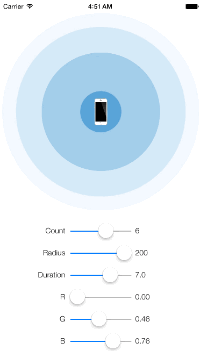Animo
Bring life to CALayers with SpriteKit-like animation builders.
Why use Animo?
Because declaring CAAnimations (especially with CAAnimationGroups) is very verbose and tedious.
Animo turns this:
let positionAnimation = CABasicAnimation(keyPath: "position")
positionAnimation.fromValue = NSValue(CGPoint: fromPoint)
positionAnimation.toValue = NSValue(CGPoint: toPoint)
let colorAnimation = CABasicAnimation(keyPath: "backgroundColor")
colorAnimation.fromValue = fromColor.CGColor
colorAnimation.toValue = toColor.CGColor
let animationGroup = CAAnimationGroup()
animationGroup.animations = [positionAnimation, colorAnimation]
animationGroup.fillMode = kCAFillModeForwards
animationGroup.removedOnCompletion = false
animationGroup.timingFunction = CAMediaTimingFunction(name: kCAMediaTimingFunctionEaseInEaseOut)
someView.layer.addAnimation(animationGroup, forKey: "animationGroup")
to this:
someView.layer.runAnimation(
Animo.group(
Animo.move(from: fromPoint, to: toPoint, duration: 1),
Animo.keyPath("backgroundColor", from: fromColor, to: toColor, duration: 1),
timingMode: .EaseInOut,
options: Options(fillMode: .Forwards)
)
)
Feature List
- All timing modes from http://easings.net/ are implemented.
- Choose how to mix your animations with grouping utilities:
group(...)sequence(...)autoreverse(...)wait(...)replay(...)andreplayForever(...)
- No need to box native types and struct types in
NSValues! Animo will do that for you for:Int8Int16Int32Int64UInt8UInt16UInt32UInt64IntUIntCGFloatDoubleFloatCGPointCGSizeCGRectCGAffineTransformCGVectorCATransform3DUIEdgeInsetsUIOffsetNSRange
- No need to bother between
CGColorandUIColor! Animo automatically converts the following types for you so you can just use UIKit objects all the time:UIColor→CGColorUIImage→UIImageUIBezierPath→CGPath
- Don't bother type-casting
M_PIanymore and just use Degrees-to-Radians (and vice-versa) extensions forCGFloat,Double, andFloat!
Here's a slightly complex animation that showcases what else you can do with Animo:
someView.layer.runAnimation(
Animo.sequence( // Runs a list of animations in sequence
Animo.wait(1), // Waits for a certain interval before running the next animation
Animo.replayForever( // Replays the animation endlessly
Animo.sequence(
Animo.move( // Moves the layer's position
by: CGPoint(x: 100, y: 200), // "by", "from", and "to" arguments are supported
duration: 2,
timingMode: .Spring(damping: 1) // simplistic spring function that doesn't rely on physics
),
Animo.rotateDegrees( // Rotates the layer (degrees and radians variants are supported)
by: -180,
duration: 1,
timingMode: .EaseInOutBack
),
Animo.autoreverse( // Auto-reverses the animation
Animo.keyPath(
"cornerRadius", // Any custom KVC key is supported as well!
to: 10,
duration: 1,
timingMode: .EaseInOutBack
)
),
Animo.group( // Runs multiple animations together
Animo.scaleX(
by: 2,
duration: 1,
timingMode: .EaseInOutBack
),
Animo.scaleY(
by: 0.5,
duration: 1,
timingMode: .EaseInOutBack
)
),
Animo.wait(1),
Animo.move(
by: CGPoint(x: -100, y: -200),
duration: 2,
timingMode: .EaseInOutBack
),
Animo.rotateDegrees(
by: 180,
duration: 1,
timingMode: .EaseInOutBack
),
Animo.group(
Animo.scaleX(
to: 1,
duration: 1,
timingMode: .EaseInOutBack
),
Animo.scaleY(
to: 1,
duration: 1,
timingMode: .EaseInOutBack
)
)
)
)
)
)
Install with CocoaPods
Add
pod 'Animo'
to your Podfile and run pod install
Install with Carthage
Add
github "eure/Animo" >= 1.2.0
to your Cartfile and run carthage update
Install as Git Submodule
Run
git submodule add https://github.com/eure/Animo.git <destination directory>
To install as a framework:
Drag and drop Animo.xcodeproj to your project.
To include directly in your app module:
Add all .swift files to your project.
License
Animo is released under an MIT license. See the LICENSE file for more information.