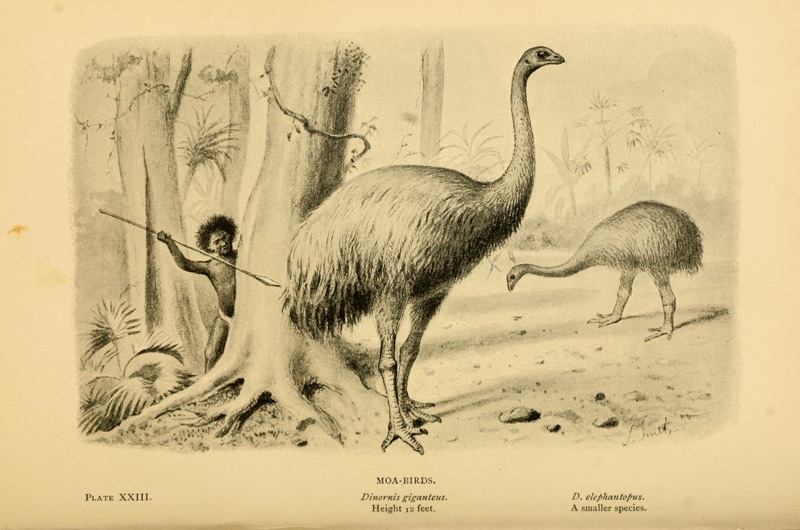ComplimentaryGradientView
Create complementary gradients generated from dominant and prominent colors in supplied image. Inspired by Grade.js
.allgradientStartPoint: left |
colors(start: .primary, end: .background)gradientStartPoint: top |
|---|---|
 |
 |
colors(start: .detail, end: .background)
gradientStartPoint:top |
colors(start: .secondary, end: .background)
gradientStartPoint:bottom :-------------------------:|:-------------------------:  |
| 
Demo
Sorry for the poor quality gif
Usage
Code
let gradientView = ComplimentaryGradientView(frame: CGRect(x: 0, y: 0, width: 300, height: 300))
//Colors for gradient are derived from the provided image
gradientView.image = UIImage(named: "myImg")
gradientView.gradientTpye = .colors(start: .primary, end: .secondary)
// Default = `.left`
gradientView.gradientStartPoint = .left
// Default = `.high`
gradientView.quality = .high
Storyboard
Migration Guide.
Version 3.0 introduces GradientVariant and reduces GradientType to two simple options:
// Create a gradient using all colors found in image
case all
// Create gradient using variants. ie. .colors(start: .primary, end: .detail)
case colors(start: GradientVariant, end: GradientVariant)
Installation
CocoaPods
ComplimentaryGradientView is available through CocoaPods. To install it, simply add the following line to your Podfile:
Swift 4.2
pod 'ComplimentaryGradientView', '~> 3.0'
Swift3.
pod 'ComplimentaryGradientView', '~> 0.1.7'
Swift 2.2
pod 'ComplimentaryGradientView', '~> 0.1.0'
Manually
Download and drop ComplimentaryGradientView.xcodeproj into your project OR Drag Source folder into your project.
Dependencies
License
ComplimentaryGradientView is available under the MIT license. See the LICENSE file for more info.