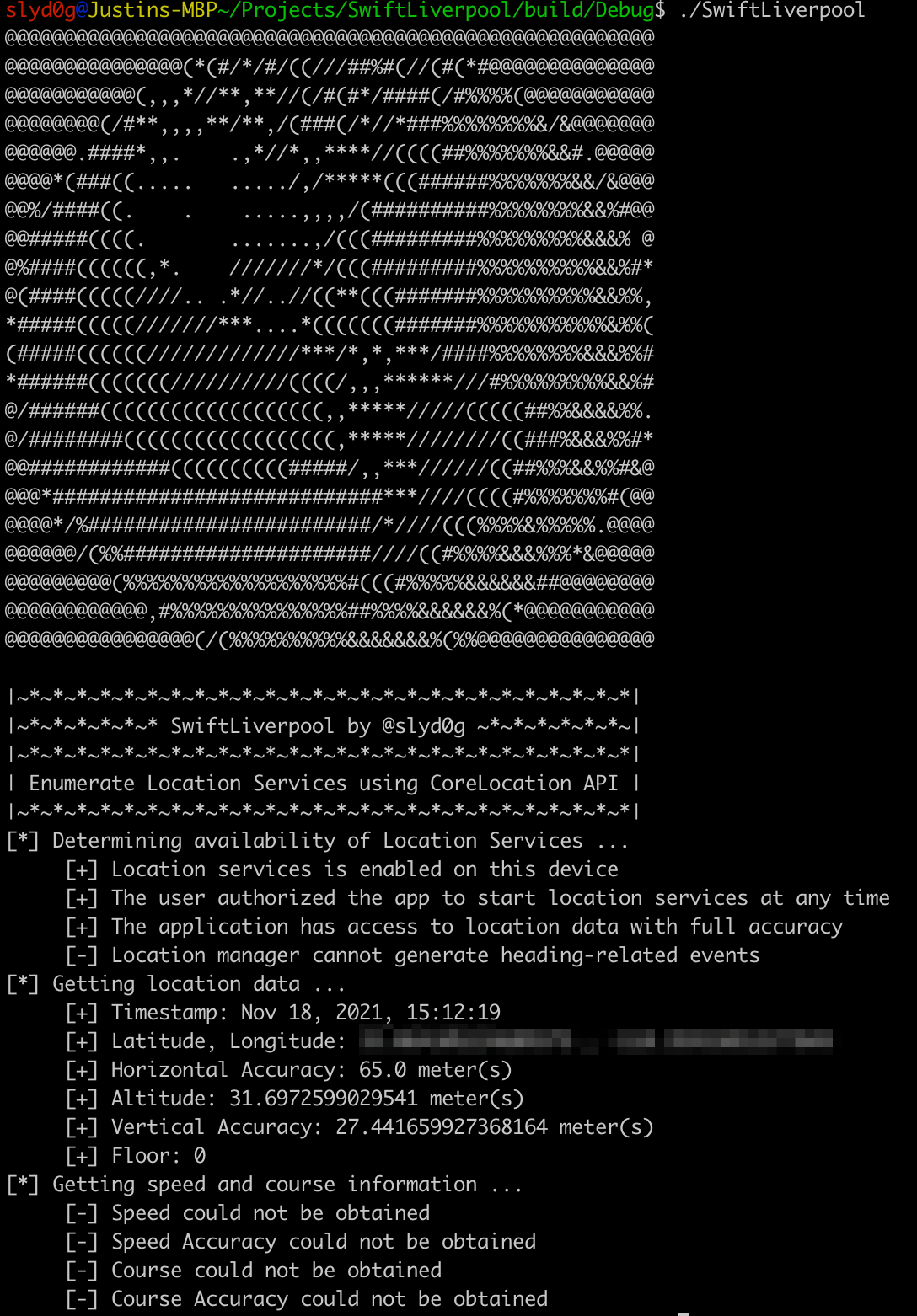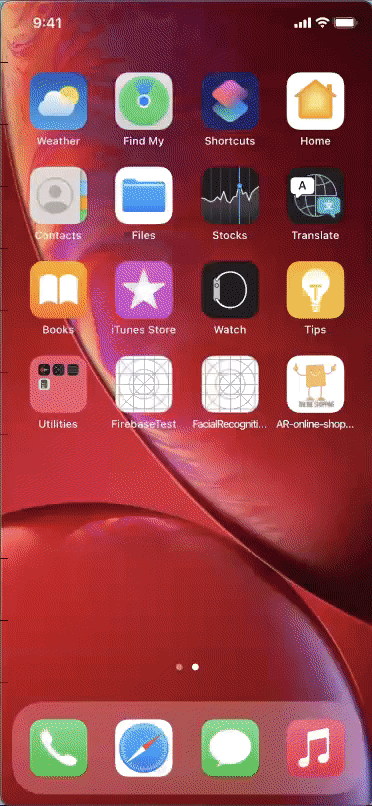SwiftManagers
Description
Swift managers package for the easiness of working with the various services.
- FirebaseAuth - Manager to handle Firebase authentication.
- FirebaseStorage - Manager for using Firebase Storage cloud storage.
- FirebaseFirestore - Manager for using the Firebase Firestore cloud database.
- NetworkingAlamofire - Network Manager for dispatching URL Requests based on Alamofire.
- NetworkingURLSession - Network Manager for dispatching URL Requests based on URLSession.
Installation
Just Download the folder of the desired manager, unzip and copy files to your project.
Samples and Example Usage
FirebaseAuth
AuthManager.shared.login(email: "email", password: "pass") { result in
switch result {
case .success(let user):
print(user.providerID)
case .failure(let error):
print(error.localizedDescription)
}
}
AuthManager.shared.register(email: "email", password: "pass", confirmPassword: "pass") { result in
switch result {
case .success(let user):
print(user.providerID)
case .failure(let error):
print(error.localizedDescription)
}
}
AuthManager.shared.resetPassword(email: "email") { result in
switch result {
case .success(_):
print("success")
case .failure(let error):
print(error.localizedDescription)
}
}
AuthManager.shared.logout()
FirebaseStorage
let userImage = UIImage() // <- Here should be the image you want to upload.
let id = "USER_ID" // <- Here you must specify the ID of the user you want to download from.
StorageManager.shared.upload(userPhoto: userImage, userId: id) { (result) in
switch result {
case .success(let url):
print(url.absoluteString)
case .failure(let error):
print(error.localizedDescription)
}
}
guard let url = URL(string: "URL_STRING_TO_IMAGE") else { return }
StorageManager.shared.downloadImage(url: url) { (result) in
switch result {
case .success(let image):
print("success")
case .failure(let error):
print(error.localizedDescription)
}
}
FirebaseFirestore
let user = Auth.auth().currentUser! // <- There must be a class User object here.
// For example when you get a user in the response after registering Firebase.
FirestoreManager.shared.getUserData(user: user) { (result) in
switch result {
case .success(let firestoreUserModel):
print(firestoreUserModel.firstName)
case .failure(let error):
print(error.localizedDescription)
}
}
let user = FirestoreUserModel() // <- There must be a class FirestoreUserModel object here.
// For example when you get a user in the response after registering Firebase.
FirestoreManager.shared.saveProfile(user: user, userImage: nil) { (result) in
switch result {
case .success(let firestoreUserModel):
print(firestoreUserModel.firstName)
case .failure(let error):
print(error.localizedDescription)
}
}
NetworkingAlamofire
- First create a request method in the
NetworkManager.swiftfile.
func exampleRequest(completion: @escaping (Result?, Error>) -> Void) {
guard let url = URL(string: "API_URL_STRING") else { return }
var request = URLRequest(url: url)
request.httpMethod = "GET"
// If the request contains headers.
let headers = ["EXAMPLE_API_HEADER_KEY" : "EXAMPLE_API_HEADER_VALUE",
"EXAMPLE_API_HEADER_KEY" : "EXAMPLE_API_HEADER_VALUE"]
request.allHTTPHeaderFields = headers
// If the request contains parameters.
let params = ["EXAMPLE_API_PARAMS_KEY" : "EXAMPLE_API_PARAMS_VALUE",
"EXAMPLE_API_PARAMS_KEY" : "EXAMPLE_API_PARAMS_VALUE"]
let data = try? JSONSerialization.data(withJSONObject: params, options: [])
request.httpBody = data
AF.request(request).responseJSON { (response) in
switch response.result {
case .success(_):
completion(.success(response.data))
case .failure(let error):
completion(.failure(error))
}
}
}
- After, you will be able to call anywhere with a short request.
NetworkManager.shared.exampleRequest { result in
switch result {
case .success(let data):
print("success")
case .failure(let error):
print(error.localizedDescription)
}
}
-
Additionally, you can parse the received date to your class object.
- Create a model based on the query response in the file
ExampleModel.swift - Sign all structures to protocol
Codable<- REQUIRED. - See example in the file
ExampleModel.swift
- Create a model based on the query response in the file
guard let data = data else { return }
if let object = NetworkHelpers.shared.parseExampleModel(data) {
print(object.name)
}
NetworkingURLSession
- First create a request method in the
DataFetcherManager.swiftfile.
func exampleRequest(completion: @escaping (ExampleModel?) -> Void) {
let urlString = "API_URL_STRING"
dataFetcher.fetchJSONData(urlString: urlString, headers: nil, response: completion)
}
- Create a model based on the query response in the file
ExampleModel.swift - Sign all structures to protocol
Codable<- REQUIRED.
struct ExampleModel: Codable {
let main: Main
let name: String
}
struct Main: Codable {
let firstValue: Double
let secondValue: Double
}
- After, you will be able to call anywhere with a short request.
var dataFetcherManager = DataFetcherManager()
dataFetcherManager.exampleRequest { exampleModel in
guard let exampleModel = exampleModel else { return }
print(exampleModel.name)
}