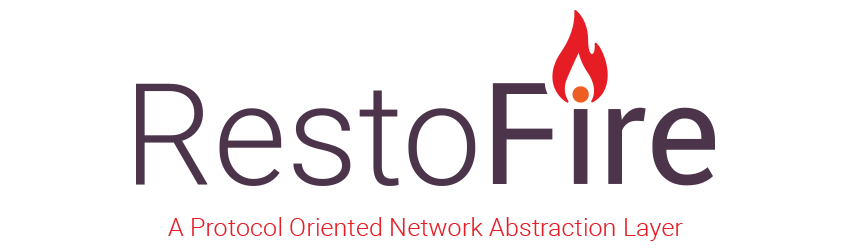Bamboots is a network request framework based on Alamofire , aiming at making network request easier for business development.
Protocols
Bamboots has made advantages of protocol-oriented programming and abstracted everything that relevant to network request into protocol. Here is the protocol list:
Requestable: Network request protocol, object conforms to this protocol can make network request.Formable: Form protocol. Object conforms to this protocol can be used by therequest,download,uploadmethod inRequestableprotocol.UploadFormable: Upload Form protocol, Base protocol for upload request form.UploadStreamFormable: Conforming to this protocol to create an upload form that contains a stream object.UploadDataFormable: Conforming to this protocol to create an upload form that contains a data object.UploadFileFormable: Conforming to this protocol to create an upload form that contains a file.UploadMultiFormDataFormable: Conforming to this protocol to create an upload form that contains multiformdata.
DownloadFormable: Download Form protocol, Base protocol for download request form.DownloadResumeFormable: Conforming to this protocol to create a download form that can resume a download task.
RequestFormable: Conforming to this protocol to create a request form.
Loadable: Protocol used for showing mask on specified container when requesting (such as addUIActivityIndicatorViewonUIViewcontroller's view when request begins, and remove it when request ends). Object conforms to this protocol can be used byloadmethod ofDataRequest.Maskable: Mask protocol forLoadable, View that conforms to this protocol will be treated as mask.Containable: Container protocol forLoadable, Objects conforms to this protocol can be used as container for the mask.Progressable: Progress protocol for request, Objects conforms to this protocol can get the progress of the request. Object conforms to this protocol can be used byprogressmethod ofDataRequest.
Messageable: Message protocol.Warnable: Warn protocol. Conforming to this protocol to customize the way of warning messages displayed when error occured.Informable: Inform protocol. Conforming to this protocol to customize the way of inform messages displayed when request done successfully
Errorable: Error protocol. Conforming to this protocol to customize the error configuration.JSONErrorable: Error protocol for JSON data. Conforming to this protocol to customize the error configuration for JSON data.
Mostly you don't need to care much about these protocols, because we already have many DEFAULT implementations for them. However if you want to customize something, you just need to conform to these protocols and do what you want. Here is some default implementations for these protcols:
LoadType: Enum that conforms toLoadableprotocol, usingcase default(container:Containable)case to showMaskViewon the container when requesting.UIAlertController+Messageable: With this extension, you can pass a UIAlertController directly into thewarnandinformmethod ofDataRequest.UIButton+Loadable: With this extension, you can pass a button directly into theloadmethod ofDataRequest.UITableViewCell+Loadable: With this extension, you can pass a cell directly into theloadmethod ofDataRequest.UIRefreshControl+Loadable: With this extension, you can pass a UIRefreshControl directly into theloadmethod ofDataRequest.UIProgressView+Progressable: With this extension, you can pass a UIProgressView directly into theprogressmethod ofDataRequest.UIScrollView+Containable: Extending UIScrollView to conform toContainableprotocol.UITableViewCell+Containable: Extending UITableViewCell to conform toContainableprotocol.UIViewController+Containable: Extending UIViewController to conform toContainableprotocol.ActivityIndicator: Default mask for UITableViewCell and UIButtonMaskView: Default mask for others.
Features
- There is no need to inherit any object to get the features it has, and you can extend any features you want without changing the code of Bamboots itself.
- We have Default extension for most of the protocol, so you can easily startup.
- And if you have special needs, extend or conform to it.
- The API was designed with the principles of Alamofire, So you can also extend it as Bamboots already have done for you.
- Mainly focus on things between business development and Alamofire, not network request itself.
Requirements
- Alamofire: Elegant HTTP Networking in Swift
- AlamofireCodable: An Alamofire extension which converts JSON response data into swift objects using Codable
Usage
Create a form
For business development, most of the requests' headers are the same, so you can extend it only for once.
extension Formable {
public func headers() -> [String: String] {
return ["accessToken":"xxx"];
}
}
And you can also have extension for specified protocol
extension Formable where Self: UploadFormable {
public func headers() -> [String: String] {
return ["accessToken":"xxx", "file":"xxx"];
}
}
And for other parameters such as url, method, parameters etc. Each request will has it's own value, So we create an object and make it conforms to the protocol
struct WeatherForm: RequestFormable {
var city = "shanghai"
public func parameters() -> [String: Any] {
return ["city": city]
}
var url = "https://raw.githubusercontent.com/tristanhimmelman/AlamofireObjectMapper/2ee8f34d21e8febfdefb2b3a403f18a43818d70a/sample_keypath_json"
var method = Alamofire.HTTPMethod.get
}
Make a request
All you have to do is conforming to Requestable protocol, in this protocol, we've already implement some methods for you:
func request(_ form: RequestFormable) -> DataRequestfunc download(_ form: DownloadFormable) -> DownloadRequestfunc download(_ form: DownloadResumeFormable) -> DownloadRequestfunc upload(_ form: UploadDataFormable) -> UploadRequestfunc upload(_ form: UploadFileFormable) -> UploadRequestfunc upload(_ form: UploadStreamFormable) -> UploadRequestfunc upload(_ form: UploadMultiFormDataFormable, completion: ((UploadRequest) -> Void)?)
Here is the usage of request method:
class LoadableViewController: UIViewController, Requestable {
override func viewDidLoad() {
super.viewDidLoad()
// Do any additional setup after loading the view.
request(WeatherForm())
}
}
Show mask when requesting
We have extended DataRequest class of Alamofire and added a load method to it.
func load(load: Loadable = LoadType.none) -> Self
Show mask on UIViewController
request(WeatherForm()).load(load: LoadType.default(container: self))
Show mask on UIButton
request(WeatherForm()).load(load: button)
Notice: The color of
UIActivityIndicatorViewis thetintColorofUIButton
Show customized mask
Firstly, we create a LoadConfig class conforms to Loadable protocol.
class LoadConfig: Loadable {
init(container: Containable? = nil, mask: Maskable? = MaskView(), inset: UIEdgeInsets = UIEdgeInsets.zero) {
insetMine = inset
maskMine = mask
containerMine = container
}
func mask() -> Maskable? {
return maskMine
}
func inset() -> UIEdgeInsets {
return insetMine
}
func maskContainer() -> Containable? {
return containerMine
}
func begin() {
show()
}
func end() {
hide()
}
var insetMine: UIEdgeInsets
var maskMine: Maskable?
var containerMine: Containable?
}
Then we can use it as followed:
let load = LoadConfig(container: view, mask:EyeLoading(), inset: UIEdgeInsetsMake(30+64, 15, UIScreen.main.bounds.height-64-(44*4+30+15*3), 15))
request(WeatherForm()).load(load: load)
This is the most powerful usage of the Loadable protocol. In this way you can customized everything the Loadable protocol has.
Show mask on UITableView & UIScrollView
let load = LoadConfig(container:self.tableView, mask: ActivityIndicator(), inset: UIEdgeInsetsMake(UIScreen.main.bounds.width - self.tableView.contentOffset.y > 0 ? UIScreen.main.bounds.width - self.tableView.contentOffset.y : 0, 0, 0, 0))
request(WeatherForm()).load(load: load)
Show mask on UITableViewCell (PS: Still in development)
refresh.attributedTitle = NSAttributedString(string: "Loadable UIRefreshControl")
refresh.addTarget(self, action: #selector(LoadableTableViewController.refresh(refresh:)), for: .valueChanged)
tableView.addSubview(refresh)
func refresh(refresh: UIRefreshControl) {
request(WeatherForm()).load(load: refresh)
}
Loadable UIRefreshControl
override func tableView(_ tableView: UITableView, didSelectRowAt indexPath: IndexPath) {
tableView .deselectRow(at: indexPath, animated: false)
let cell = tableView.cellForRow(at: indexPath)
request(WeatherForm()).load(load: cell!)
}
We can also support other refresh control such as MJRefresh.
Show progress when requesting
We have extended DownloadRequest and UploadRequest class of Alamofire and added a progress method to it.
func progress(progress: Progressable) -> Self
And then we can use it as followed:
download(ImageDownloadForm()).progress(progress: progress)
Show warning message if fail
We have extended DataRequest class of Alamofire and added a warn method to it.
func warn<T: JSONErrorable>(error: T, warn: Warnable, completionHandler: ((JSONErrorable) -> Void)? = nil) -> Self
And then we can use it as followed:
let alert = UIAlertController(title: "Warning", message: "Network unavailable", preferredStyle: .alert)
alert.addAction(UIAlertAction(title: "Ok", style: UIAlertActionStyle.cancel, handler: nil))
request(WeatherForm()).warn(
error: WeatherError(),
warn: alert
)
Notice: We only have
warnfor JSON format response now.
Show inform message if success
We have extended DataRequest class of Alamofire and added a inform method to it.
func inform<T: JSONErrorable>(error: T, inform: Informable) -> Self
And then we can use it as followed:
let alert = UIAlertController(title: "Notice", message: "Load successfully", preferredStyle: .alert)
alert.addAction(UIAlertAction(title: "Ok", style: UIAlertActionStyle.cancel, handler: nil))
request(WeatherForm()).inform(
error: WeatherInformError(),
inform: alert
)
Notice: We only have
informfor JSON format response now.
JSON to Object
request(WeatherForm()).responseObject(keyPath: "data") { (response: DataResponse<WeatherResponse>) in
if let value = response.result.value {
self.weatherResponse = value
self.tableView.reloadData()
}
}
For more information, see AlamofireCodable.
Chained calls
All the method mentioned above can be called in a chained manner, such as followed:
let load = LoadConfig(container: view, mask:EyeLoading(), inset: UIEdgeInsetsMake(30+64, 15, UIScreen.main.bounds.height-64-(44*4+30+15*3), 15))
let warn = UIAlertController(title: "Warning", message: "Network unavailable", preferredStyle: .alert)
warn.addAction(UIAlertAction(title: "Ok", style: UIAlertActionStyle.cancel, handler: nil))
let inform = UIAlertController(title: "Notice", message: "Load successfully", preferredStyle: .alert)
inform.addAction(UIAlertAction(title: "Ok", style: UIAlertActionStyle.cancel, handler: nil))
request(WeatherForm()).load(load:load).progress(progress: progress).warn(error: WeatherError(), warn: warn).inform(error: WeatherInformError(), inform: inform)
Bonus
Eyeloading
We've written this motion effect when implementing the customized loading, and it's all implemented with CAAnimationGroup.
If interested, you can check the file Eyeloading in example project.
Example
To run the example project, clone the repo, and run pod install from the Example directory first.
Installation
Bamboots is available through CocoaPods. To install it, simply add the following line to your Podfile:
pod 'Bamboots'
Protobuf Support
pod 'Bamboots/BambootsProtobuf'
- Use apple/swift-protobuf as protobuf data deserialization
- run protobuf test
- fist run
Example/Protobuf/pbdemo - open
Example/Bamboots.xcworkspace - run
command + u
- fist run
Author
mmoaay, [email protected]
License
Bamboots is available under the MIT license. See the LICENSE file for more info.