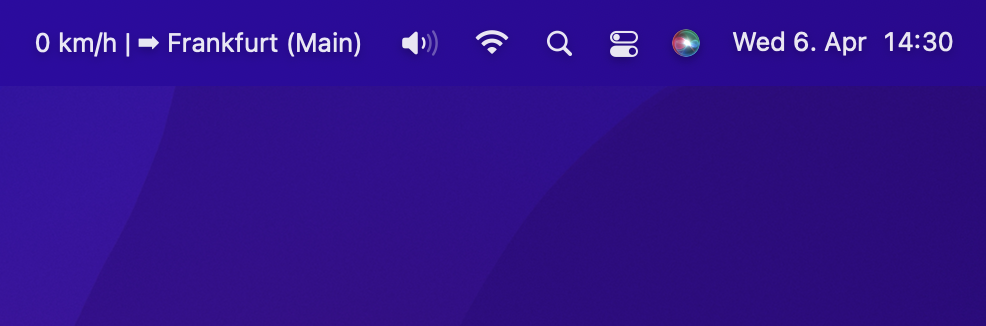TrainStatusInfo
This macOS application shows the current train status info in the status bar when connected to the trains hotspot.
It uses the "internal" API of the web dashboard of the train.
Currently supported data providers:
- Deutsche Bahn
- ÖBB
Screenshots
 The train is currently running the top speed, the next station is Frankfurt (Main) and the arrival is in 30 minutes
The train is currently running the top speed, the next station is Frankfurt (Main) and the arrival is in 30 minutes