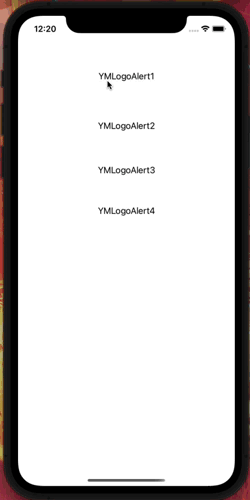JDropDownAlert
JDropDownALert
Simple DropDown Alert View For Any iOS Projects.
Usage
Top
let alert = JDropDownAlert()
alert.alertWith("U can use just title")
alert.didTapBlock = {
print("Top View Did Tapped")
}
let alert = JDropDownAlert()
alert.alertWith(titleString, message: messageString)
alert.didTapBlock = {
print("Top View Did Tapped")
}
Top With Directions
let alert = JDropDownAlert(position: .top, direction: .toLeft)
alert.alertWith(titleString, message: messageString)
alert.didTapBlock = {
print("Top View Did Tapped")
}
let alert = JDropDownAlert(position: .top, direction: .toRight)
alert.alertWith(titleString, message: messageString, topLabelColor: UIColor.white, messageLabelColor: UIColor.darkGray, backgroundColor: UIColor.brown)
// alert.alertWith(titleString, message: messageString, topLabelColor: UIColor.white, messageLabelColor: UIColor.darkGray)
// alert.alertWith(titleString, message: messageString, topLabelColor: UIColor.white)
// alert.alertWith(titleString, message: messageString)
alert.didTapBlock = {
print("Top View Did Tapped")
}
Bottom
let alert = JDropDownAlert(position: .bottom)
alert.alertWith(titleString, message: messageString)
alert.didTapBlock = {
print("Bottom Alert View Did Tapped")
}
Bottom With Directions
let alert = JDropDownAlert(position: .bottom, direction: .toLeft)
alert.alertWith(titleString, message: messageString)
alert.didTapBlock = {
print("Bottom Alert View Did Tapped")
}
let alert = JDropDownAlert(position: .bottom, direction: .toRight)
alert.alertWith(titleString, message: messageString)
alert.didTapBlock = {
print("Bottom Alert View Did Tapped")
}
Different Positions and Animation Directions
enum AlertPosition {
case top
case bottom
}
enum AnimationDirection {
case toLeft
case toRight
case normal
}
Requirements
- iOS 8.0 +
- swift 3.0
- Xcode 8.0
Installation
JDropDownAlert is available through CocoaPods. To install it, simply add the following line to your Podfile:
pod "JDropDownAlert"
Add the JDropDownAlert.swift in to your project.
Credits
Author
Contributors
Any contribution is welcome. Just submit a pull request.
License
JDropDownAlert is available under the MIT license. See the LICENSE file for more info.