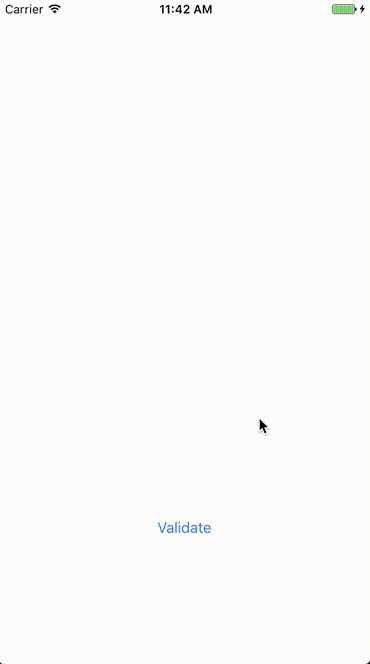Windless
Windless makes it easy to implement invisible layout loading view.
 |
 |
 |
Contents
Requirements
- iOS 8.0+
- Xcode 9.0+
- Swift 4.0+
Installation
CocoaPods
CocoaPods is a dependency manager for Cocoa projects. You can install it with the following command:
$ gem install cocoapods
CocoaPods 1.1+ is required to build Windless 4.0+.
To integrate Windless into your Xcode project using CocoaPods, specify it in your Podfile:
source 'https://github.com/CocoaPods/Specs.git'
platform :ios, '8.0'
use_frameworks!
target '<Your Target Name>' do
pod 'Windless', '~> 0.1.5'
end
Then, run the following command:
$ pod install
Carthage
Carthage is a decentralized dependency manager that builds your dependencies and provides you with binary frameworks.
You can install Carthage with Homebrew using the following command:
$ brew update
$ brew install carthage
To integrate Windless into your Xcode project using Carthage, specify it in your Cartfile:
github "Interactive-Studio/Windless" ~> 0.1.5
Run carthage update to build the framework and drag the built Windless.framework into your Xcode project.
Manually
If you prefer not to use either of the aforementioned dependency managers, you can integrate Windless into your project manually.
Usage
Code
import Windless
class ViewController: UIViewController {
lazy var contentsView = UIView()
var subView1 = UIView()
var subView2 = UIView()
override func viewDidLoad() {
super.viewDidLoad()
self.view.addSubview(contentsView)
contentsView.addSubview(subView1)
contentsView.addSubview(subView2)
// start
contentsView.windless
.setupWindlessableViews([subView1, subView2])
.start()
// stop
contentsView.windless.end()
}
}
Storyboard, Xib
If you use Storyboard or xib, you only need to set the isWindlessable flag to true for the views you want to show as fake in the view inspector of the view, and you do not have to pass the view through the setupWindlessableViews method.
import Windless
class ViewController: UIViewController {
@IBOutlet weak var contentsView: UIView!
override func viewDidLoad() {
super.viewDidLoad()
contentsView.windless.start()
}
}
Multiline
Depending on the lineHeight value and the spacing value, UILabel and UITextView will reconstruct the layout when the windless animation runs.
public protocol CanBeMultipleLines {
var lineHeight: CGFloat { get set }
var spacing: CGFloat { get set }
}
| Configuration | Result |
|---|---|
 |
 |
Custom Options
There are several customizable options in Windless.
public class WindlessConfiguration {
/// The direction of windless animation. Defaults to rightDiagonal.
public var direction: WindlessDirection = .rightDiagonal
/// The speed of windless animation. Defaults to 1.
public var speed: Float = 1
/// The duration of the fade used when windless begins. Defaults to 0.
public var beginTime: CFTimeInterval = 0
/// The time interval windless in seconds. Defaults to 4.
public var duration: CFTimeInterval = 4
/// The time interval between windless in seconds. Defaults to 2.
public var pauseDuration: CFTimeInterval = 2
/// gradient animation timingFunction default easeOut
public var timingFuction: CAMediaTimingFunction = .easeOut
/// gradient layer center color default .lightGray
public var animationLayerColor: UIColor = .lightGray
/// Mask layer background color default .groupTableViewBackground
public var animationBackgroundColor: UIColor = .groupTableViewBackground
/// The opacity of the content while it is windless. Defaults to 0.8.
public var animationLayerOpacity: CGFloat = 0.8
}
To set the options, use the apply method as shown below.
import Windless
class ViewController: UIViewController {
@IBOutlet weak var contentsView: UIView!
override func viewDidLoad() {
super.viewDidLoad()
contentsView.windless
.apply {
$0.beginTime = 1
$0.pauseDuration = 2
$0.duration = 3
$0.animationLayerOpacity = 0.5
}
.start()
}
}
If you want to know more detailed usage, please refer to Example.
Looks
The isWindlessable value determines how the loading view looks. The images below show how the loading screen will look according to the isWindlessable value.
isWindlessable=🌀
| Configuration | Result |
|---|---|
 |
 |
 |
 |
 |
 |
Communication
- If you found a bug, open an issue.
- If you have a feature request, open an issue.
- If you want to contribute, submit a pull request.
Credits
- GwangBeom Park (@gwangbeom)
License
Windless is released under the MIT license. See LICENSE for details.