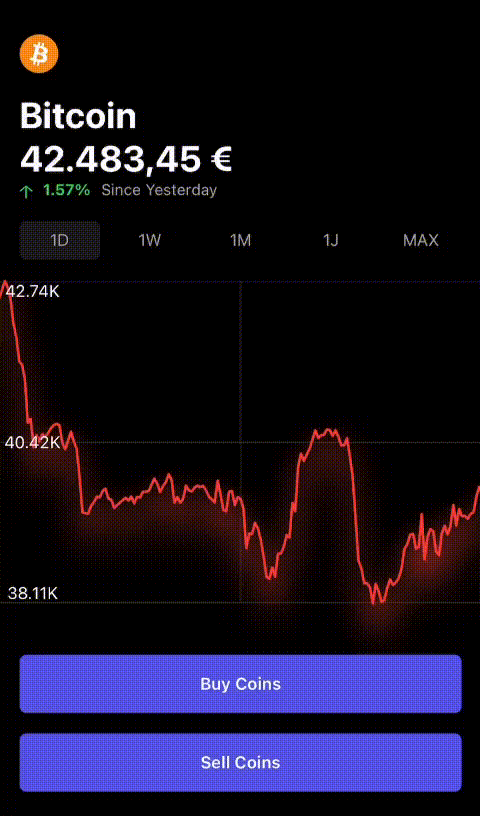🧀
CheesyChart
Create amazing Crypto and Stock charts
Looking for an easy to use and fully customizable charting solution written in SwiftUI? Then check out CheesyChart – it’s a Swift Package that makes it simple to create beautiful charts in your own projects. With just a few lines of code, you can create prefect line charts. And if you need to display the current value of the chart, there’s an interactive label for that too.
So whether you want to create a simple chart or a more complex one, CheesyChart has you covered!
🛠
Installation
CheesyChart requires iOS 14 and Xcode 12.
File ➤ Add Packages...
https://github.com/adri567/CheesyChart.git
CheesyChart from the list ➤ Add Package
This was easy, or? Now you can use CheesyChart in your project!
📊
Here are some examples
🪛
Usage
Copy this code
import CheesyChart
Example 1
/// You need a @State var if you want to use the tapPoint to show the current price of the stock or coin in a extra TextView
@State var value: Int? = 0
let setup = SetupChart(
name: (stock or coin name),
data: (price data),
image: UIImage(named: "Image"),
chartHeight: 250,
animateChart: true,
chartBackground: .cb5,
chartBackgroundColor: Color(UIColor.systemGroupedBackground).opacity(0.3),
showYAxiesStats: true,
yAxiesStatsColor: .black,
showShadow1: true,
showShadow2: true,
chartPriceLabelColor: Color(UIColor.systemGroupedBackground).opacity(0.3),
chartPriceLabelFontColor: .black
)
CheesyChart(setup: setup, tapPoint: $value)
Example 2
let setup = SetupChart(
data: data,
animateChart: true,
startAnimationAfterAppear: 0.2,
chartBackground: .cb2,
chartBackgroundColor: Color.theme.background,
showYAxiesStats: true,
yAxiesStatsColor: Color.theme.accent,
showShadow1: true,
showShadow2: true,
showShadow3: true,
showShadow4: true,
chartPriceLabelColor: Color.theme.background,
chartPriceLabelFontColor: Color.theme.accent,
chartPriceLabelShadow: Color.theme.accent
)
CheesyChart(setup: setup)
All setup possibilities with it's standard values
🔥
name: String = "" // Name of the coin or stock
data: [Double] = [] // Price data
image: UIImage? = UIImage(systemName: "bitcoinsign.circle.fill") // Standart image if image is shown
showChartHeader: Bool = false // Default chart header
chartHeaderFontColor: Color = .black // Font color of the chart
chartHeaderColor: Color = .clear // Whole color of the chart
showHeaderImage: Bool = false // Show header image
chartWidth: Double = UIScreen.main.bounds.width // Width of the chart
chartHeight: Double = 200 // Height of the chart
animateChart: Bool = false // Line animation (from 0 to 1)
startAnimationAfterAppeariance: CGFloat = 0.1 // Animation after the appearance of the chart
chartAnimationDuration: CGFloat = 1.0 // Duration of the animation
chartBackground: Background = .none // Chart backgrounds (choose between .none, .cb1, .cb2, .cb3, .cb4, .cb5)
chartBackgroundColor: Color = .white // Whole background color of the chart
chartBackgroundDividerColor: Color = Color(UIColor.lightGray).opacity(0.2) // X axies divider color
showYAxiesStats: Bool = false // Price stats on the left across the y axies
yAxiesStatsColor: Color = .black // Color of the stats
yAxiesStatsAlignment: YAxiesAlignment = .leading // Position of the y axies stats
chartLineColorOnHigh: Color = .green // Chart color if the price goes up
chartLineColorOnLow: Color = .red // Chart color if the price goes down
chartLineWidth: CGFloat = 2 // Width of the chart line
showShadow1: Bool = false // Shadow 1 of the line
showShadow2: Bool = false // Shadow 2 of the line
showShadow3: Bool = false // Shadow 3 of the line
showShadow4: Bool = false // Shadow 4 of the line
chartPriceLabelColor: Color = .clear // Color of the drag price label
chartPriceLabelFontColor: Color = .black // Font color of the drag price label
chartPriceIndicatorColor: Color = Color(UIColor.lightGray) // Color of the price y axies indicator
chartPriceLabelYAxies: CGFloat = 40.0 // Position of the price label on the y axies
chartPriceLabelCornerRadius: CGFloat = 5 // Corner radius of the price label
chartPriceLabelShadow: Color = .clear // Shadow of the price label