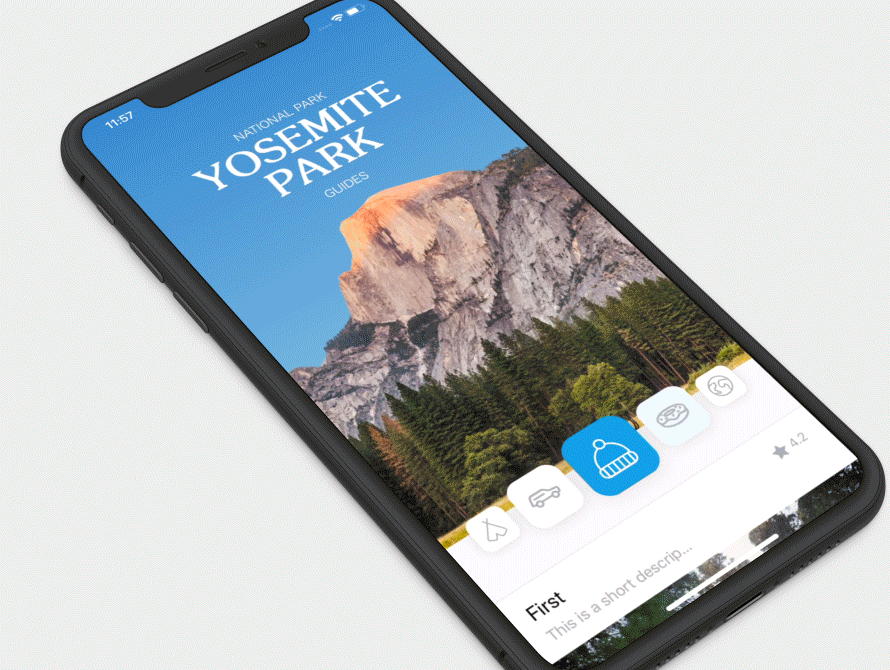VCore
Table of Contents
Description
VCore is a Swift collection containing objects, functions, and extensions that I use for all my projects
Library supports iOS 13.0 and up.
Library Structure
Project files are grouped as:
-
Views and ViewContollers. Reusable non-scene views and viewcontrollers.
-
Services and Managers. Services, managers, controllers, and formatters. For instance,
NetworkClient. -
Helpers. Non-service, non-extension objects and methods. For instance, helper methods for creating
GenericStateModel's andStandardNavigable. -
Global Functions. Global functions. For instance,
TODOand operators. -
Extensions. Global extensions. Methods and properties are grouped by frameworks of origin—
Foundation,UIKit, andSwiftUI.
Project incudes folder Extra, which contains:
-
XCode Templates. Templates that can be used for accelerating workflow. Currently, templates cover scenes and gateways.
-
Misc. Objects and methods that cannot be included in a library as they require additional customization or access to
AppDelegate/SceneDelegate.
Architecture
Library includes templates for developing scenes using a VIPER architecture. Architecture is highly-decoupled, follows modular design, obeys the single-responsibility principle, and is built on the interface communication pattern.
To avoid writing boilerplate for every scene, the project includes XCode templates.
Scene Components
Factory
A factory and a dependency injector that creates a scene and injects all related objects.
Factory takes a viewModel as parameter if there is a data passed from the previous scene in the navigation. Factory is a non-initializable struct with static factory methods. By default, Factory includes a single method, that creates a default instance of the scene.
Since objects are communicating using protocols, some can be swapped out with a non-default implementation. For instance, we can place Presenter and ViewController in a shared framework, and implement different Interactor's and Router's in two separate apps, subsequently reusing the same scene while only changing endpoints that they connect to and scenes to which we can navigate to. When even just one scene component is replaced, a new method must be added to Factory, as it requires a different dependency injection.
Interface
While not technically an object, this file lists all protocols that explain communication within the objects.
Interface has five protocols:
| Protocol | Conformance | Owner | Ownership |
|---|---|---|---|
| Viewable | ViewController | Presenter | unowned |
| Navigable | Router | Presenter | unowned |
| Presentable | Presenter | ViewController | strong |
| Routable | Router | Presenter | strong |
| Interactive | Interactor | Presenter | strong |
ViewController (Viewable + Navigable)
Definition
View of the scene.
Responsibilities
Responsibilities of the ViewController include:
- Initializing and storing views
- Adding them to subviews
- Setting up a layout
- Reconfiguring self and subviews
Responsibilities of the ViewController do not include:
- Storing and managing data, as it's entirely taken by a
Presenter
Viewable
Viewable protocol is used by Presenter for configuring and modifying the view during runtime. Some properties and methods used in the protocol may include:
func setContinueButtonState(to isUserInteractionEnabled: Bool)
func setInfoLabelText(to text: String)
Navigable
Navigable protocol is used by Router to perform navigation and presentation of scenes. By default, Navigable protocol conforms to StandardNavigable protocol—a helper protocol used in all scenes. StandardNavigable has a default implementation for UIViewController, and thus, additional implementation is required. API of StandardNavigable is the following:
protocol StandardNavigable {
func push(_ viewController: UIViewController, animated: Bool)
func pop(animated: Bool)
func popToRoot(animated: Bool)
func present(_ viewController: UIViewController, animated: Bool, completion: (() -> Void)?)
func dismiss(animated: Bool, completion: (() -> Void)?)
func setRoot(to viewController: UIViewController)
}
Presenter (Presentable) (Optional)
Definition
The Central object in the scene that controls the logic and binds everything together.
Responsibilities
Responsibilities of the Presenter include:
- Connecting all scene components
- Communicating with
Routerto trigger navigation towards or presentation of scenes, which in turn communicates withViewController - Communicating with
Interactorto fetch data - Storing the majority of the present in the scene. This includes
viewModelpassed from the previous scene.
Responsibilities of the Presenter do not include:
- Importing
UIKitand managing UI-specific data, unless absolutely necessary
Presentable
Presentable protocol is used by ViewController to notify Presenter that an event or an action has occurred. Some properties and methods used in the protocol may include:
func viewDidLoad()
func didTapContinueButton()
Router (Routable) (Optional)
Definition
Navigator of the scene that performs navigation towards and presentation of scenes.
Responsibilities
Router has access to ViewController view Navigable protocol, which allows it to access the navigation stack. By default, Navigable protocol conforms to StandardNavigable protocol.
Routable
Routable protocol is used by Presenter to trigger navigation towards or presentation of scenes. Some methods used in the protocol may include:
func toSomeScene()
func toSomeOtherScene(viewModel: SomeOtherSceneViewModel)
Interactor (Interactive) (Optional)
Definition
Performs fetch request to remote or local databases.
Responsibilities
Responsibilities of the Interactor include:
- Calling
Gateway's for fetch request. That's why anInteractivehas a combined protocol body of all theGateway's it has access to.
Responsibilities of the Interactor do not include:
- Performing fetch requests on its own independent of a
Gateway.
Interactive
Interacive protocol is used by Presenter to perform fetch requests. Some methods used in the protocol may include:
func fetchSomeData(with parameters: SomeParameters) async throws -> SomeEntity
ViewModel (Optional)
Definition
Data passed to the scene from the previous one.
Responsibilities
Owned by Presenter.
Model (Optional)
Definition
A non-initalizable static object that contains information needed for laying out a ViewController.
Responsibilities
Object breaks down into 5 sub-objects—Layout, Colors, Fonts, Animations, and Misc.
Gateway
Protocol that defines a method by which a single fetch request is performed to a relational database—either remote or local.
To avoid writing boilerplate for every gateway, the project includes XCode templates.
Gateway Components
Gatewayable
Defines an interface by which a fetch request can occur. Gateway should only contain a single method.
Parameters
Parameters used for the fetch request. A struct, that can conform to Encodable.
Entity
Entity that's returned from the fetch request. Also a struct, that can conform to Decodable.
_ Gateway
A specific implementation of a gateway. To differentiate the gateways from one another, a prefix is used. For instance, UpdateUserDataNetworkGateway or UpdateUserDataCoreDataGateway.
Interactor-Gateway Relation
Although an Interactor component in VIPER is part of the scene, Gateways are not bound to specific scenes.
This design choice follows CLEAN architecture. But I am not using UseCase's as their responsibility is entirely covered by Interactor's.
Relation between an Interactor and Gateway is the following:
protocol UpdateUserDataGatewayable {
func fetch(with parameters: UpdateUserDataParameters) async throws -> UpdateUserDataEntity
}
struct UpdateUserDataNetworkGateway: UpdateUserDataGatewayable {
func fetch(with parameters: UpdateUserDataParameters) async throws -> UpdateUserDataEntity {
// Implementation
}
}
protocol HomeInteractive {
func updateUserData(with parameters: UpdateUserDataParameters) async throws -> UpdateUserDataEntity
}
struct HomeInteractor: HomeInteractive {
func updateUserData(with parameters: UpdateUserDataParameters) async throws -> UpdateUserDataEntity {
try await UpdateUserDataNetworkGateway().fetch(with: parameters)
}
}
Demo
Project contains demo app, that can be used to test functionality of the library.
Installation
Library doesn't support CocoaPods or Carthage.
Swift Package Manager
Add https://github.com/VakhoKontridze/VCore as a Swift Package in Xcode and follow the instructions.
Manual
-
Download VCore.xcframework.
-
Extract the zip.
-
Drag
VCore.xcframeworkinto your project.
- Select "Copy items if needed" and click Finish.
- Go to the target settings for your app, under "General" tab, find "Frameworks, Libraries, and Embedded Content". Set the
VCore.xcframeworkto “Embed & Sign”.
Building Your Own Target
Since VCore is open-source, you can clone the project and build the framework target yourself.
Versioning
Major. Major changes, such as big overhauls
Minor. Minor changes, such as new objects, function, and extensions
Patch. Bug fixes and improvements
Contact
e-mail: [email protected]