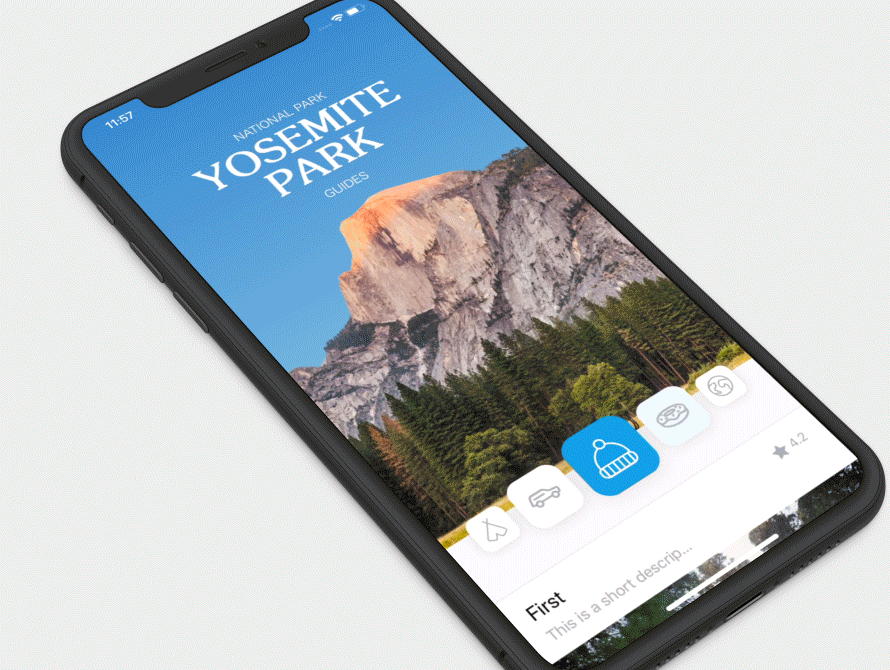BWMCoverView
BWMCoverView is a very easy to use advertising the carousel view, supports circular scrolling functions such as switching, asynchronous loading of images, animation, custom is very high.
######ScreenShot
 |
 |
Requirements
- Xcode 6 or higher
- Apple LLVM compiler
- iOS 6.0 or higher
- ARC
Demo
Build and run the BWMCoverView.xcodeproj project in Xcode.
Installation
CocoaPods
The recommended approach for installating BWMCoverView is via the CocoaPods package manager, as it provides flexible dependency management and dead simple installation. For best results, it is recommended that you install via CocoaPods >= 0.35.0 using Git >= 2.3.2 installed via Homebrew.
Install CocoaPods if not already available:
$ [sudo] gem install cocoapods
$ pod setup
Change to the directory of your Xcode project:
$ cd /path/to/MyProject
$ touch Podfile
$ edit Podfile
Edit your Podfile and add BWMCoverView:
platform :ios, '7.0'
pod 'BWMCoverView', '~> 0.0.1'
Install into your Xcode project:
$ pod install
Open your project in Xcode from the .xcworkspace file (not the usual project file)
$ open MyProject.xcworkspace
Please note that if your installation fails, it may be because you are installing with a version of Git lower than CocoaPods is expecting. Please ensure that you are running Git >= 2.3.2 by executing git --version. You can get a full picture of the installation details by executing pod install --verbose.
Manual Install
All you need to do is drop BWMCoverView files into your project, and add #include "BWMCoverView.h" to the top of classes that will use it.
Usage
Usage is very simple, just need 3 steps.
Create array of
BWMCoverViewModelUsing
BWMCoverViewfactory method+ coverViewWithModels:andFrame:andPlaceholderImageNamed:andClickdCallBlock:create the newBWMCoverView.Add
BWMCoverViewto view
1.Create array of BWMCoverViewModel
// 此数组用来保存BWMCoverViewModel
NSMutableArray *realArray = [[NSMutableArray alloc] init];
for (int i = 0; i<5; i++) {
NSString *imageStr = [NSString stringWithFormat:@"http://www.iphone567.com/wp-content/uploads/2014/10/image0%d.jpg", i+1];
NSString *imageTitle = [NSString stringWithFormat:@"第%d个小猫", i+1];
BWMCoverViewModel *model = [[BWMCoverViewModel alloc] initWithImageURLString:imageStr imageTitle:imageTitle];
[realArray addObject:model];
}
// 以上代码只为了构建一个包含BWMCoverViewModel的数组而已——realArray
2.Create BWMCoverView to the view.
Using BWMCoverView factory method + coverViewWithModels:andFrame:andPlaceholderImageNamed:andClickdCallBlock: create the new BWMCoverView.
Parameters:
models: Is an array containing theBWMCoverViewModelplaceholderImageNamed: Local name of the placeholder imageandClickdCallBlock: Click on the picture to the callback
BWMCoverView *coverView = [BWMCoverView coverViewWithModels:realArray andFrame:self.view.frame andPlaceholderImageNamed:BWMCoverViewDefaultImage andClickdCallBlock:^(NSInteger index) {
NSLog(@"你点击了第%d个图片", index);
}];
3.Add the specified view
[self.view addSubview:coverView];
In fact, more than just 3 sentences to create a BWMCoverView, you can also read, more custom effects.
More create methods
Example:
// 你也可以试着调用init方法创建BWMCoverView
BWMCoverView *coverView2 = [[BWMCoverView alloc] initWithFrame:self.view.frame];
[self.view addSubview:coverView2];
coverView2.models = realArray;
coverView2.placeholderImageNamed = BWMCoverViewDefaultImage;
coverView2.animationOption = UIViewAnimationOptionTransitionCurlUp;
[coverView2 setCallBlock:^(NSInteger index) {
NSLog(@"你点击了第%d个图片", index);
}];
[coverView2 setScrollViewCallBlock:^(NSInteger index) {
NSLog(@"当前滚动到第%d个页面", index);
}];
Customization options
Option 1: set the view every time scrolling callback methods
[coverView setScrollViewCallBlock:^(NSInteger index) {
NSLog(@"当前滚动到第%d个页面", index);
}];
Option 2: set AutoPlay
[coverView setAutoPlayWithDelay:3.0];
Where '3.0' is the distance in seconds.
Optional 3: set the picture display mode.
coverView.imageViewsContentMode = UIViewContentModeScaleAspectFit;
This's enum UIViewContentMode
Option 4: stop/resume auto-play
[coverView stopAutoPlayWithBOOL:YES]; // 停止自动播放
[coverView stopAutoPlayWithBOOL:NO]; // 恢复自动播放
Optional 5: set the toggle animation
[coverView setAnimationOption:UIViewAnimationOptionTransitionCurlUp]; // 设置切换动画
Optional 6: set hidden TitleLabel
coverView.titleLabel.hidden = YES; //隐藏TitleLabel
There are members of the following UI:
- coverView2.scrollView
- coverView2.pageControl
- coverView2.titleLabel
Please view the interfaces file BWMCoverView.h.
After modifying the attribute must call the updateView method
[coverView updateView]; //修改属性后必须调用updateView方法,更新视图
LICENSE
BWMCoverView is available under the MIT license.
Contact
If you have any questions or suggestions, contact me QQ724849296 or call +8615918550637, please.