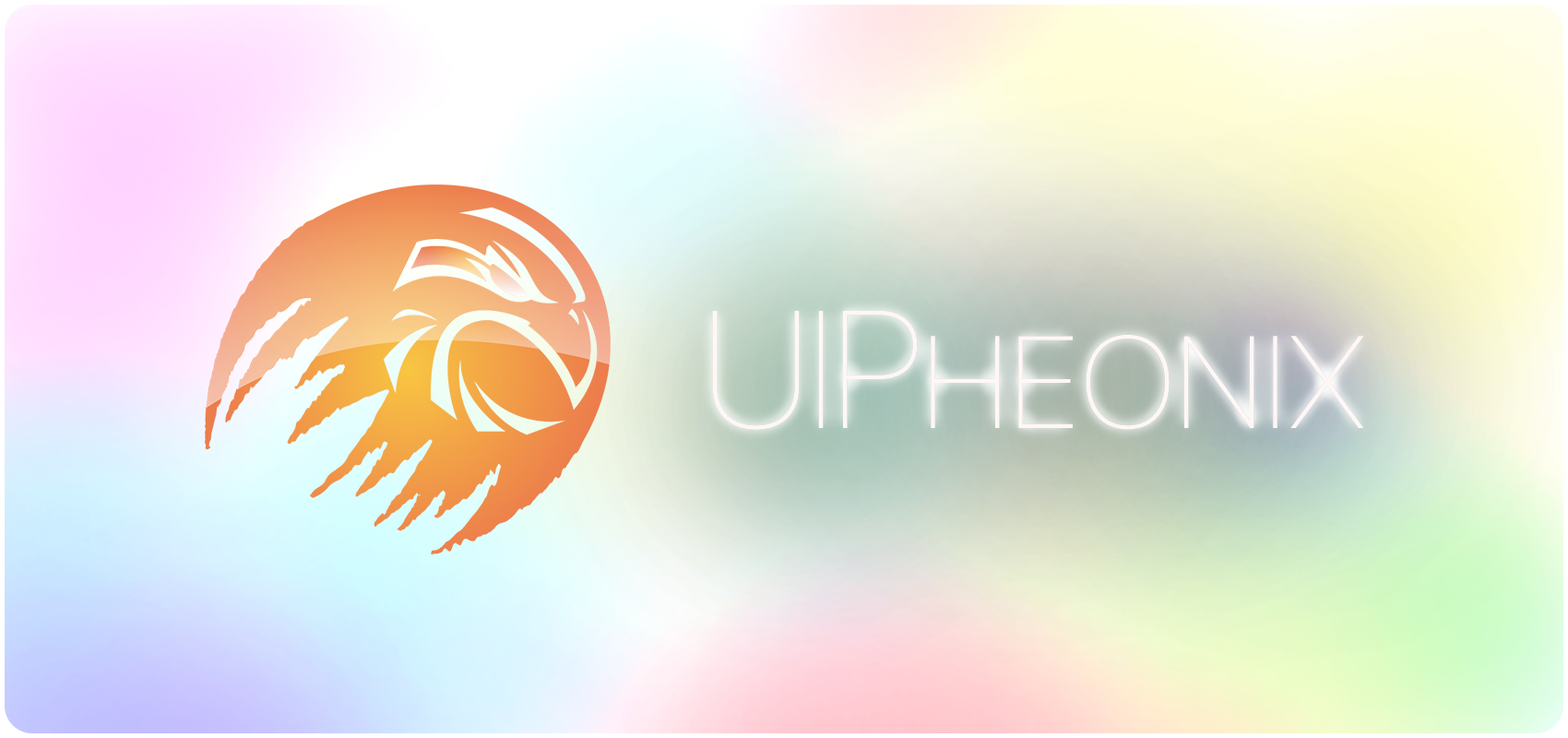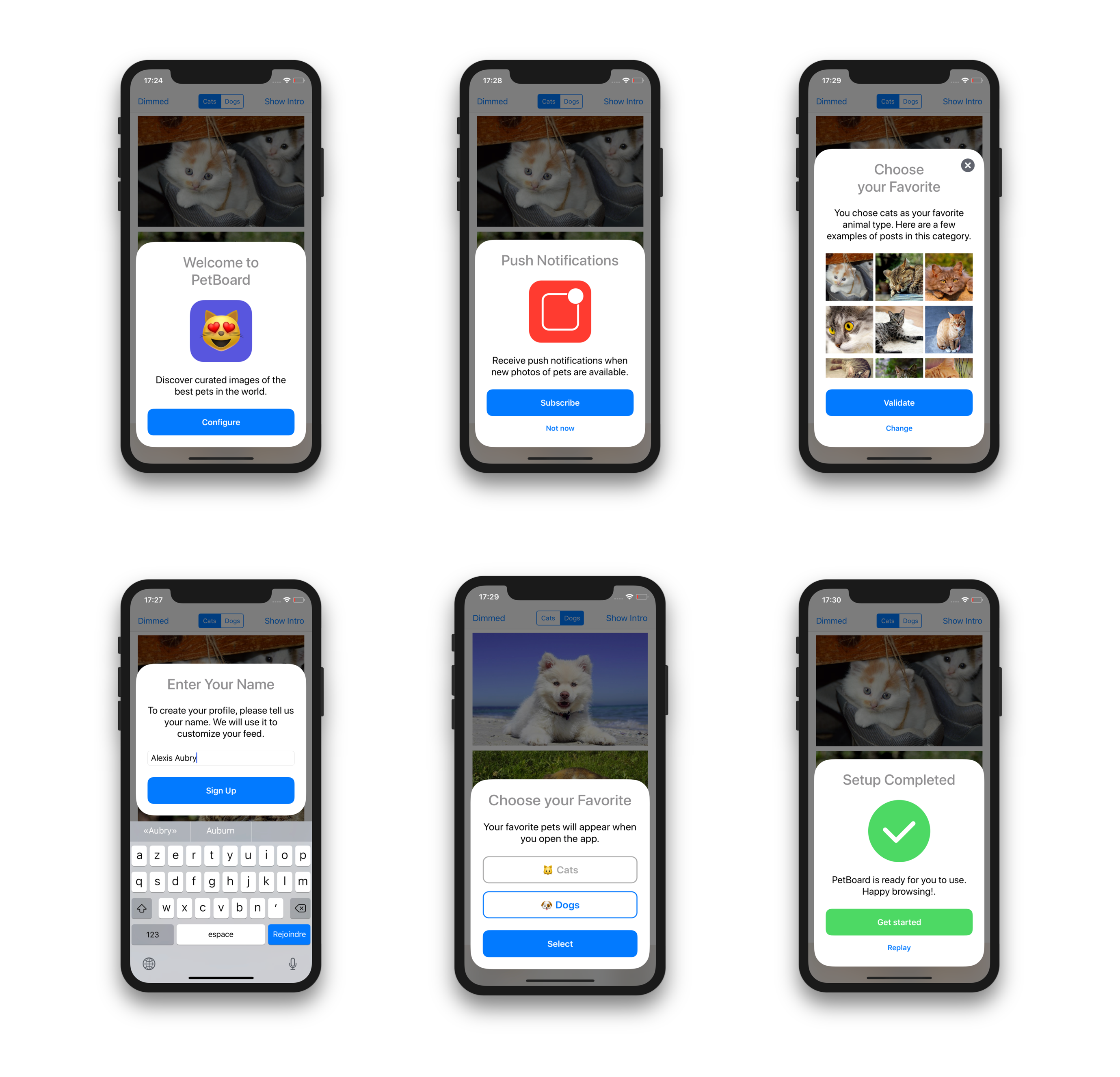NimCocoa
NimCocoa is an experimental implementation of a Native GUI for the Nim programming language running on macOS.
Rather than rely on low level calls to objc_msgsend and it's variants, it uses actual Objective-C code modules I created that are wrapped using C-Style functions, which Nim can then use.
At the moment, the following GUI objects are available:
-
NSWindow
-
NSButton
-
NSCombobox
-
NSLabel
-
NSMenu
-
NSSavedialog
-
NSTextfield
-
NSCheckbox
-
NSDialog
-
NSLine
-
NSMessagebox
-
NSSlider
-
NSListbox
-
NSOpendialog
-
NSTextedit
-
NSRadioButton
-
NSTabView
-
NSContainer (Groupbox)
Preliminary documentation for GUI objects is available in the doc folder.
Here is an example of what coding with NimCocoa looks like:
import Cocoa / [NSWindow, NSTextfield, NSLabel, NSCheckbox, NSButton, NSLine, NSOpendialog, NSFunctions]
import json, os, plists, times
var mainWin: ID
var lblFile, txtFile, btnFile, lblAuthor, txtAuthor, lblApp,
txtApp, lblImage, txtImage, btnImage, line1, lblVersion,
txtVersion, lblIdent, txtIdent, line2, chkLaunch, btnExec: ID
const
width:cint = 800
height:cint = 310
winStyle = NSWindowStyleMaskTitled or NSWindowStyleMaskClosable or NSWindowStyleMaskMiniaturizable
proc main() =
Cocoa_Init()
mainWin = newWindow("macOS Application Bundler", width, height, winStyle)
lblFile = newLabel(mainWin, "Select Executable",30, 20, 120, 25)
txtFile = newTextField(mainWin, "", 160, 20, 500, 25)
btnFile = newButton(mainWin, "Load", 680, 20, 100, 25, getExecutable)
txtFile.anchor=akWidth; btnFile.anchor=akRight
lblAuthor = newLabel(mainWin, "Author Name", 30, 60, 120, 25)
txtAuthor = newTextField(mainWin, "", 160, 60, 500, 25)
txtAuthor.anchor=akWidth
lblApp = newLabel(mainWin, "Application Name", 30, 100, 120, 25)
txtApp = newTextField(mainWin, "", 160, 100, 170, 25)
txtApp.anchor=akWidth
lblImage = newLabel(mainWin, "Select Icon File", 30, 200, 120, 25)
txtImage = newTextField(mainWin, "", 160, 200, 500, 25)
btnImage = newButton(mainWin, "Load", 680, 200, 100, 25, getImage)
txtImage.anchor=akWidth; btnImage.anchor=akRight
line1 = newSeparator(mainWin, 30, 140, 750)
lblVersion = newLabel(mainWin, "Application Version", 350, 100, 130, 25)
txtVersion = newTextField(mainWin, "", 490, 100, 170, 25)
txtVersion.anchor=akRight; lblVersion.anchor=akRight
lblIdent = newLabel(mainWin, "Bundle Identifier", 30, 160, 120, 25)
txtIdent = newTextField(mainWin, "", 160, 160, 500, 25)
# btnCredits = newButton(mainWin, "Load", 680, 160, 100, 25, nil)
txtIdent.anchor=akWidth
line2 = newSeparator(mainWin, 20, 240, 750)
chkLaunch = newCheckBox(mainWin, "Launch Application?", 320, 270, 150, 25)
btnExec = newButton(mainWin, "Execute", 680, 270, 100, 25, createAppBundle)
chkLaunch.anchor=akLeft + akRight + akBottom; btnExec.anchor=akRight + akBottom
Cocoa_Run(mainWin)
if isMainModule:
main()
Which results in the following:
Another screenshot:
Same app resized, showing how objects flow based on their associated 'anchor' setting:
I am working on documenting the available objects/functions as well as examples.
Stay Tuned!