Vitamin iOS
Decathlon Design System libraries for iOS & iPadOS applications
Introduction
Decathlon Design System is the framework that helps our ecosystem to design and develop consistent and quality experiences.
For its Digital section, it is called Vitamin.
Install
SPM
dependencies: [
.package(url: "https://github.com/Decathlon/vitamin-ios.git", .exact("0.4.1"))
]
Cocoapods
pod 'Vitamin', '= 0.4.1'
Available elements
This library provides two types of elements: Foundations and Components.
Foundations are core bricks of Vitamin Design System, and Components are high level elements, built upon Foundations.
Foundations
The following foundations are available :
| Element | Description | Documentation |
|---|---|---|
| Colors | Semantics and base colors of the Design System. | Documentation |
| Icons | Set of icons usable in the Design System. | Documentation |
| Typography | Text styles usable in the Design System. | Documentation |
Components
The following components are available :
| Component | Description | Documentation |
|---|---|---|
| Button | Different button styles from the Vitamin Design System. | Documentation |
| Switch | Swicth from the Vitamin Design System. | Documentation |
| TextField | Different text fields styles from the Vitamin Design System. | Documentation |
Special thanks
Thank you to the contributors involved in these vitamin-ios libraries (even before they were Open Source).
License
Copyright 2021 Decathlon.
Licensed under the Apache License, Version 2.0 (the "License");
you may not use this file except in compliance with the License.
You may obtain a copy of the License at
http://www.apache.org/licenses/LICENSE-2.0
Unless required by applicable law or agreed to in writing, software
distributed under the License is distributed on an "AS IS" BASIS,
WITHOUT WARRANTIES OR CONDITIONS OF ANY KIND, either express or implied.
See the License for the specific language governing permissions and
limitations under the License.
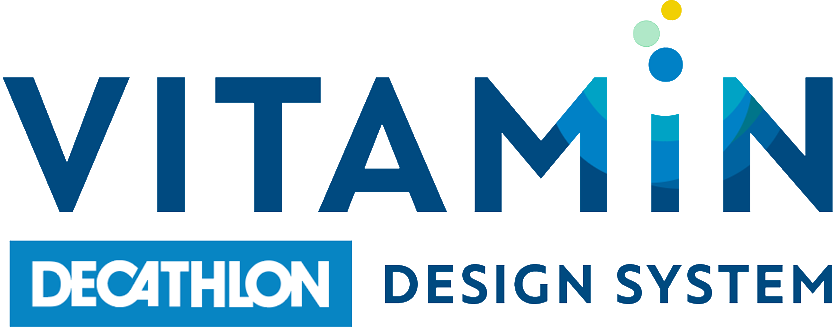





 |
|  |
| |
|  |
|












 |
|  |
|
|
|  |
|  |
|
|
|  |
|  |
|



 













