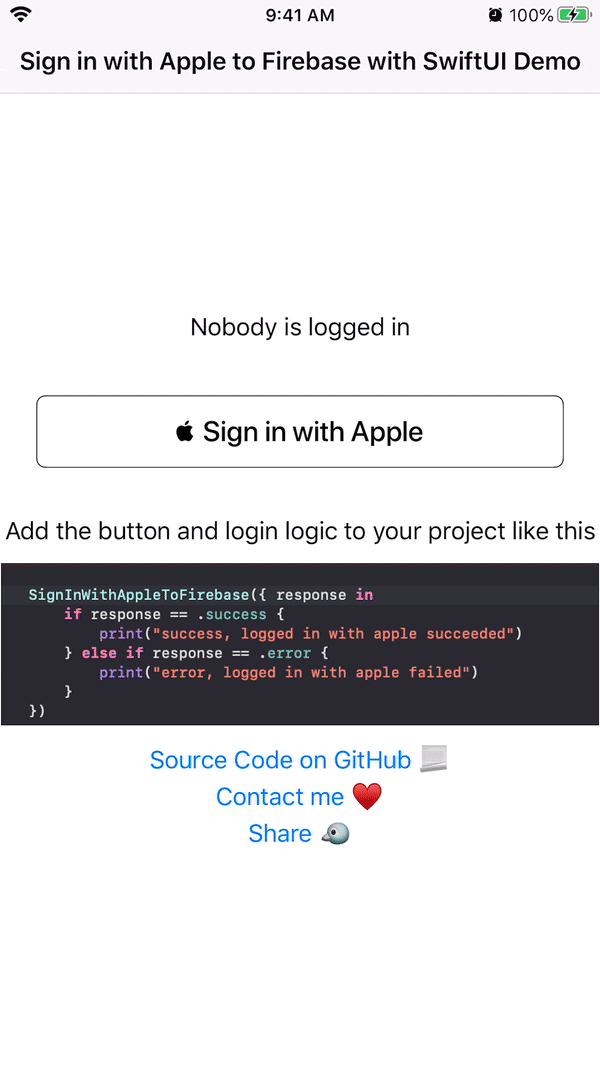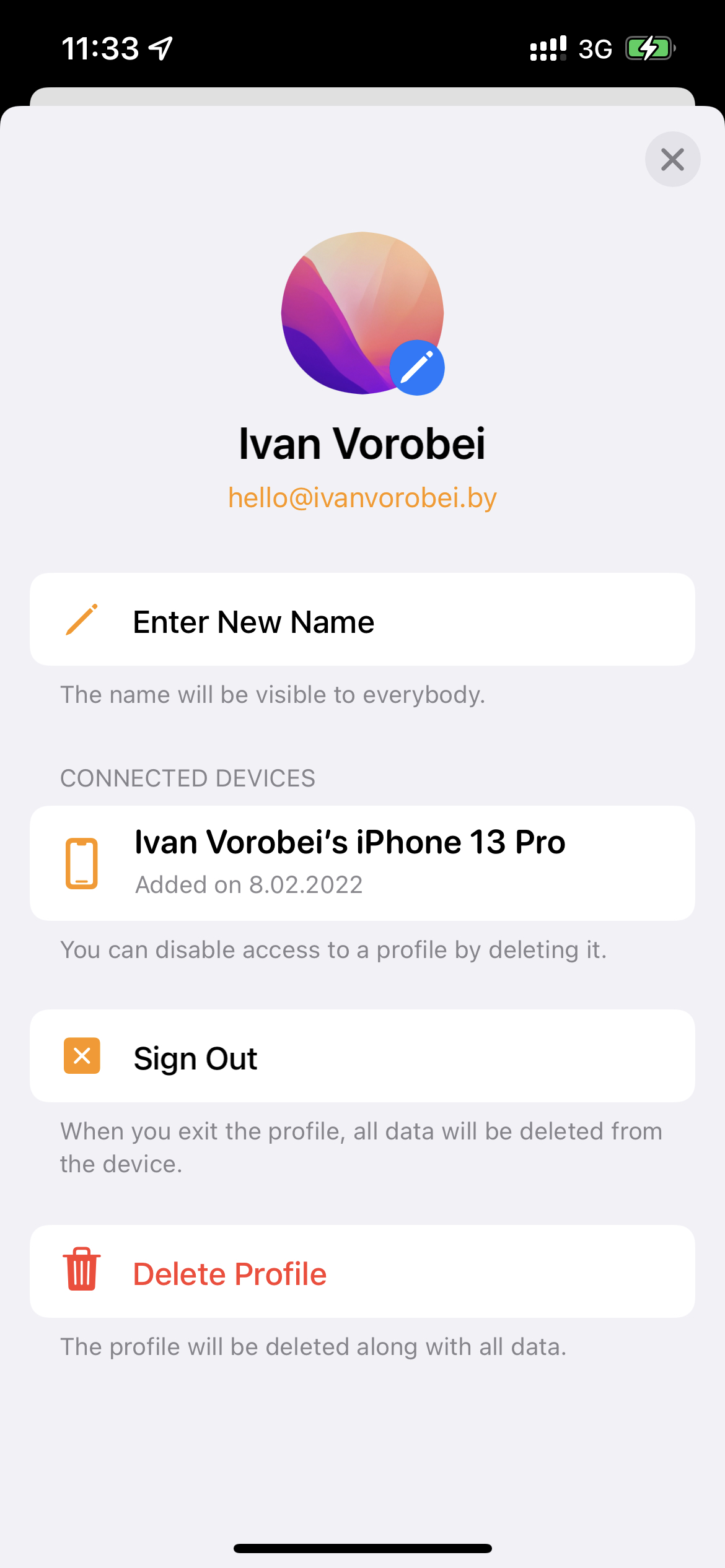Firebase for iOS and macOS made easy.
What is EasyFirebase?
EasyFirebase is a Swift wrapper for all things Firebase. Save hours from implementing the Firebase code in your projects repeatedly. EasyFirebase makes document storage and retrieval easier by providing intuitive protocols for Firestore. EasyFirebase makes authentication easier with the EasyUser (subclassable) open class and simple one-line sign-in with Google and Apple. EasyFirebase is cross-platform and works with both iOS and macOS.
Completed Features
- Firestore Support
- Authentication Support
- Storage Support
- Data storage →
- Safe data overriding
- Data removal
- Data upload task visibility
- Cloud Messaging Support
- Built-in user notifications →
- Built-in MessagingNotification protocol
- Built-in 3P notifications
- User notification settings
- Analytics Support
All the above features are cross-platform and are supported on both iOS and macOS.
Get Started
Add EasyFirebase to your project using Swift Package Manager:
https://github.com/Flowductive/easy-firebase
Import EasyFirebase:
import EasyFirebase
Configure at app launch:
// You don't need to call FirebaseApp.configure() when this is called!
EasyFirebase.configure()
🔥
Firestore Feature Showcase
Built-in Document protocol
Save time writing model classes with the built-in Document protocol:
class Car: Document {
// These properties are inherited from Document
var id: String = UUID().uuidString
var dateCreated: Date = Date()
// Define your own custom properties
var make: String
var model: String
var year: Int
init(make: String, model: String, year: Int) {
// ...
}
}
Document Storage
Store documents anywhere in your code:
var myCar = Car(make: "Toyota", model: "Corolla", year: 2017)
// Store the car instance in the 'car' collection in Firestore
myCar.set()
// Static method that does the same as above
EasyFirestore.Storage.set(myCar)
Document Retrieval
Grab documents easily without needing to specify a collection name:
EasyFirestore.Retrieval.get(id: myCarID, ofType: Car.self) { car in
guard let car = car else { return }
self.myOtherCar = car
}
Update Listeners
Grab documents and update the local instance when changed in Firestore:
EasyFirestore.Listening.listen(to: otherCarID, ofType: Car.self, key: "myCarListenerKey") { car in
// Updates when changed in Firestore
guard let car = car else { return }
self.myOtherCar = car
}
Built-In Cacheing
EasyFirestore will automatically cache fetched documents locally and will use the cached doucments when retrieving to reduce your Firestore read count.
// EasyFirebase will automatically cache fetched objects for you, here is a manual example
EasyFirestore.Cacheing.register(myCar)
// Get locally cached objects instantly. Retrieving objects using EasyFirestore.Retrieval will grab cached objects if they exist
var cachedCar = EasyFirestore.Cacheing.grab(myCarID, fromType: Car.self)
Easy Linking
Link child documents to an array of IDs in a parent document:
var car1 = Car(make: "Toyota", model: "Corolla", year: 2017)
var car2 = Car(make: "Honda", model: "Civic", year: 2019)
var dealership = Dealership(name: "Los Angeles Dealership")
// Set and assign the Toyota Corolla to the Los Angeles Dealership
car1.setAssign(toField: "cars", using: \.cars, in: dealership)
// Set and assign the Honda Civic to the Los Angeles Dealership
car2.set()
car2.assign(toField: "cars", using: \.cars, in: dealership)
Swifty Querying
Easily query for documents:
EasyFirestore.Querying.where(\Car.make, .equals, "Toyota") { cars in
// Handle your queried documents here...
}
Use multiple conditions for queries; order and limit results:
EasyFirestore.Querying.where((\Car.year, .greaterEqualTo, 2010),
(\Car.model, .in, ["Corolla", "Camry"]),
order: .ascending,
limit: 5
) { cars in
// ...
}
🔑
Authentication Feature Showcase
Easy User Protocol
Save time writing user classes with the built-in EasyUser open class:
class MyUser: EasyUser {
// EasyUser comes pre-built with these automatically updated properties
var lastSignon: Date
var displayName: String
var username: String
var email: String
var appVersion: String
var deviceToken: String?
var notifications: [MessagingNotification]
var disabledMessageCategories: [MessageCategory]
var progress: Int
var id: String
var dateCreated: Date
// Define your own custom properties
var cars: [DocumentID]
// ...
}
Email Auth
Authenticate with an email and password easily:
EasyAuth.createAccount(email: "[email protected]", password: "76dp2[&y4;JLyu:F") { error in
if let error = error {
print(error.localizedDescription)
} else {
// Account created!
}
}
EasyAuth.signIn(email: "[email protected]", password: "76dp2[&y4;JLyu:F") { error in
// ...
}
Sign In with Google
Authenticate with Google:
// iOS
EasyAuth.signInWithGoogle(clientID: "xxxxxxxxxxxx-xxxxxxxxxxxxxxxxxxxxxxxxxxxxxxxx") { error in
// ...
}
// macOS
EasyAuth.signInWithGoogle(clientID: "xxxxxxxxxxxx-xxxxxxxxxxxxxxxxxxxxxxxxxxxxxxxx",
secret: "GOCSPX-xxxxxxxxxxxxxxxxxxx-xxxxxxxx") { error in
// ...
}
Sign In with Apple
Authenticate with Apple:
// iOS + macOS
EasyAuth.signInWithApple()
Built-In Usernames
Generate unique usernames and update easily:
user.safelyUpdateUsername(to: "myNewUsername", ofUserType: MyUser.self) { error, suggestion in
if let error = error {
// ...
} else if let suggestion = suggestion {
// Username taken, provide the user with an available username suggestion.
} else {
// Success! Username changed.
}
}
Robust User Management
Quickly update and manage EasyAuth users:
// Send a verfication email to the currently signed-in user
user.sendEmailVerification(completion: { error in })
// Upload and update the current user's profile photo
user.updatePhoto(with: myPhotoData, ofUserType: FUser.self, completion: { error in })
// Send the current user's password reset form to a specified email
user.sendPasswordReset(toEmail: "[email protected]", completion: { error in })
// Update the current user's display name
user.updateDisplayName(to: "New_DisplayName", ofUserType: MyUser.self, completion: { error in })
// Update the current user's password
user.updatePassword(to: "newPassword", completion: { error in })
// Delete the current user
user.delete(ofUserType: MyUser.self, completion: { error in })
📦
Storage Feature Showcase
Data Storage
Quickly assign data to Firebase Storage using a single line of code.
// Upload image data and get an associated URL
EasyStorage.put(imageData, to: StorageResource(id: user.id)) { url in }
// EasyStorage will automatically delete existing images matching the same ID (if in the same folder)
EasyStorage.put(imageData,to: StorageResource(id: user.id, folder: "myFolder"), progress: { updatedProgress in
// Update progress text label using updatedProgress
}, completion: { url in
// Handle the image's URL
})
☁️
Cloud Messaging Feature Showcase
Built-in User Notifications
Easily send and notify other users without all the tedious setup. Just add a serverKey from Firebase Console.
// Set your Server Key
EasyMessaging.serverKey = "xxxxxxxxxxx:xxxxxxxxxxxxxxxxxxxxx-xxxxx-xxxxxxxxxxxxxxxxxxxxxxxx_xxxxxxxxxxxxxxxxxxxxxxxxxxxxxxxxxxxxxxxxxxxxxxxxxxxxxxxxxxxx-xxxxxxxxxxxxxxxxxxxxxxx"
// Create the notification
let notification = MessagingNotification("Message body", from: me, in: "Test Category")
// Send the notification to the user
// Appends to the notifications property, unless the specified category is in the user's disabledMessageCategories
EasyMessaging.send(notification, to: you)
📊
Analytics Feature Showcase
Easily Log Events
To log an event, you can use EasyAnalytics' static methods:
EasyAnalytics.log("food_eaten", data: [
"name": "Hot Dog",
"isHot": true
])
If you have a model that conforms to AnalyticsLoggable, you can log events using the model itself:
let hotdog = Food(name: "Hot Dog", temperature: 81)
EasyAnalytics.log("food_eaten", model: hotdog)
Alternatively, you can call the logging method from the model itself:
hotdog.log(key: "food_eaten")
Integrated User Properties
Override the analyticsProperties() method to automatically update user properties on app launch:
struct MyUser: EasyUser {
// ...
var favoriteCar: String
func analyticsProperties() -> [String: String] {
return ["app_version": appVersion, "favorite_car": favoriteCar]
}
}
Manually update the user properties to Firebase Analytics:
myUser.updateAnalyticsUserProperties()
.png)