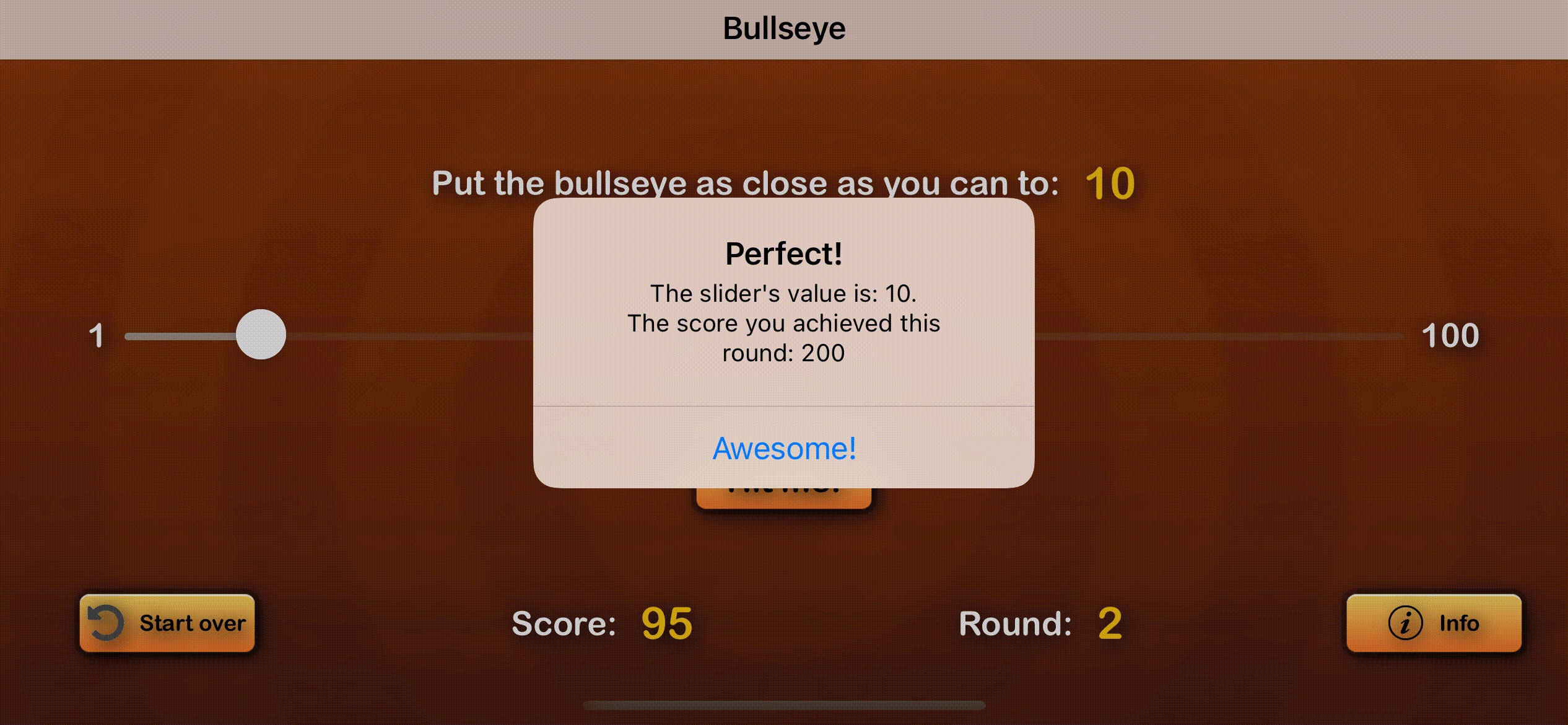Save the Dot
Apple introduced UIViewPropertyAnimator for iOS 10. We can use this new API to control interactive animations. To experiment UIViewPropertyAnimator, we developed this game by using UIKit only
How to build
- Clone the repository
$ git clone https://github.com/JakeLin/SaveTheDot.git
- Open the project in Xcode 8
$ cd SaveTheDot
$ open "SaveTheDot.xcodeproj"
Requirements
- Xcode 8.0 (8A218a)
- iOS 10
- Swift 3
License
Save the Dot is released under the MIT license. See LICENSE for details.