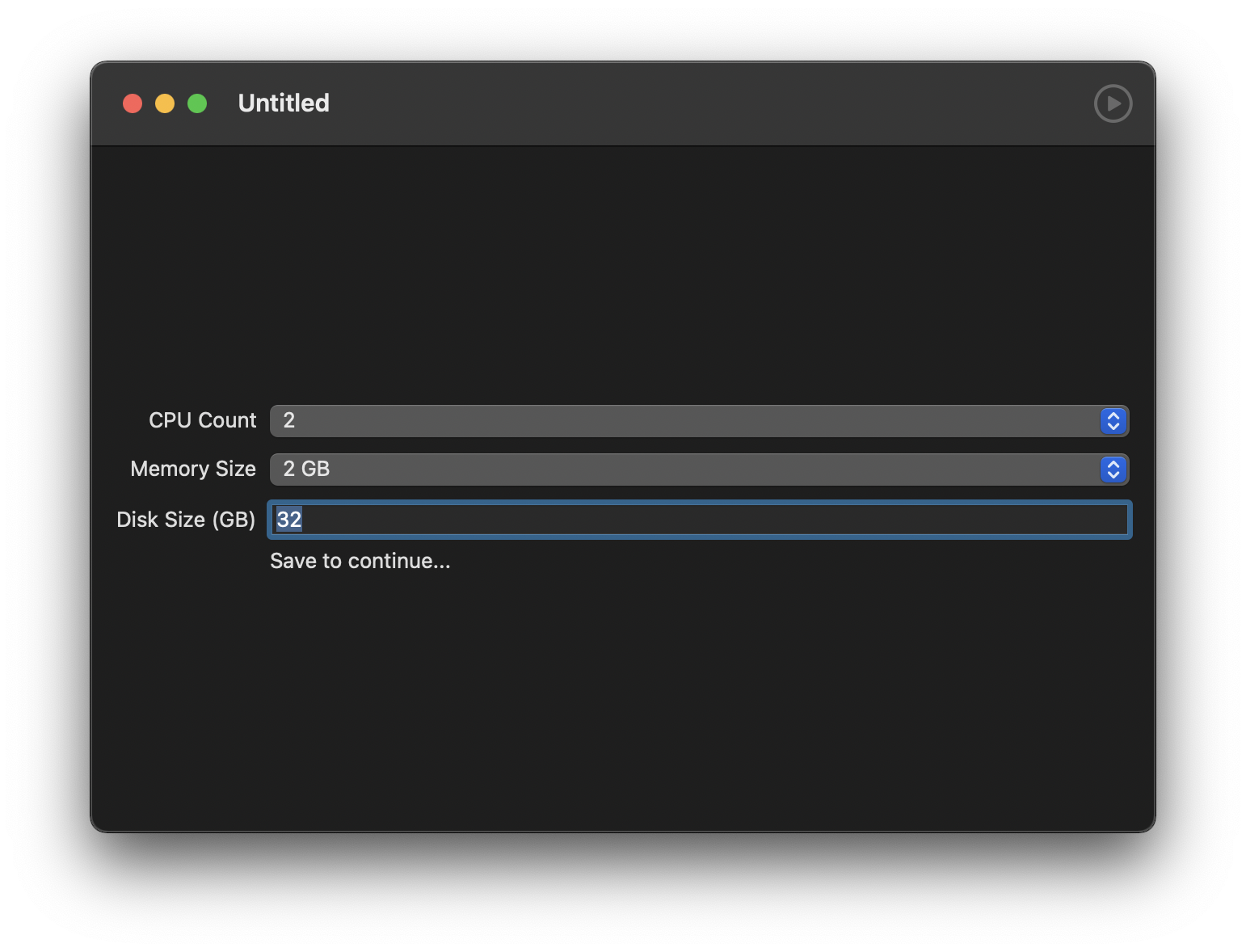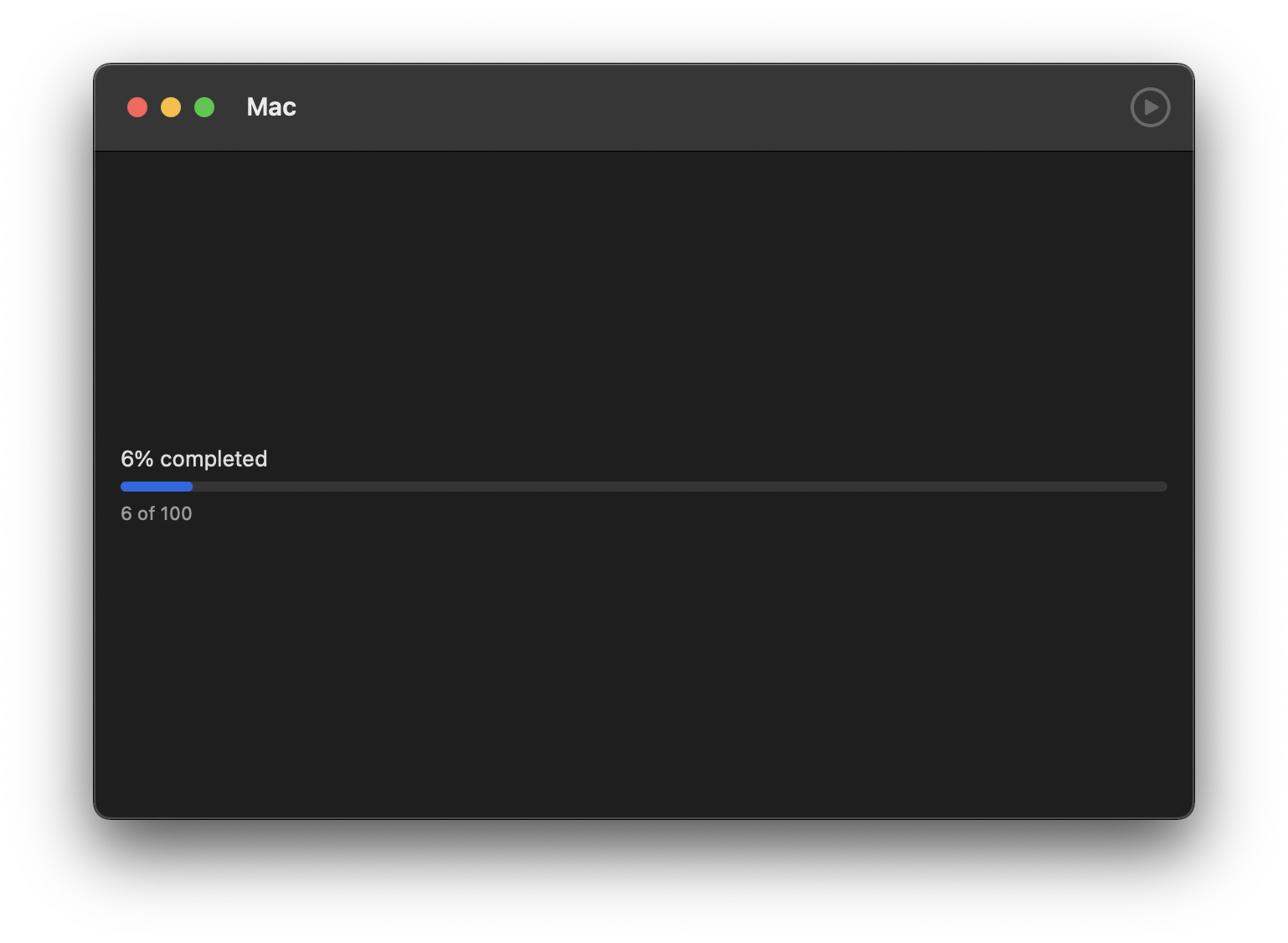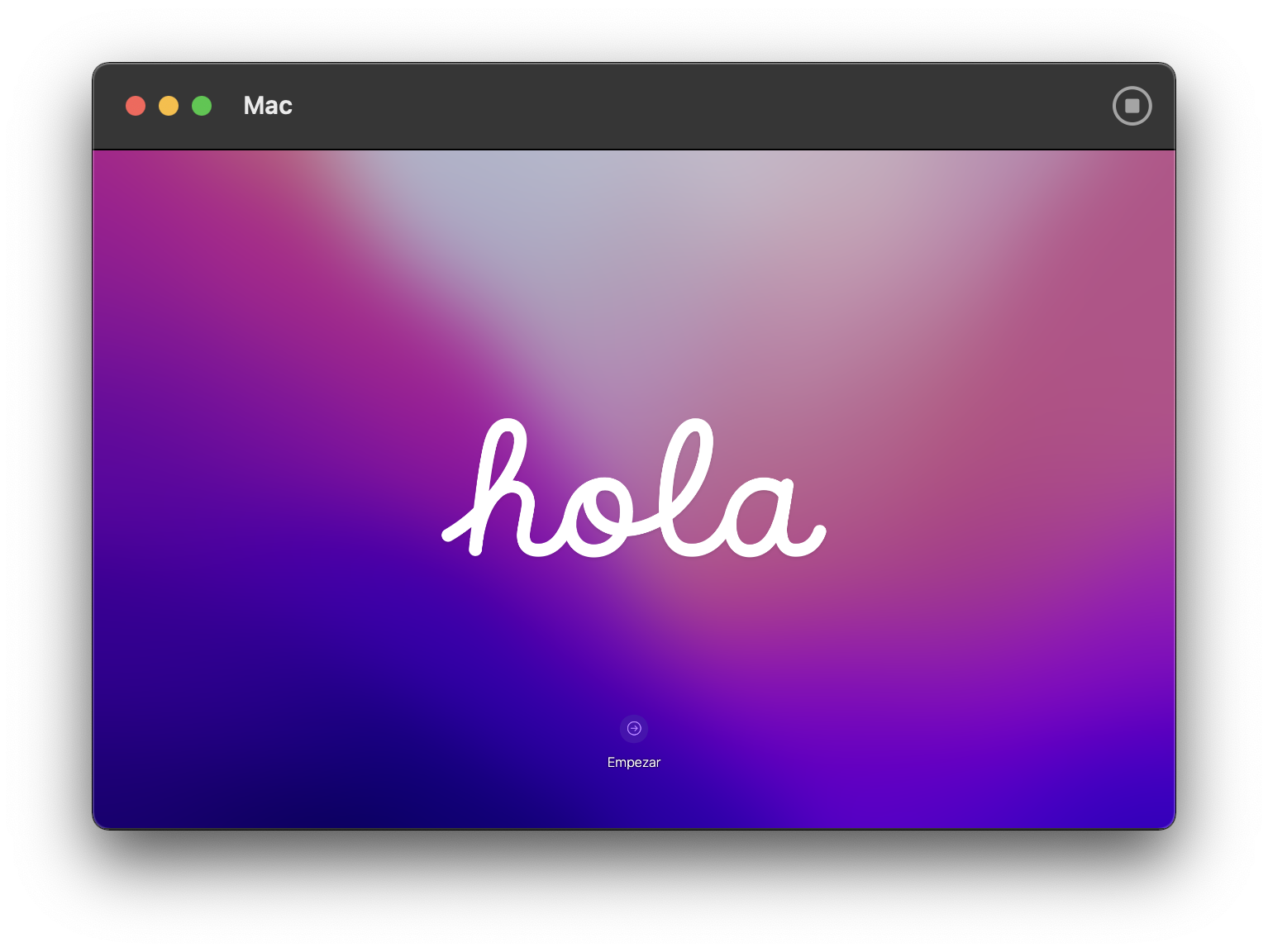I am receiving the following message inside XCode when I try to open the .macosxvm file:
2022-01-05 11:06:24.442236-0600 MacVM[61795:1484276] Error: Error Domain=VZErrorDomain Code=2 "A storage device configuration is invalid." UserInfo={NSLocalizedFailure=Invalid virtual machine configuration., NSLocalizedFailureReason=A storage device configuration is invalid., NSUnderlyingError=0x6000001c52f0 {Error Domain=VZErrorDomain Code=2 "The storage device attachment is invalid." UserInfo={NSLocalizedFailure=Invalid virtual machine configuration., NSLocalizedFailureReason=The storage device attachment is invalid.}}}
2022-01-05 11:06:26.513352-0600 MacVM[61795:1484276] [Document] Popover failed to show
Before that it was running fine until I needed to expand the drive size. I hadn't realized that maybe the right way to do it was to edit the metadata file, and instead I had tried the resize mentioned in one of the Issues on here. (https://github.com/KhaosT/MacVM/issues/19)
$ hdiutil resize -size 80g -imageonly disk.img
hdiutil: resize: failed. Resource temporarily unavailable (35)
I had shutdown the VM before that.
Essentially I can no longer use the VM, which unfortunately is my work "computer". :scream:
Any thoughts on how to recover?
metadata file:
{
"hardwareModelData": "YnBsaXN0MDDTAQIDBAUGXxAZRGF0YVJlcHJlc2VudGF0aW9uVmVyc2lvbl8QD1BsYXRmb3JtVmVyc2lvbl8QEk1pbmltdW1TdXBwb3J0ZWRPUxQAAAAAAAAAAAAAAAAAAAABEAKjBwgIEAwQAAgPKz1SY2VpawAAAAAAAAEBAAAAAAAAAAkAAAAAAAAAAAAAAAAAAABt",
"cpuCount": 4,
"identifier": "D94C024E-51B0-4DF8-82D3-F35F0DA84871",
"machineIdentifierData": "YnBsaXN0MDDRAQJURUNJRBNuPkK7jq7GlQgLEAAAAAAAAAEBAAAAAAAAAAMAAAAAAAAAAAAAAAAAAAAZ",
"diskSize": 32,
"installed": true,
"memorySize": 17179869184,
"audio": true
}
I'd like to change the size to 80GB
----- Additional Info -----
$ hdiutil resize -size 80g -imageonly disk.img -verbose
DIBackingStoreInstantiatorProbe: interface 0, score 100, CBSDBackingStore
DIBackingStoreInstantiatorProbe: interface 1, score -1000, CBundleBackingStore
DIBackingStoreInstantiatorProbe: interface 2, score -1000, CRAMBackingStore
DIBackingStoreInstantiatorProbe: interface 3, score -1000, CDevBackingStore
DIBackingStoreInstantiatorProbe: interface 4, score -1000, CCURLBackingStore
DIBackingStoreInstantiatorProbe: interface 5, score -1000, CVectoredBackingStore
hdiutil: resize: failed. Resource temporarily unavailable (35)