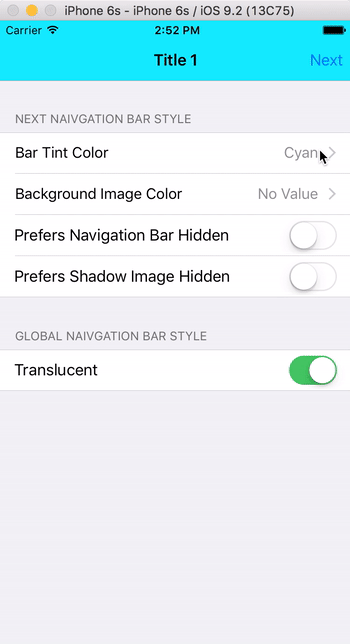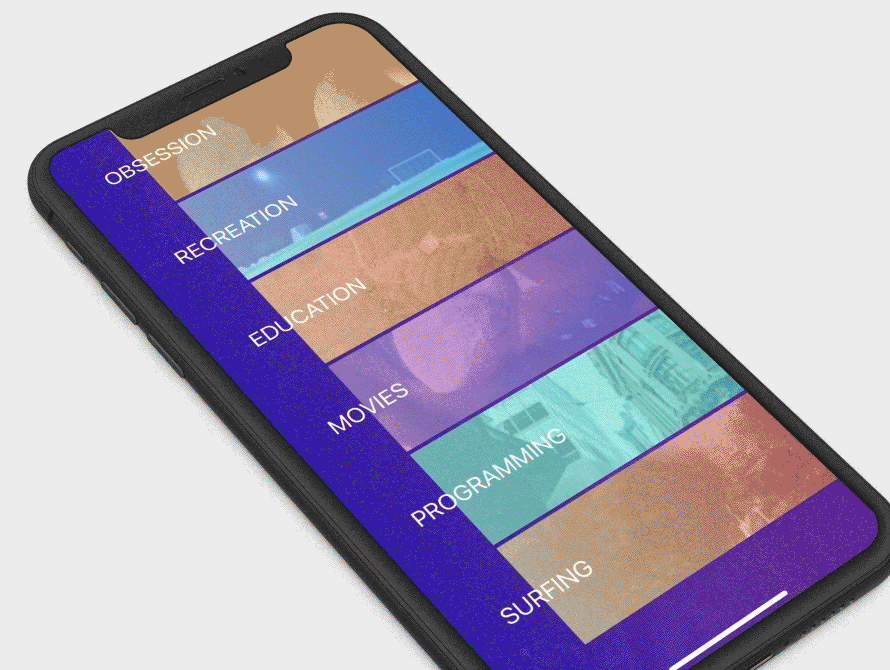SwiftUIRouter
🔗
An
Usage
💡
Check out ExampleApp for more.
- Define your routes:
import SwiftUIRouter
extension NavigationRouteLink {
static var login: NavigationRouteLink { "/login" }
static var signUp: NavigationRouteLink { "/register" }
static func userDetails(for user: User) -> NavigationRouteLink {
NavigationRouteLink(path: "/users/\(user.id)", meta: [
"user": user, /// can be used when resolving route link to a View. Check below how it's used.
])
}
static func userDetails(for id: Int) -> NavigationRouteLink {
NavigationRouteLink(path: "/users/\(id)")
}
}
- Implement how they should be resolved:
extension Array where Element == NavigationRoute {
static var all: [NavigationRoute] {
let login = NavigationRoute(path: "/login", destination: LoginPage())
let register = NavigationRoute(path: "/register", destination: RegisterPage())
let user = NavigationRoute(path: "/users/{id}") { route in
/// meta "user" can passed when creating `NavigationRouteLink`. Eg. in `userDetails(for user: User)`
/// Useful when you go to user details page and want to show user something until detailed data comes in.
UserPage(user: route.meta("user") ?? User(id: route.int("id"), name: "Unknown"))
}
return [login, register, user]
}
}
- Create root app:
struct ExampleApp: View {
var body: some View {
NavigationView {
RouterView(router: .main, root: .login)
}
/// I don't know why, but setting \.router in RouterView itself was not enough. Probably NavigationView
/// overrides environment of its children somehow. So we set \.router environment again
.environment(\.router, .main)
/// This is important because default one (DoubleColumnNavigationViewStyle) is
/// updating NavigationLink.$isActive inconsistently causing navigation bugs.
.navigationViewStyle(StackNavigationViewStyle())
}
}
extension NavigationRouter {
static var main = NavigationRouter(routes: .all)
}
Benefit:
struct LoginPage: View {
@Environment(\.router) var router
var body: some View {
VStack {
RouterLink(.signUp) { /// or use RouterLink("/register")
Text("Don't have an acccount? Register here")
}
Button("Log in") {
router.push(link: .userDetails(for: User(id: 1, name: "Orkhan")))
// router.push(link: .userDetails(for: /* id */ 1)
}
}
.navigationTitle("Login")
}
}
Other works
- LayoutSwift - Yet another Swift Autolayout DSL for iOS.
- ChainSwift - ChainSwift
🔗 is an extension that provides chainable way of setting properties.
Installation
Swift Package Manager
Note: Instructions below are for using SwiftPM without the Xcode UI. It's the easiest to go to your Project Settings -> Swift Packages and add SwiftUIRouter from there.
To integrate using Apple's Swift Package Manager , without Xcode integration, add the following as a dependency to your Package.swift:
dependencies: [
.package(url: "https://github.com/OrkhanAlikhanov/SwiftUIRouter.git", .upToNextMajor(from: "1.0.0"))
]
and then specify "SwiftUIRouter" as a dependency of the Target in which you wish to use SwiftUIRouter.
Manually
Just drag and drop the files in the Sources folder.
Authors
- Orkhan Alikhanov - Initial work - OrkhanAlikhanov
See also the list of contributors who participated in this project.
Love our work?
Hit the star
License
This project is licensed under the MIT License - see the LICENSE file for details