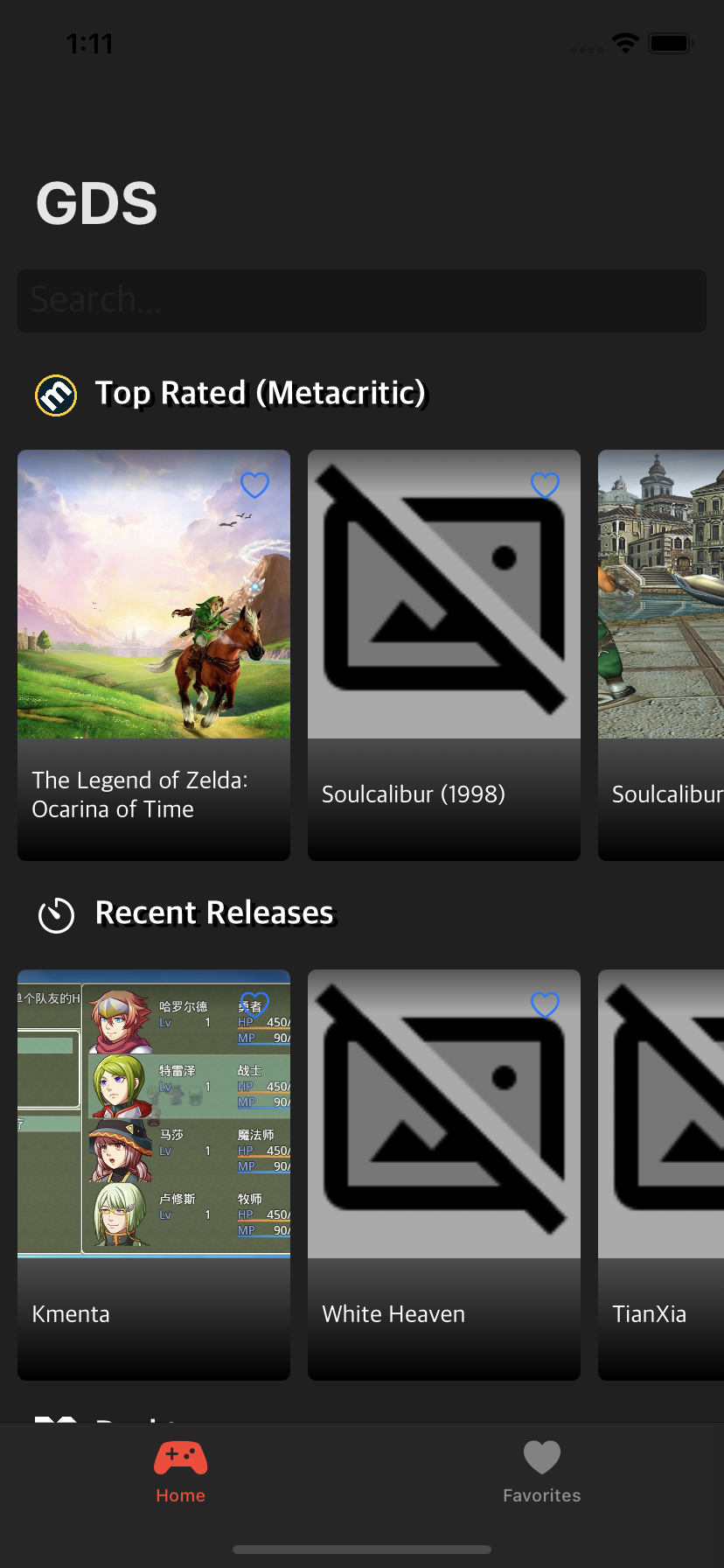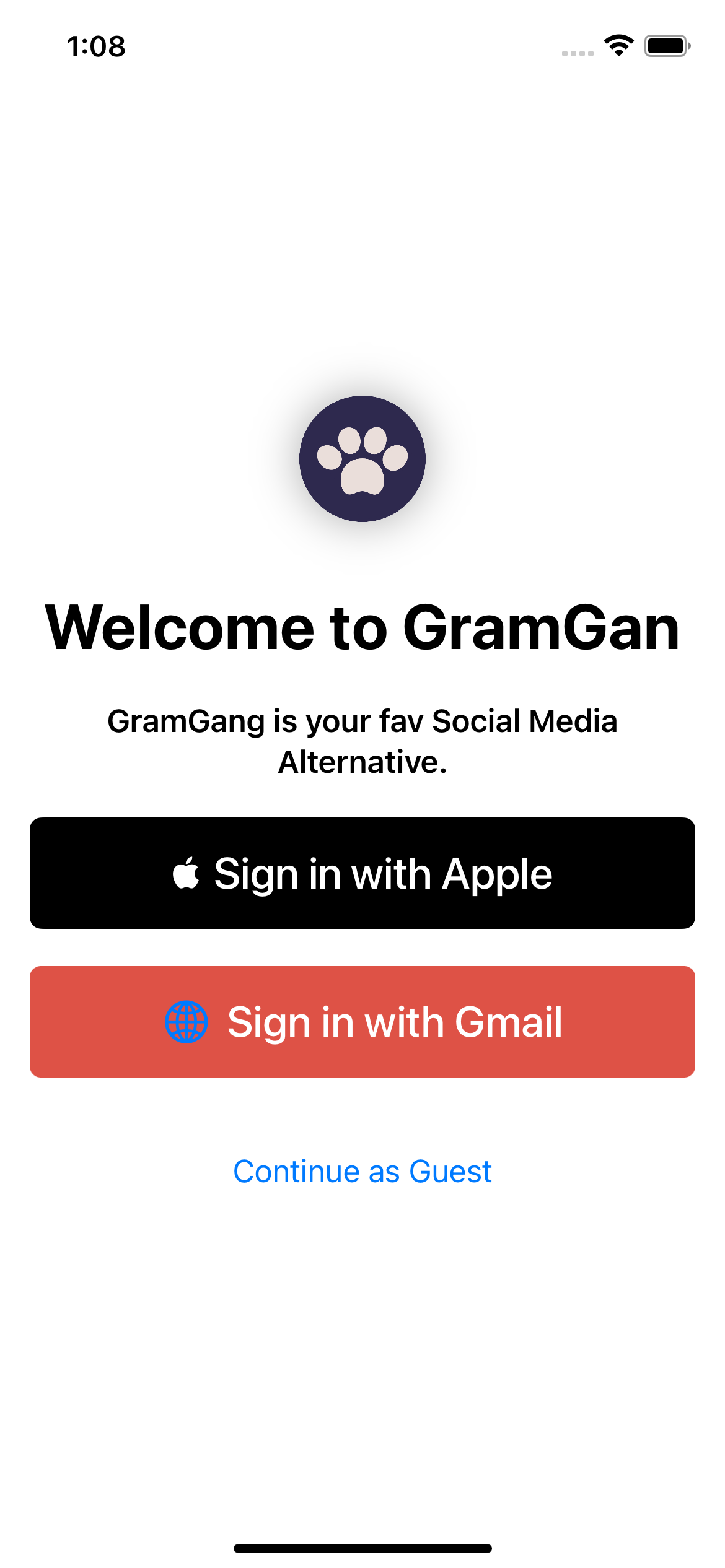Tom And Jerry TicTacToe
Back with one of the most famous wars in the history of cats vs mice .. THE LEGENDS .. the long-life enemies TOM & JERRY are here to win the ULTIMATE TIC TAC TOE Game!
" TO WIN OR NOT TO WIN "
All what it takes is a good strategy to win .. but the real question is " WHOSE SIDE ARE U ON ? "
output.compress-video-online.com.mp4
Step 1: Pick a side !
Using alert dialog , The game starts by asking the players who will start first , u might as well consider tossing a coin to decide .. or simply enjoy the fight :) upon choice you'll notice that the (Turns Label) above the game board has changed text & color to indicate who the current player is !
func choosePlayerDialog(){
// allow the user to decide who will start the game
let alert = UIAlertController(title: "Choose Player", message: "Choose who will start the game ?" , preferredStyle: UIAlertController.Style.alert)
// if the user chooses TOM, update the layout
alert.addAction(UIAlertAction(title: "Tom", style: UIAlertAction.Style.cancel, handler: { [self] action in
self.currentPlayer = "tom"
self.turnLabel.text = "Tom's Turn"
self.turnLabel.textColor = .systemIndigo
}))
// if the user choose JERRY, update the layout
alert.addAction(UIAlertAction(title: "Jerry", style: UIAlertAction.Style.default, handler: { [self] action in
self.currentPlayer = "jerry"
self.turnLabel.text = "Jerry's Turn"
self.turnLabel.textColor = .orange
}))
// show the alert
self.present(alert, animated: true, completion: nil)
}
output2.mp4
Step 2 : Mark your territory !
Once you decide you move click on the spot to be marked as yours :) and this is how its happening:
- Checking that the spot isn't already taken (NO CHEATING)
- Check who the current player is (Tom || Jerry) using the variable [CurrentPlayer]
- Set the spot to display the current player's logo/image
- Set the [Turn label] text to display the player's name that should play next and set its' color too (orange = Jerry , Indigo = Tom)
@IBAction func buttonPressed(_ sender: UIButton) {
// chack that the button is not taken alredy by eaither tom or jerry
if !tom.contains(sender.tag) && !jerry.contains(sender.tag) {
switch currentPlayer {
case "tom":
// if the current player who pressed the button is tom , set the button to tom's image
sender.setImage(UIImage(named: "tom.png"), for: .normal)
// add the button tag/position to tom's buttons array
tom.append(sender.tag)
// check if tom made a strike or not
checkWinner(checkArray: tom,winnerName: "Tom")
// if tom didn't score a win yet , move the turn to the next player JERRY
currentPlayer = "jerry"
turnLabel.text = "Jerry's Turn"
turnLabel.textColor = .orange
//
if tom.count+jerry.count == 9 && !win{
tieDialog()
}else{
// other wise go on with the game and set the wins to none
win = false
}
case "jerry":
// same situation going here so no need to repeat :)
sender.setImage(UIImage(named: "jerry.png"), for: .normal)
jerry.append(sender.tag)
checkWinner(checkArray: jerry,winnerName: "Jerry")
currentPlayer = "tom"
turnLabel.text = "Tom's Turn"
turnLabel.textColor = .systemIndigo
else{
win = false
}
default:
// if something went wrong just restart the game and let the players choose who will start
self.loadView()
choosePlayerDialog()
}
}
}
Step 3 : Strategy is Key !
Whether it's horizontal , vertical or even diagonal .. once you get 3 in a row YOU WILL BE THE WINNER ! so make sure to plan it well cuz you might end in a tie .. or worse .. YOU LOSE X_X
But no worries we will check for every strike possibility to make sure its' fare and square :)
func checkWinner(checkArray : [Int], winnerName:String){
// check if tom's/jerry's buttons array contains any of these winning sets , if so , declare the one who has it as a winner
if [1,2,3].allSatisfy(checkArray.contains) ||
[4,5,6].allSatisfy(checkArray.contains) ||
[3,5,7].allSatisfy(checkArray.contains) ||
[7,8,9].allSatisfy(checkArray.contains) ||
[1,4,7].allSatisfy(checkArray.contains) ||
[2,5,8].allSatisfy(checkArray.contains) ||
[3,6,9].allSatisfy(checkArray.contains) ||
[1,5,9].allSatisfy(checkArray.contains){
winDialog(winner: winnerName)
}
}
1) Win
once a strike is found , an alert dialog will appear declaring who the winner is ! and by clicking on "Play Again" the game will restart for the war to be continued :P
func winDialog(winner: String){
resetGame()
// a win is found
win = true
let alert = UIAlertController(title: "Congrats !", message: "\(winner) Won The Game !" , preferredStyle: UIAlertController.Style.alert)
// add an action (button)
alert.addAction(UIAlertAction(title: "Play Again", style: UIAlertAction.Style.default, handler: { action in self.newGame()}))
// show the alert
self.present(alert, animated: true, completion: nil)
}
winDialog.mp4
2) Tie
And if you ran out of spots and yet with no wins .. this means the game has ended in a tie :O and a small alert wil pop up !
if tom.count+jerry.count == 9 && !win{
tieDialog()
}
func tieDialog(){
resetGame()
let alert = UIAlertController(title: "Tie !", message: "This is a tie, no one won this round :)" , preferredStyle: UIAlertController.Style.alert)
// add an action (button)
alert.addAction(UIAlertAction(title: "Play Again", style: UIAlertAction.Style.default, handler: { action in self.newGame()}))
// show the alert
self.present(alert, animated: true, completion: nil)
}
tieDialog.mp4
3) Restart The game
You chose a wrong move ? someone cheated ? no worries just click restart and the game will start all over :D
func myResetDialog(){
// clear the game progress to start a new one
resetGame()
let alert = UIAlertController(title: "Reset Game", message: "Are You Sure You Want To Reset The Game ? You'll Lose Your Progress !" , preferredStyle: UIAlertController.Style.alert)
// add an action (button)
alert.addAction(UIAlertAction(title: "Reset", style: UIAlertAction.Style.destructive, handler: { action in
self.newGame()
self.choosePlayerDialog()
}))
alert.addAction(UIAlertAction(title: "Cancel", style: UIAlertAction.Style.cancel, handler: nil))
// show the alert
self.present(alert, animated: true, completion: nil)
}