ResearchKit Framework
The ResearchKit™ framework is an open source software framework that makes it easy to create apps for medical research or for other research projects.
- Getting Started
- Documentation
- Best Practices
- Contributing to ResearchKit
- Website
- ResearchKit BSD License
Getting More Information
- Join the ResearchKit Forum for discussing uses of the ResearchKit framework and related projects.
Use Cases
A task in the ResearchKit framework contains a set of steps to present to a user. Everything, whether it’s a survey, the consent process, or active tasks, is represented as a task that can be presented with a task view controller.
Surveys
The ResearchKit framework provides a pre-built user interface for surveys, which can be presented modally on an iPhone, iPod Touch, or iPad. See Creating Surveys for more information.
Consent
The ResearchKit framework provides visual consent templates that you can customize to explain the details of your research study and obtain a signature if needed. See Obtaining Consent for more information.
Active Tasks
Some studies may need data beyond survey questions or the passive data collection capabilities available through use of the HealthKit and CoreMotion APIs if you are programming for iOS. ResearchKit's active tasks invite users to perform activities under semi-controlled conditions, while iPhone sensors actively collect data. See Active Tasks for more information. ResearchKit active tasks are not diagnostic tools nor medical devices of any kind and output from those active tasks may not be used for diagnosis. Developers and researchers are responsible for complying with all applicable laws and regulations with respect to further development and use of the active tasks.
Charts
ResearchKit includes a Charts module. It features three chart types: a pie chart (ORKPieChartView), a line graph chart (ORKLineGraphChartView), and a discrete graph chart (ORKDiscreteGraphChartView).
The views in the Charts module can be used independently of the rest of ResearchKit. They don't automatically connect with any other part of ResearchKit: the developer has to supply the data to be displayed through the views' dataSources, which allows for maximum flexibility.
Getting Started
Requirements
The primary ResearchKit framework codebase supports iOS and requires Xcode 8.0 or newer. The ResearchKit framework has a Base SDK version of 8.0, meaning that apps using the ResearchKit framework can run on devices with iOS 8.0 or newer.
Installation
The latest stable version of ResearchKit framework can be cloned with
git clone -b stable https://github.com/ResearchKit/ResearchKit.git
Or, for the latest changes, use the master branch:
git clone https://github.com/ResearchKit/ResearchKit.git
Building
Build the ResearchKit framework by opening ResearchKit.xcodeproj and running the ResearchKit framework target. Optionally, run the unit tests too.
Adding the ResearchKit framework to your App
This walk-through shows how to embed the ResearchKit framework in your app as a dynamic framework, and present a simple task view controller.
1. Add the ResearchKit framework to Your Project
To get started, drag ResearchKit.xcodeproj from your checkout into your iOS app project in Xcode:
Then, embed the ResearchKit framework as a dynamic framework in your app, by adding it to the Embedded Binaries section of the General pane for your target as shown in the figure below.
Adding the ResearchKit framework to Embedded BinariesNote: You can also import ResearchKit into your project using a dependency manager such as CocoaPods or Carthage.
2. Create a Step
In this walk-through, we will use the ResearchKit framework to modally present a simple single-step task showing a single instruction.
Create a step for your task by adding some code, perhaps in viewDidAppear: of an existing view controller. To keep things simple, we'll use an instruction step (ORKInstructionStep) and name the step myStep.
Objective-C
ORKInstructionStep *myStep =
[[ORKInstructionStep alloc] initWithIdentifier:@"intro"];
myStep.title = @"Welcome to ResearchKit";
Swift
let myStep = ORKInstructionStep(identifier: "intro")
myStep.title = "Welcome to ResearchKit"
3. Create a Task
Use the ordered task class (ORKOrderedTask) to create a task that contains myStep. An ordered task is just a task where the order and selection of later steps does not depend on the results of earlier ones. Name your task task and initialize it with myStep.
Objective-C
ORKOrderedTask *task =
[[ORKOrderedTask alloc] initWithIdentifier:@"task" steps:@[myStep]];
Swift
let task = ORKOrderedTask(identifier: "task", steps: [myStep])
4. Present the Task
Create a task view controller (ORKTaskViewController) and initialize it with your task. A task view controller manages a task and collects the results of each step. In this case, your task view controller simply displays your instruction step.
Objective-C
ORKTaskViewController *taskViewController =
[[ORKTaskViewController alloc] initWithTask:task taskRunUUID:nil];
taskViewController.delegate = self;
[self presentViewController:taskViewController animated:YES completion:nil];
Swift
let taskViewController = ORKTaskViewController(task: task, taskRun: nil)
taskViewController.delegate = self
present(taskViewController, animated: true, completion: nil)
The above snippet assumes that your class implements the ORKTaskViewControllerDelegate protocol. This has just one required method, which you must implement in order to handle the completion of the task:
Objective-C
- (void)taskViewController:(ORKTaskViewController *)taskViewController
didFinishWithReason:(ORKTaskViewControllerFinishReason)reason
error:(NSError *)error {
ORKTaskResult *taskResult = [taskViewController result];
// You could do something with the result here.
// Then, dismiss the task view controller.
[self dismissViewControllerAnimated:YES completion:nil];
}
Swift
func taskViewController(_ taskViewController: ORKTaskViewController,
didFinishWith reason: ORKTaskViewControllerFinishReason,
error: Error?) {
let taskResult = taskViewController.result
// You could do something with the result here.
// Then, dismiss the task view controller.
dismiss(animated: true, completion: nil)
}
If you now run your app, you should see your first ResearchKit framework instruction step:
What else can the ResearchKit framework do?
The ResearchKit ORKCatalog sample app is a good place to start. Find the project in ResearchKit's samples directory. This project includes a list of all the types of steps supported by the ResearchKit framework in the first tab, and displays a browser for the results of the last completed task in the second tab. The third tab shows some examples from the Charts module.
License
The source in the ResearchKit repository is made available under the following license unless another license is explicitly identified:
Copyright (c) 2015 - 2018, Apple Inc. All rights reserved.
Redistribution and use in source and binary forms, with or without modification,
are permitted provided that the following conditions are met:
1. Redistributions of source code must retain the above copyright notice, this
list of conditions and the following disclaimer.
2. Redistributions in binary form must reproduce the above copyright notice,
this list of conditions and the following disclaimer in the documentation and/or
other materials provided with the distribution.
3. Neither the name of the copyright holder(s) nor the names of any contributors
may be used to endorse or promote products derived from this software without
specific prior written permission. No license is granted to the trademarks of
the copyright holders even if such marks are included in this software.
THIS SOFTWARE IS PROVIDED BY THE COPYRIGHT HOLDERS AND CONTRIBUTORS "AS IS"
AND ANY EXPRESS OR IMPLIED WARRANTIES, INCLUDING, BUT NOT LIMITED TO, THE
IMPLIED WARRANTIES OF MERCHANTABILITY AND FITNESS FOR A PARTICULAR PURPOSE
ARE DISCLAIMED. IN NO EVENT SHALL THE COPYRIGHT OWNER OR CONTRIBUTORS BE LIABLE
FOR ANY DIRECT, INDIRECT, INCIDENTAL, SPECIAL, EXEMPLARY, OR CONSEQUENTIAL
DAMAGES (INCLUDING, BUT NOT LIMITED TO, PROCUREMENT OF SUBSTITUTE GOODS OR
SERVICES; LOSS OF USE, DATA, OR PROFITS; OR BUSINESS INTERRUPTION) HOWEVER
CAUSED AND ON ANY THEORY OF LIABILITY, WHETHER IN CONTRACT, STRICT LIABILITY,
OR TORT (INCLUDING NEGLIGENCE OR OTHERWISE) ARISING IN ANY WAY OUT OF THE USE
OF THIS SOFTWARE, EVEN IF ADVISED OF THE POSSIBILITY OF SUCH DAMAGE.





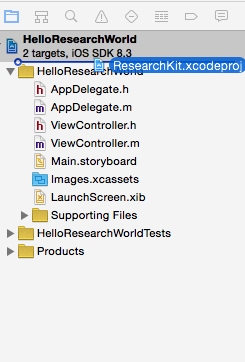
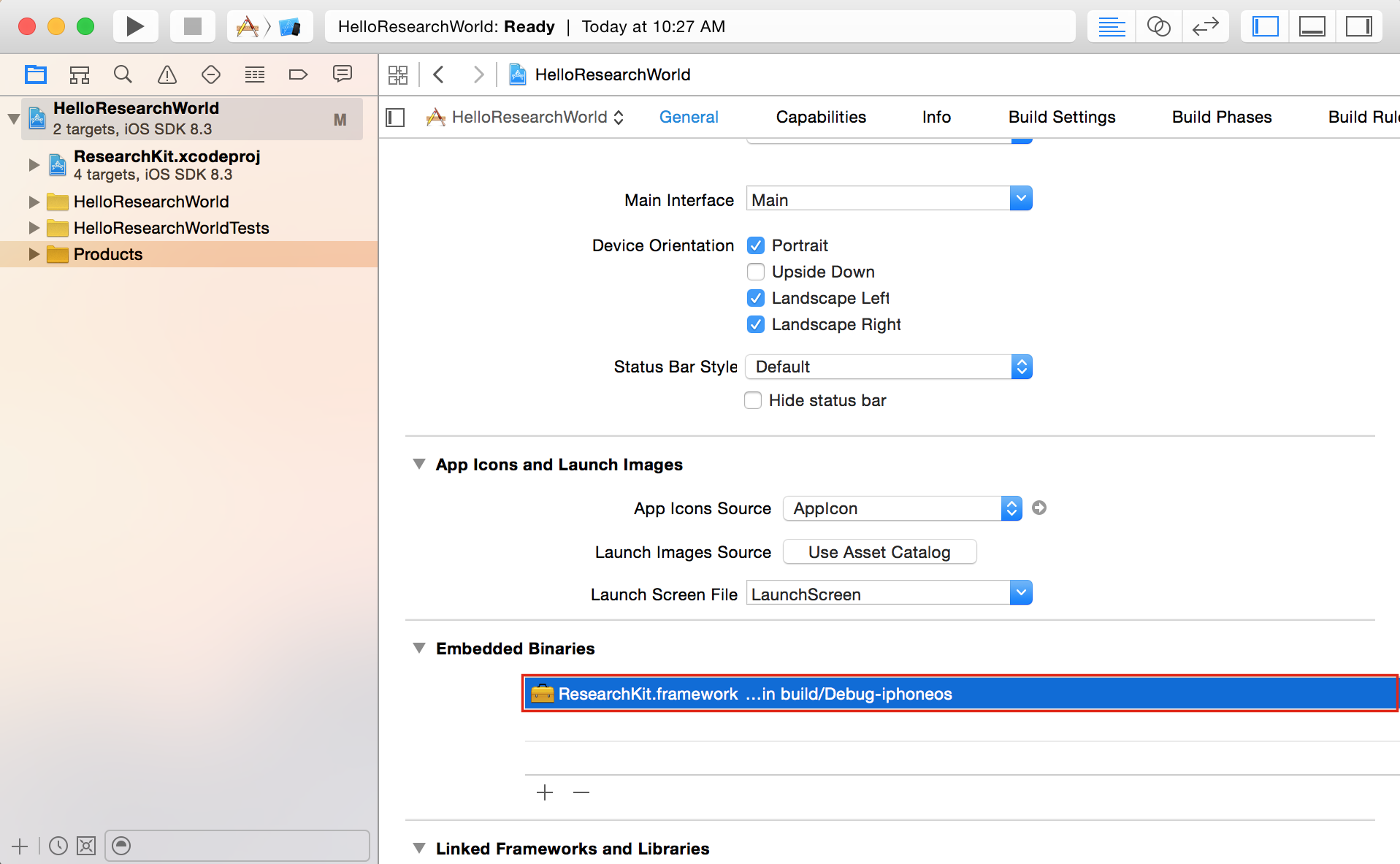
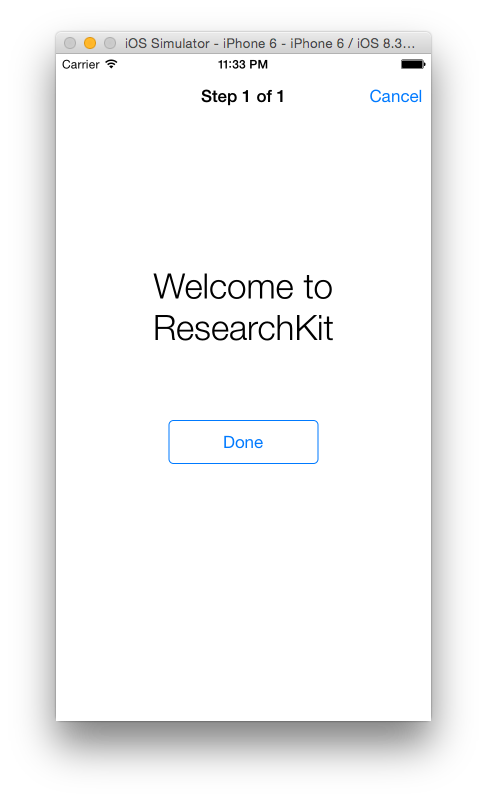






 |
| 