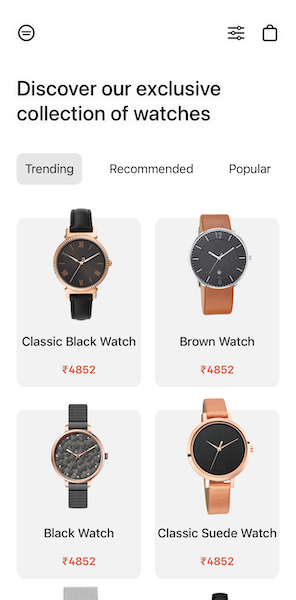swiftui-extensions
SwiftUIX is an umpteenth package containing extensions for Apple's SwiftUI framework.
Content
The package currently provides the following implementations:
Extensions
Color
init(hex:): Creates a new instance with the specified hexadecimal value.values: The RGBA values of this color.complementary: Returns the complementary variant of this color, or in other terms its opposite.gray1: A context-dependent first-level shade of grey color suitable for use in UI elements.gray2: A context-dependent second-level shade of grey color suitable for use in UI elements.gray3: A context-dependent third-level shade of grey color suitable for use in UI elements.gray4: A context-dependent fourth-level shade of grey color suitable for use in UI elements.gray5: A context-dependent fifth-level shade of grey color suitable for use in UI elements.gray6: A context-dependent sixth-level shade of grey color suitable for use in UI elements.random: Returns a random color.layered(below:): Returns this color layered below the specified color.
EditMode
toggle(): Toggles the mode to its opposite value.
Image
init(name:type:): Creates a new instance with the specified file name and type.
Picker
init(_:selection:): Creates a new instance with the specified title key and selection.init(_:selection:): Creates a new instance with the specified title and selection.
PreviewDevice
init(_:): Creates a new instance with the specified Apple device.
TextStyle
defaultLeading: The default leading used by this text style.defaultSize: The default size used by this text style.defaultWeight: The default weight used by this text style.
View
cornerRadius(_:_:): Clips this view to its bounding frame, with the specified corner radius.cornerRadius(_:_:): Clips this view to its bounding frame, with the specified corner group radius.enabled(_:): Adds a condition that controls whether this view is interactable.hidden(_:): Adds a condition that controls whether this view is hidden.shown(_:): Adds a condition that controls whether this view is shown.minimized(_:): Adds a condition that controls whether this view is minimized.previewDevices(_:): Overrides the devices for a preview.ifDebug(perform:): Performs the specified action if in debug.readDragDirection(perform:): Reads the drag direction.onboardable(_:title:items:terms:): Marks this view as onboardable, which configures the display of an onboarding sheet.
Objects
AppleDevice: A representation of an Apple device.
CapsuleButtonStyle: A button style that applies a capsule border artwork based on the button’s context.
init(tint:): Creates a new instance with the specified tint.
ColorfulLabelStyle: A label style that shows both the title and icon of the label using a system-standard layout.
init(tint:): Creates a new instance with the specified tint.
Corner: A representation of a corner.
CornerGroup: A representation of a group of corners.
DragDirection: A representation of a drag direction.
Flower: A representation of a flower.
init(isMinimized:petals:shape:): Creates a new instance with the specified minimized boolean and the number and shape of petals.masked(): Returns this view masked.
FullWidthButtonStyle: A button style that applies full width border prominent artwork based on the button’s context.
init(): Creates a new instance.
NavigationController: A representation of a navigation controller.
init(): Creates a new instance.tag: The selected tagged navigation link.isRoot: A boolean value indicating whether the navigation stack is at its root.popToRoot(): Pops the navigation stack to its root.
OnboardingItem: A representation of an onboarding item.
init(): Creates a new instance with the specified symbol, title and subtitle.
OnboardingType: A representation of an onboarding type.
- Conforms to
CustomStringConvertible.
OrbitalProgressStyle: A progress view that visually indicates its progress using an orbit.
init(tint:): Creates a new instance with the specified tint.
Polygon: A representation of a polygon.
init(): Creates a new instance with the specified number of sides.
UserInterface: A representation of a user interface.
Installation
To use this package in a SwiftPM project:
- Add it to the dependencies in your
Package.swiftfile:
let package = Package(
...
dependencies: [
.package(url: "https://github.com/alexandrehsaad/swiftui-extensions.git", branch: "main")
],
...
)
- Add it as a dependency for your target in your
Package.swiftfile:
let package = Package(
...
targets: [
.target(name: "MyTarget", dependencies: [
.product(name: "SwiftUIX", package: "swiftui-extensions")
]),
],
...
)
- Import the package in your source code.
import SwiftUIX
Contribution
Reporting a bug
If you find a bug, please open a bug report.
Contacting the maintainers
The current code owner of this package is Alexandre H. Saad (@alexandrehsaad). You can contact him by writing an email to alexandresaad at icloud dot com.
Supporting
If you like our work, show your support by staring this repository.
Feedback
We would love to hear your thoughts or feedback on how we can improve SwiftUI Extensions!