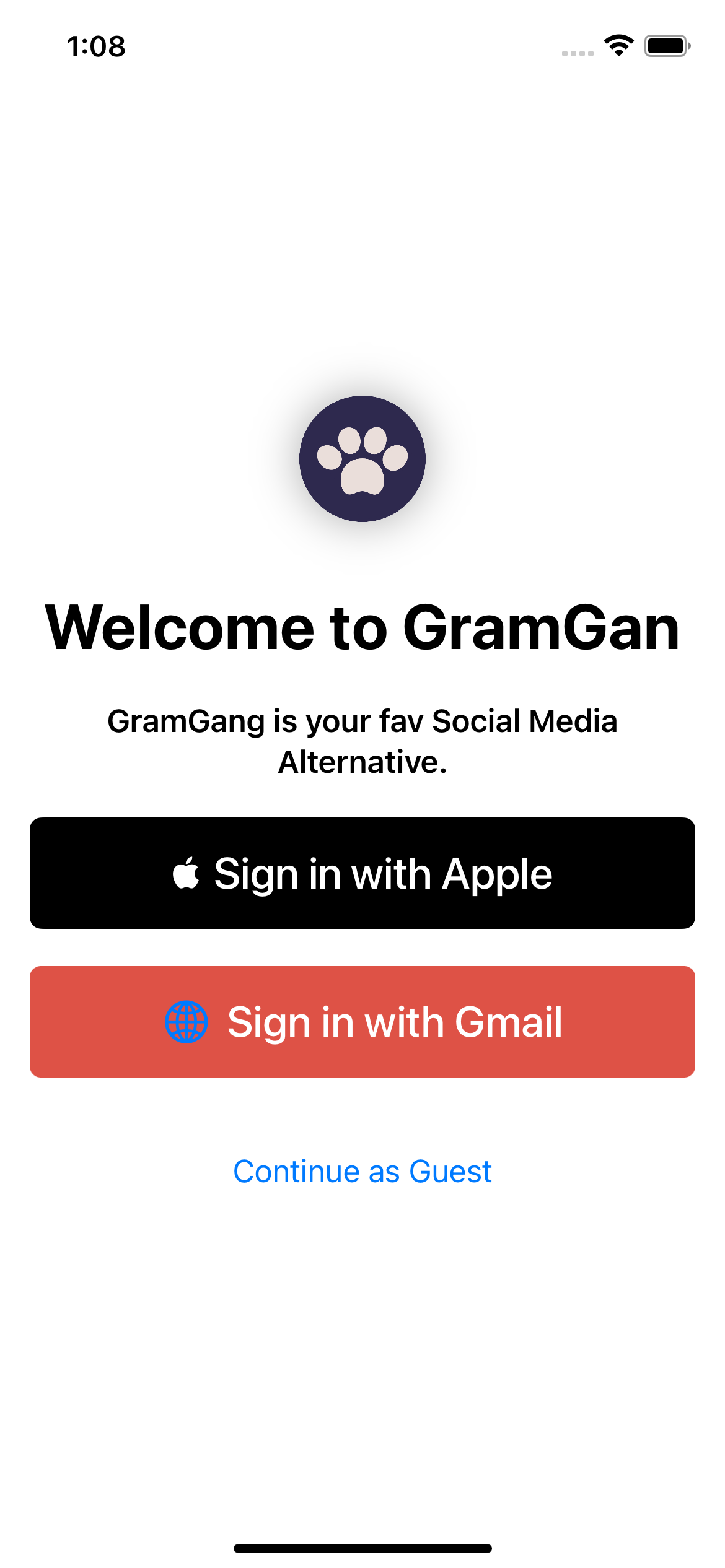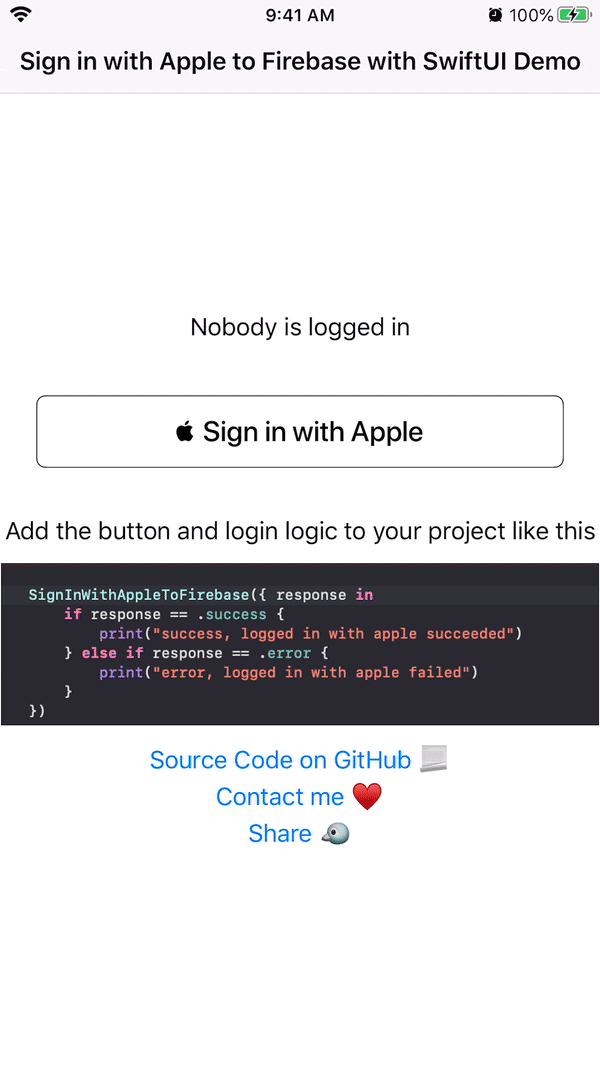iStockery
Aplikasi iStockery adalah aplikasi stok inventory berbasis iOS yang dibuat menggunakan Firebase (Firestore) secara Local dengan fitur CRUD dan Sorting.
Preview
Folder & File Structure
Berikut struktur file dan folder pada iStockery:
.
├── iStockeryApp.swift # Root Project: Konfirgurasi Firebase Firestore
├── StockItem.swift # Deklarasi Attribute dari Firestore Collection & Dari Aplikasi
├── ContentView.swift # Tampilan Beranda Aplikasi
├── SortType.swift # Berisikan Data Attribute dari Collection Firestore yang digunakan
├── info
└── StockListViewModel.swift # Berisikan Fungsi CRUD
Build With:
Requirements (How to Configure)
Installation
Untuk menggunakan repositori ini, ikutilah petunjuk penggunaan berikut dan pastikan git sudah terinstall pada komputer (semua perintah dilaksanakan pada cmd.exe atau terminal):
- Lakukan download .zip atau
clonerepositori dengan cara:
git clone https://github.com/dekapd99/iStockery.git
- Jika mendownload .zip, Extract zip tersebut dan buka Project di Xcode.
- Klik iStockery (paling atas) di Project Navigator. Cari TARGETS di panel iStockery dan klik Info.
- Buka website Firebase dan lakukan Login, kemudian klik Go To Console dan Add Projects. Pastikan namanya adalah "iStockery" dan matikan Google Analytic karena tidak diperlukan.
- Klik icon iOS Apple pada halaman project iStockery. Dan pastikan untuk masukkan nama pada Bundle ID contohnya seperti ini ".com.deka.iStockery".
- Setelah itu, Download Config File yang diberikan oleh Firebase dan klik Next. Setelah itu, Copy Dependencies / Package URL yang diberikan.
- Buka Xcode, klik General ubah dan sesuaikan nama Bundle Identifier seperti di Project Firebase.
- Klik File > Add Packages. Paste URL Dependencies / Package pada kolom Search. Ubah Depedency Rule menjadi Branch - master dan klik Add Package.
- Drag & Drop Config File (GoogleService-Info.plist) yang diberikan oleh Firebase ke dalam Project Navigation.
- Ikuti installasi secara Manual melalui Website Firebase atau Firebase CLI via Homebrew.
- Lakukan Login dengan Firebase, Inisialisasi Emulators (Pastikan menggunakan Firestore Emulators), Setting Ports, dan Cek Project List yang ada
firebase login
firebase init emulators
firebase projects:list
- Gunakan Project iStockery dari List Project yang ada -> Copy dan Paste Projects ID ke dalam Perintah ini
firebase use *project id*
contoh: firebase use istockery-d47d0
- Start Firebase di Local dengan command
firebase emulators:start
- Buka halaman baru di Browser, Copy & Paste URL Localhost
- Buat Scheme Database sederhana: Klik Start Collection, Collection ID = inventories.
- Akan ada 4 fields, yaitu:
- Document ID: Biarkan Saja
- (name, String, "") -> valuenya boleh diisi boleh tidak
- (quantity, Number, "1") -> default valuenya dibuat jadi 1
- (createdAt, Timestamp, "") -> valuenya diamkan saja karena akan autofill
- (updatedAt, Timestamp, "") -> valuenya diamkan saja karena akan autofill
- Build & Run
License
No License