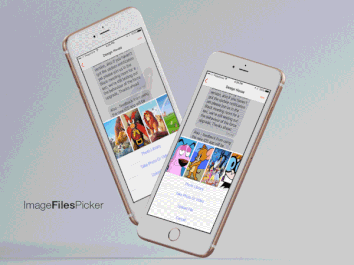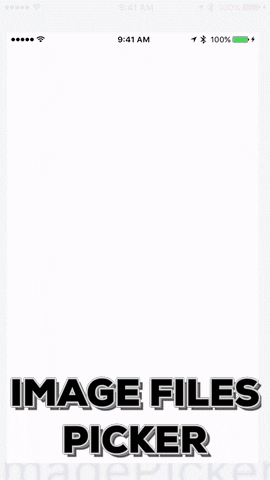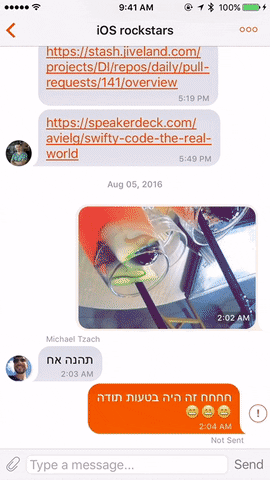##JVTImageFilePicker
Description
ImageFilesPicker Is a butifuly designed UICompenent for uploading content
Preview from recent camera roll
Live Camera instant share!
Files upload via drop box, drive etc..
Checks for camera accessibility, and adops UI presentation on live permission change.
Demo
Usage
ImageFilesPicker works as a normal controller, just instantiate it and present it.
self.filePicker = [[JVTImageFilePicker alloc] init];
self.filePicker.delegate = self;
[self.filePicker presentFilesPickerOnController:self];
ImageFilesPicker has two delegate methods that will inform you what the users are up to:
- (void)didPickFile:(NSData *)file
fileName: (NSString *) fileName {
NSLog(@"Did pick file");
}
- (void)didPickImage:(UIImage *)image
withImageName:(NSString *) imageName {
NSLog(@"Did pick image");
}
Installation
ImagePicker is available through CocoaPods. To install it, simply add the following line to your Podfile:
pod 'ImageFilesPicker'
Dont forget to enable icloud at Capabilities, for file sharing.
Author
Matan made this with
##License
Copyright 2013-2016 Jive Software, Inc.
Licensed under the Apache License, Version 2.0 (the "License");
you may not use this file except in compliance with the License.
You may obtain a copy of the License at
http://www.apache.org/licenses/LICENSE-2.0
Unless required by applicable law or agreed to in writing, software
distributed under the License is distributed on an "AS IS" BASIS,
WITHOUT WARRANTIES OR CONDITIONS OF ANY KIND, either express or implied.
See the License for the specific language governing permissions and
limitations under the License.