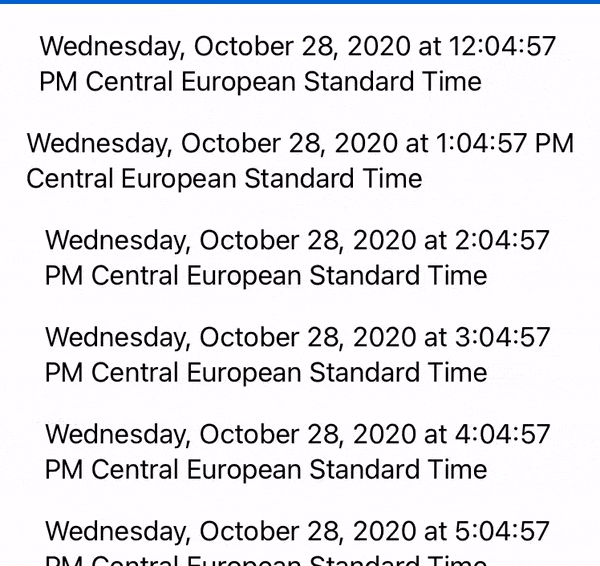Hey,
thanks for creating this library! Super useful.
We've been seeing a couple crashes with it since recently, and not a real clue what could be causing this. From the app usage logs we can see in our Crashlytics, we don't see a clear pattern yet. There's nothing from our own code directly involved in the crashes, all we can find so far is that its in PreferenceKey.reduce(value:nextValue:) from PositionPreferenceKey.
Tapping in the dark here, so hoping you might have a clue. I'm myself not familiar enough yet with how PreferenceKeys are supposed to work.
Cheers
Crashed: com.apple.main-thread
EXC_BREAKPOINT 0x00000001a6751acc
Crashed: com.apple.main-thread
0 libswiftCore.dylib 0x1a6751acc _assertionFailure(_:_:file:line:flags:) + 1532
1 SwiftUI 0x1a93f6b8c ViewCache.commitPlacedChildren(from:to:) + 2880
2 SwiftUI 0x1a90d7430 specialized IncrementalChildPlacements.updateValue() + 1480
3 SwiftUI 0x1a92b0664 partial apply for specialized implicit closure #2 in implicit closure #1 in closure #1 in closure #1 in Attribute.init<A>(_:) + 24
4 AttributeGraph 0x1cc2ae77c AG::Graph::UpdateStack::update() + 492
5 AttributeGraph 0x1cc2aebb4 AG::Graph::update_attribute(AG::data::ptr<AG::Node>, bool) + 332
6 AttributeGraph 0x1cc2b42fc AG::Graph::input_value_ref_slow(AG::data::ptr<AG::Node>, AG::AttributeID, unsigned int, AGSwiftMetadata const*, bool*, long) + 364
7 AttributeGraph 0x1cc2c609c AGGraphGetValue + 232
8 SwiftUI 0x1a93fadc0 IncrementalPreference.children.getter + 68
9 SwiftUI 0x1a93faf34 IncrementalPreference.value.getter + 252
10 SwiftUI 0x1a9336130 implicit closure #2 in implicit closure #1 in closure #1 in closure #1 in Attribute.init<A>(_:) + 252
11 AttributeGraph 0x1cc2ae77c AG::Graph::UpdateStack::update() + 492
12 AttributeGraph 0x1cc2aebb4 AG::Graph::update_attribute(AG::data::ptr<AG::Node>, bool) + 332
13 AttributeGraph 0x1cc2b42fc AG::Graph::input_value_ref_slow(AG::data::ptr<AG::Node>, AG::AttributeID, unsigned int, AGSwiftMetadata const*, bool*, long) + 364
14 AttributeGraph 0x1cc2c609c AGGraphGetValue + 232
15 SwiftUI 0x1a969d304 closure #1 in PreferenceCombiner.value.getter + 84
16 UI 0x1017a4a3c protocol witness for static PreferenceKey.reduce(value:nextValue:) in conformance PositionPreferenceKey + 4314073660 (<compiler-generated>:4314073660)
17 SwiftUI 0x1a969d24c PreferenceCombiner.value.getter + 488
18 SwiftUI 0x1a9336130 implicit closure #2 in implicit closure #1 in closure #1 in closure #1 in Attribute.init<A>(_:) + 252
19 AttributeGraph 0x1cc2ae77c AG::Graph::UpdateStack::update() + 492
20 AttributeGraph 0x1cc2aebb4 AG::Graph::update_attribute(AG::data::ptr<AG::Node>, bool) + 332
21 AttributeGraph 0x1cc2b42fc AG::Graph::input_value_ref_slow(AG::data::ptr<AG::Node>, AG::AttributeID, unsigned int, AGSwiftMetadata const*, bool*, long) + 364
22 AttributeGraph 0x1cc2c609c AGGraphGetValue + 232
23 SwiftUI 0x1a969d5ec closure #1 in PairPreferenceCombiner.value.getter + 84
24 UI 0x1017a4a3c protocol witness for static PreferenceKey.reduce(value:nextValue:) in conformance PositionPreferenceKey + 4314073660 (<compiler-generated>:4314073660)
25 SwiftUI 0x1a969d55c PairPreferenceCombiner.value.getter + 280
26 SwiftUI 0x1a9336130 implicit closure #2 in implicit closure #1 in closure #1 in closure #1 in Attribute.init<A>(_:) + 252
27 AttributeGraph 0x1cc2ae77c AG::Graph::UpdateStack::update() + 492
28 AttributeGraph 0x1cc2aebb4 AG::Graph::update_attribute(AG::data::ptr<AG::Node>, bool) + 332
29 AttributeGraph 0x1cc2b42fc AG::Graph::input_value_ref_slow(AG::data::ptr<AG::Node>, AG::AttributeID, unsigned int, AGSwiftMetadata const*, bool*, long) + 364
30 AttributeGraph 0x1cc2c609c AGGraphGetValue + 232
31 SwiftUI 0x1a9725ca0 PreferenceBinder.updateValue() + 360
32 SwiftUI 0x1a9453b00 partial apply for implicit closure #2 in implicit closure #1 in closure #1 in closure #1 in Attribute.init<A>(_:) + 32
33 AttributeGraph 0x1cc2ae77c AG::Graph::UpdateStack::update() + 492
34 AttributeGraph 0x1cc2aebb4 AG::Graph::update_attribute(AG::data::ptr<AG::Node>, bool) + 332
35 AttributeGraph 0x1cc2b7dc4 AG::Subgraph::update(unsigned int) + 884
36 SwiftUI 0x1a9b081c0 GraphHost.runTransaction() + 180
37 SwiftUI 0x1a9590170 ViewGraph.updateOutputs(at:) + 108
38 SwiftUI 0x1a9a546b8 closure #1 in ViewRendererHost.render(interval:updateDisplayList:) + 1508
39 SwiftUI 0x1a9a4ac0c ViewRendererHost.render(interval:updateDisplayList:) + 308
40 SwiftUI 0x1a9be6960 _UIHostingView.layoutSubviews() + 200
41 SwiftUI 0x1a9be6994 @objc _UIHostingView.layoutSubviews() + 28
42 UIKitCore 0x1a5ae4be4 -[UIView(CALayerDelegate) layoutSublayersOfLayer:] + 2576
43 QuartzCore 0x1a5f6b670 -[CALayer layoutSublayers] + 308
44 QuartzCore 0x1a5f6bb54 CA::Layer::layout_if_needed(CA::Transaction*) + 548
45 QuartzCore 0x1a5f8078c CA::Layer::layout_and_display_if_needed(CA::Transaction*) + 144
46 QuartzCore 0x1a5ec25e4 CA::Context::commit_transaction(CA::Transaction*, double, double*) + 500
47 QuartzCore 0x1a5eee7f4 CA::Transaction::commit() + 684
48 QuartzCore 0x1a5eefb20 CA::Transaction::observer_callback(__CFRunLoopObserver*, unsigned long, void*) + 96
49 CoreFoundation 0x1a2b2bc74 __CFRUNLOOP_IS_CALLING_OUT_TO_AN_OBSERVER_CALLBACK_FUNCTION__ + 36
50 CoreFoundation 0x1a2b25d98 __CFRunLoopDoObservers + 572
51 CoreFoundation 0x1a2b26344 __CFRunLoopRun + 1052
52 CoreFoundation 0x1a2b259f4 CFRunLoopRunSpecific + 600
53 GraphicsServices 0x1ba1f6734 GSEventRunModal + 164
54 UIKitCore 0x1a55a375c -[UIApplication _run] + 1072
55 UIKitCore 0x1a55a8fcc UIApplicationMain + 168
56 Beams 0x100d1d87c main + 11 (BeamsAnalyticsController.swift:11)
57 libdyld.dylib 0x1a27e1cf8 start + 4