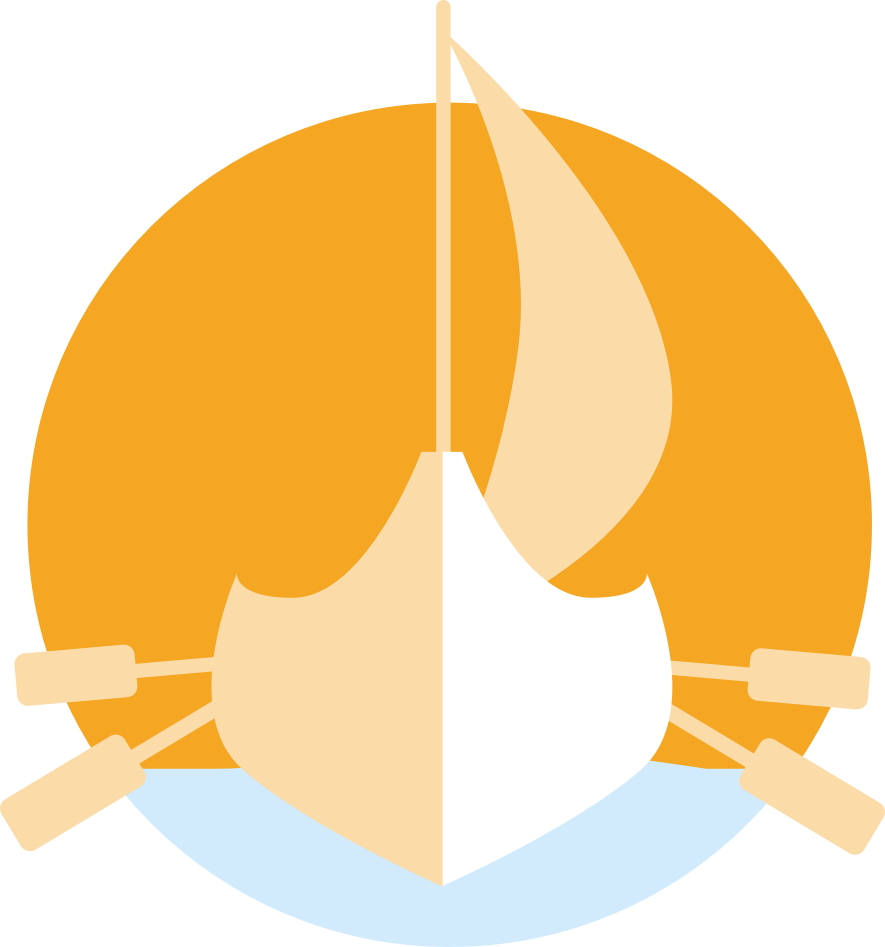HSRange
Description
HSRangeConvertor Simple and Elegant Range[A,B] to Range[P,Q] mapper in less then three lines of code. E.g. Suppose we have Range[10,90] and Range[20,80], Value 60 of Range[10,90] will be mapped to value 57.5 of Range[20,80].
HSColorRangeConvertor Simple and Elegant Range[A,B] to ColorRange[Color1, Color2] mapper in less then five lines of code.
Demo
Example Project
To run the example project, clone the repo, and run pod install from the Example directory first.
Requirements
| Swift | XCode | Tag/Pod version |
|---|---|---|
| 4.0 to 5.4 | 9.0 to 12 | 5.4.0 |
| 3.x | >= 8.x | 1.1 |
How to use HSRange | HSRangeConvertor?
- Create object of HSRangeConverter by passing two object of HSRange
- Object of first range [A,B]
- Object of second range [P,Q]
- Convert your value from one range to other range.
let firstRange = HSRange(low: 10, high: 80)
let secondRange = HSRange(low: 0.5, high: 0.9)
//Step1:
let rangeConverter = HSRangeConverter(range1: firstRange, range2: secondRange)
//Step2:
let valueInFirstRange = rangeConverter.toRange2(of: 45) //this will give 0.7
let valueInSecondRange = rangeConverter.toRange1(of: 0.9) //this will give 80
How to use HSColorRange | HSColorRangeConvertor?
Check the demo project. Its has identical steps as above example, just second range is a range of two colors instead of two double values.
Installation
HSRange is available through CocoaPods. To install it follow below steps.
- simply add the following line to your Podfile:
pod 'HSRange'
- Open terminal, change your current directory to project directory using
cd. - Install pod.
pod install
Possible Error:
[!] Unable to find a specification for 'HSRange'
Solution:
pod setup
Major Release
pod version 5.4.0 support swift 4 and swift 5 both as well XCode9 to XCode12 all versions.
Author
Hitendra Solanki, [email protected] | twitter: @hitendrahckr
License
HSRange is available under the MIT license. See the LICENSE file for more info.