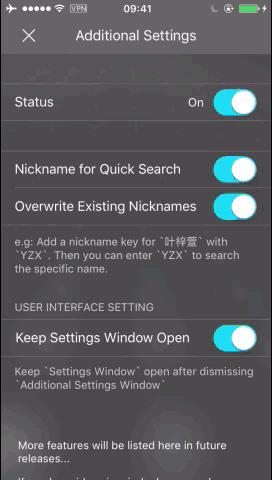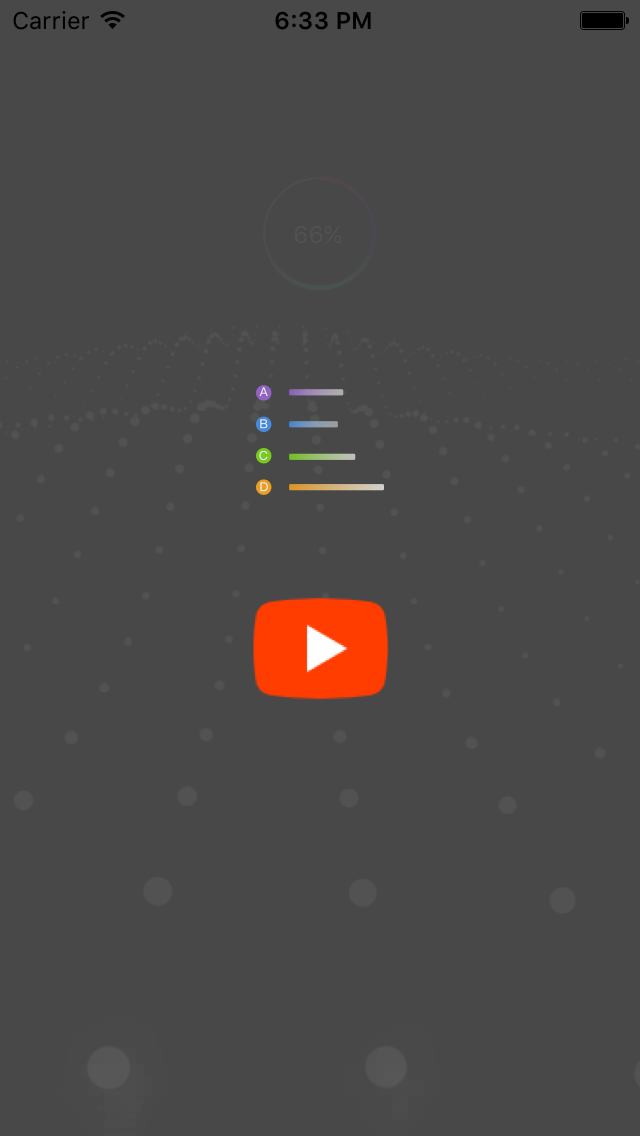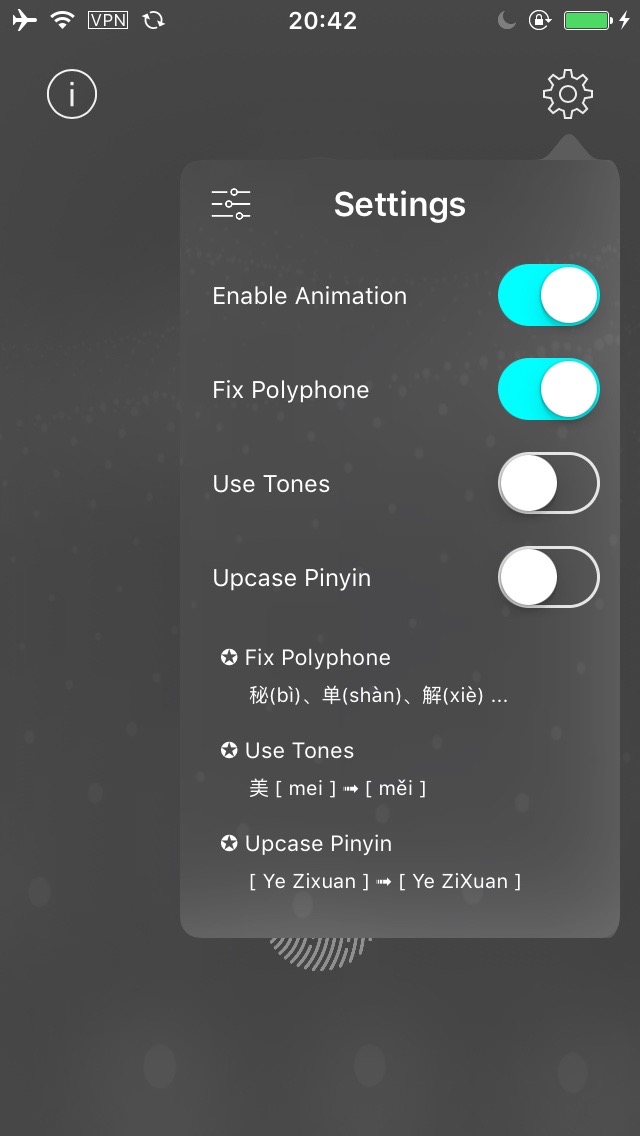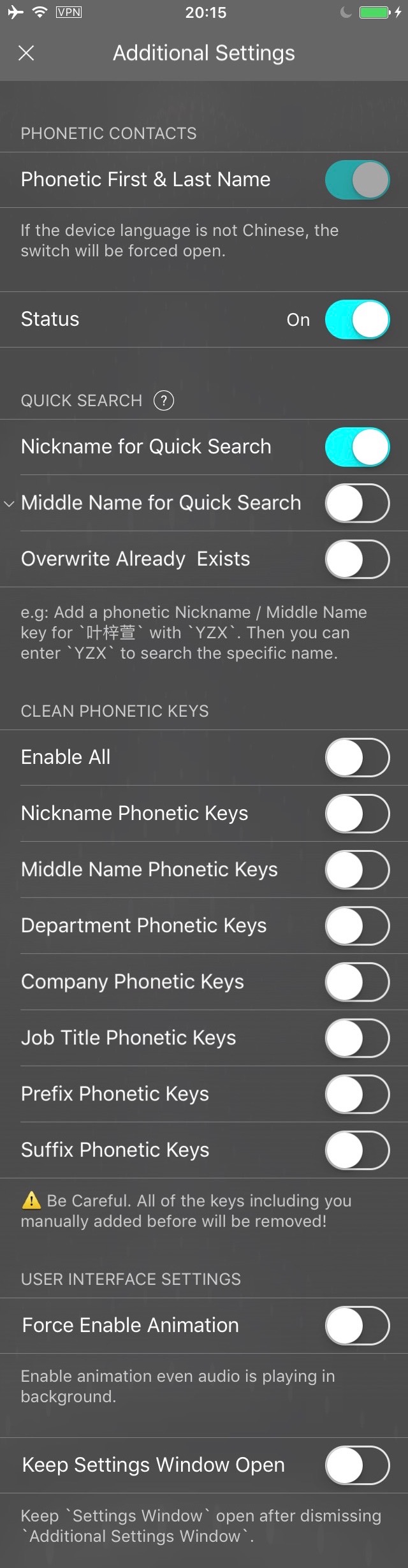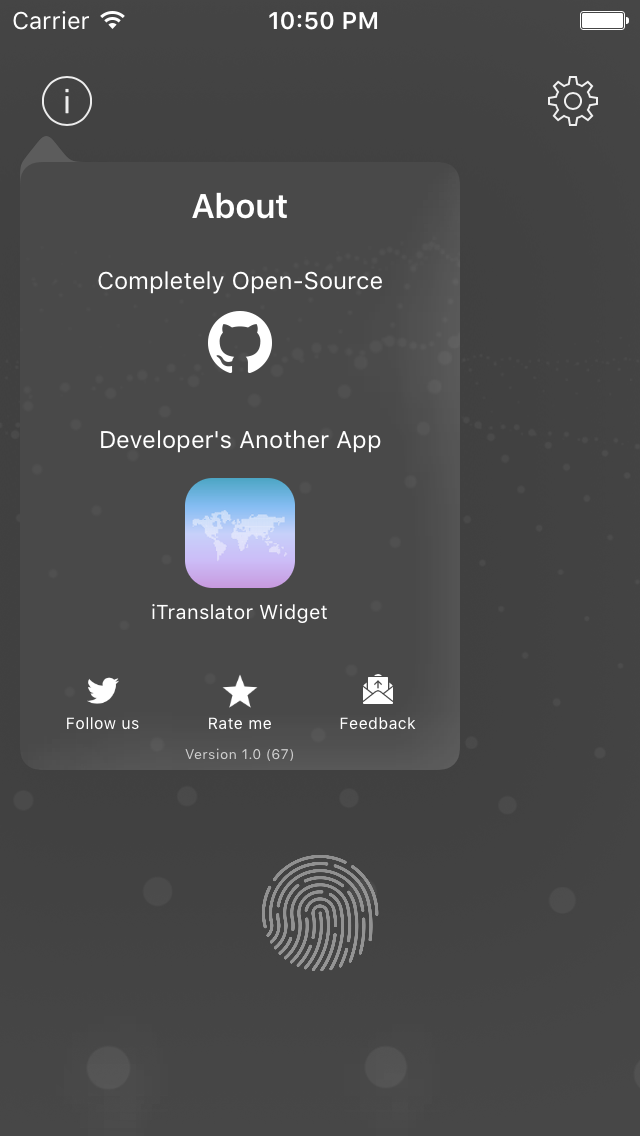Phonetic
An iOS App to add phonetic keys with Pinyin for Chinese(SC & TC) names. Your Contacts will be sorted by alphabet automatically even under English System.
App Store
Phonetic on the App Store includes more features.
Features
For All Users
1. Supporting polyphonic characters for Given Name
e.g: ["覃", "繁", "缪", "种", "燕", "任", "阚", "纪", "过", "华", "区", "重", "曾", "沈", "单", "仇", "秘", "解", "折", "朴", "翟", "查", "盖", "万俟", "尉迟"]
Helping add more polyphonic characters will be welcome.
2. Supporting Nickname keys
e.g: If the original name is 叶紫萱, the nickname will be YZX. After adding the key, you can quickly search the name by entering YZX(not case-sensitive).
For Developers
1. Generating new random contacts for Simulator to test
It's not easy to add many contacts manually to Simulator for testing. Phonetic will automatically help you add enough random Chinese contacts (Just on Simulator, your iDevice won't be affected).
2. Add Manual to lead developers to help add more polyphonic characters
Thanks in advance.
Requirements
- iOS 9.0+
- Swift 5
- Xcode 10.1+
Video Preview
On Youtube
Or Bilibili
Screenshots
Thanks to
-
PhoneticContactsbyLexrusfor heavy inspiration.
License
Phonetic is available under the CC Attribution-NonCommercial License.
Please do NOT repackage and submit to App Store.
Copyright © 2019 iAugus