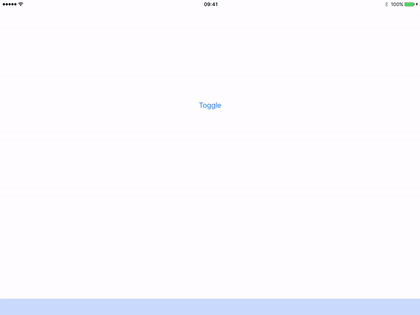YYKeyboardManager
iOS utility class allows you to access keyboard view and track keyboard animation.
(It was used by YYText)
Compatibility
iPhone / iPad / iPod with iOS 6~11.
Usage
// Get keyboard manager
YYKeyboardManager *manager = [YYKeyboardManager defaultManager];
// Get keyboard view and window
UIView *view = manager.keyboardView;
UIWindow *window = manager.keyboardWindow;
// Get keyboard status
BOOL visible = manager.keyboardVisible;
CGRect frame = manager.keyboardFrame;
frame = [manager convertRect:frame toView:self.view];
// Track keyboard animation
[manager addObserver:self];
- (void)keyboardChangedWithTransition:(YYKeyboardTransition)transition {
CGRect fromFrame = [manager convertRect:transition.fromFrame toView:self.view];
CGRect toFrame = [manager convertRect:transition.toFrame toView:self.view];
BOOL fromVisible = transition.fromVisible;
BOOL toVisible = transition.toVisible;
NSTimeInterval animationDuration = transition.animationDuration;
UIViewAnimationCurve curve = transition.animationCurve;
}
Installation
CocoaPods
- Add
pod 'YYKeyboardManager'to your Podfile. - Run
pod installorpod update. - Import <YYKeyboardManager/YYKeyboardManager.h>.
Carthage
- Add
github "ibireme/YYKeyboardManager"to your Cartfile. - Run
carthage update --platform iosand add the framework to your project. - Import <YYKeyboardManager/YYKeyboardManager.h>.
Manually
- Download all the files in the YYKeyboardManager subdirectory.
- Add the source files to your Xcode project.
- Import
YYKeyboardManager.h.
Documentation
Full API documentation is available on CocoaDocs.
You can also install documentation locally using appledoc.
Requirements
This library requires iOS 6.0+ and Xcode 8.0+.
License
YYKeyboardManager is provided under the MIT license. See LICENSE file for details.
中文介绍
iOS 键盘监听管理工具类。
(该工具是从 YYText 提取出来的独立组件)
兼容性
该项目能很好的兼容 iPhone / iPad / iPod,兼容 iOS 6~11, 并且能很好的处理屏幕旋转。
用法
// 获取键盘管理器
YYKeyboardManager *manager = [YYKeyboardManager defaultManager];
// 获取键盘的 view 和 window
UIView *view = manager.keyboardView;
UIWindow *window = manager.keyboardWindow;
// 获取键盘当前状态
BOOL visible = manager.keyboardVisible;
CGRect frame = manager.keyboardFrame;
frame = [manager convertRect:frame toView:self.view];
// 监听键盘动画
[manager addObserver:self];
- (void)keyboardChangedWithTransition:(YYKeyboardTransition)transition {
CGRect fromFrame = [manager convertRect:transition.fromFrame toView:self.view];
CGRect toFrame = [manager convertRect:transition.toFrame toView:self.view];
BOOL fromVisible = transition.fromVisible;
BOOL toVisible = transition.toVisible;
NSTimeInterval animationDuration = transition.animationDuration;
UIViewAnimationCurve curve = transition.animationCurve;
}
安装
CocoaPods
- 在 Podfile 中添加
pod 'YYKeyboardManager'。 - 执行
pod install或pod update。 - 导入 <YYKeyboardManager/YYKeyboardManager.h>。
Carthage
- 在 Cartfile 中添加
github "ibireme/YYKeyboardManager"。 - 执行
carthage update --platform ios并将生成的 framework 添加到你的工程。 - 导入 <YYKeyboardManager/YYKeyboardManager.h>。
手动安装
- 下载 YYKeyboardManager 文件夹内的所有内容。
- 将 YYKeyboardManager 内的源文件添加(拖放)到你的工程。
- 导入
YYKeyboardManager.h。
文档
你可以在 CocoaDocs 查看在线 API 文档,也可以用 appledoc 本地生成文档。
系统要求
该项目最低支持 iOS 6.0 和 Xcode 8.0。
许可证
YYKeyboardManager 使用 MIT 许可证,详情见 LICENSE 文件。