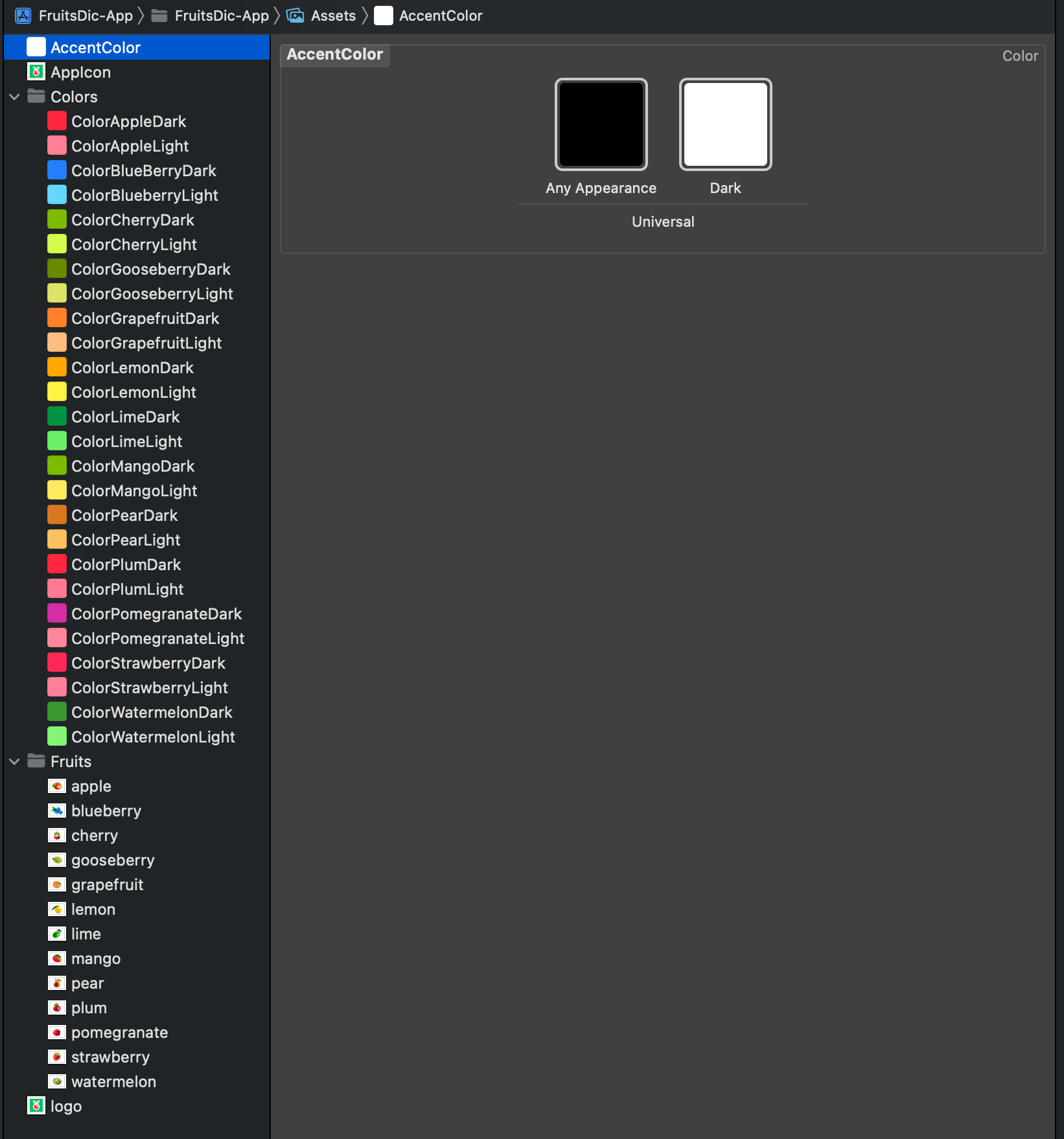🍓
FruitsDic-ios-practice
📌
기능 상세
-
OnBoding Screen with Page Tab View
-
Data model and fetch data
-
SwiftUI App life cycle works
-
Link View in SwiftUI
-
Disclosure View in SwiftUI
-
Display views dynamically in a list view with loop
📌
Project Setup
-
Device Orientation : Portrait
-
assets import
-
Appicon
-
Fruits
-
logo : It is svg file that need to selecting preserve vector data in image set. It can be scalable sized in vector file
-
Colors : To show fruits background color individually
-
Accent Colors : It is widely used for Buttons and other different UI elements in navigation
-
🔑
Check Point !
🔷
UI Structure
🔷
Model
🔷
Onboarding screen using the new page TabView
🔷
Create data model and fetch data
🔷
SwiftUI LifeCycle
🔷
ListView and Retrieve data using ForEach loop
🔷
DetailView
🔷
SettingView
🔷
👉
1.Onboarding screen using the new page TabView
👉
2.Create data model and fetch data
👉
3.SwiftUI LifeCycle
👉
4.ListView and Retrieve data using ForEach loop
👉
5.DetailView
👉
6.SettingView
🗃
Reference
Udemy SwiftUI Masterclass 2022 - https://www.udemy.com/course/swiftui-masterclass-course-ios-development-with-swift/