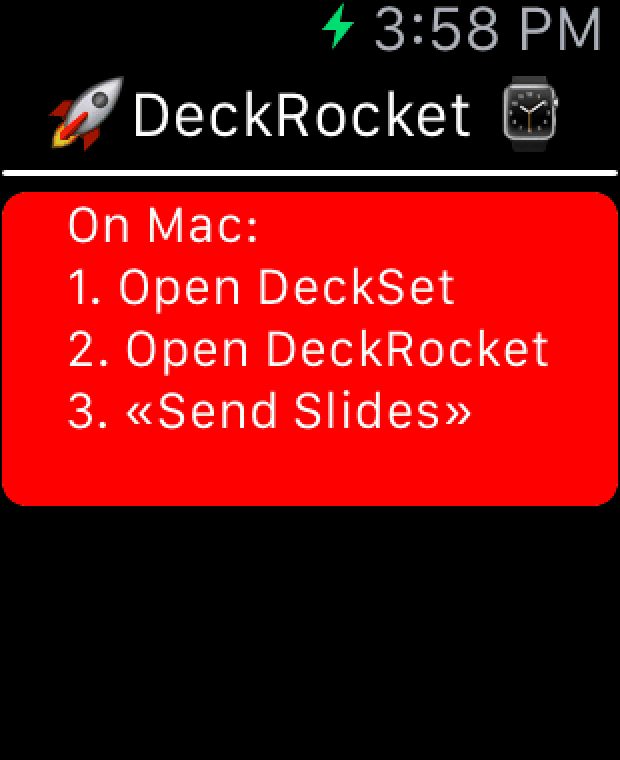DeckRocket
DeckRocket turns your iPhone into a remote for Deckset presentations
Requirements
DeckRocket is built in Swift and relies on Multipeer Connectivity on both OS X and iOS. Xcode 8, OS X 10.10 (and up) and iOS 8 (and up) are all required to build, install and use DeckRocket.
Usage
- Make sure you meet the requirements listed above.
- Run
git submodule update --init - Build and run both the "Mac" and "iOS" schemes in the
DeckRocket.xcodeprojXcode project. You should see a🚀 icon in your menu bar. - Open a presentation in Deckset on your Mac.
- Click the DeckRocket menu bar icon and select "Send Slides".
From there, swipe on your phone to control your Deckset slides, tap the screen to toggle between current slide and notes view, and finally: keep an eye on the color of the border!
Red means the connection was lost. Green means everything should work!
A connection should be established between the Mac and iOS apps within a few seconds. You'll then be able to swipe through your slides and see Deckset navigate to them fairly instantly.
The magic of Multipeer Connectivity should allow this to work even if devices have no Internet connectivity and aren't even on the same WiFi network. But they must both have either Bluetooth or WiFi turned on.
License
This project is MIT licensed and was developed independently from Deckset and Unsigned Integer (but those guys are great!).