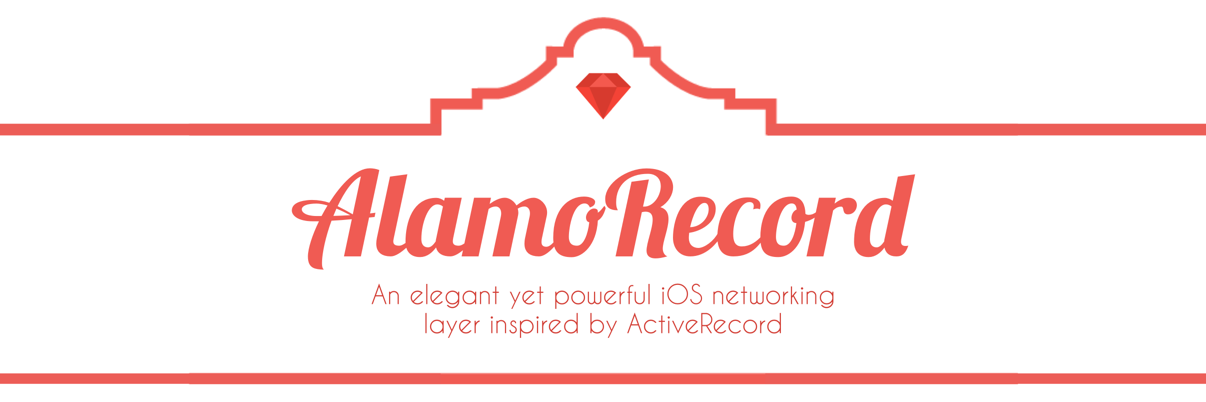🤵🏽♀️ Janet
— Just another networking kit —
A thin HTTP networking layer built on URLSession for simple, declarative endpoint specification leveraging the power of async/await.
// Defines what the service's endpoint looks like.
struct GetUsersRequest: NetworkRequestWithResponse {
// The decodable response type we expect.
typealias ResponseType = GetUsersResponse
// The HTTP method used.
let method: HTTPMethod = .get
// The URL.
let endpoint: URL = .init(string: "https://reqres.in/api/users")!
}
func getUsers(page: Int) throws async -> GetUsersResponse {
// Create an instance of the request.
let request = GetUsersRequest()
// Create a network manager. You may use an shared instance.
let networkManager = NetworkManager()
// Send the request.
return try await networkManager.send(request: request)
}
Features
The following features have been implemented or are planned for implementation.
- Declarative endpoint configuration
- Sending requests async/await with URLSession
- Encodable support for URL queries
- Codable support for HTTP bodies
- Custom value en-/decoding
- HTTP response validation
- Request/Response interception
- Unit and integration tests
- CI support
- Unit test and mock support
- DocC support
- SSL Pinning (TLS certificate and Public Key)
- Multipart & Multipart Form support
- File Up- and Download with Progress
- CocoaPods support
- Carthage support
If you would like to raise a feature request, please refer to the contribution section first.
Installation
Swift Package Manager
Please add the following line to the dependencies array in your Package.swift file:
.package(url: "https://github.com/nholloh/Janet", from: "0.1.0")
Supported Platforms
- iOS 13+
- macOS 10.15+
- watchOS 6+
- tvOS 13+
Prior to Xcode 13.2, concurrency features will only work for iOS 15, macOS 11, watchOS 8 and tvOS 15. Linux and Windows are not supported. Please upvote the respective issue, if you'd like to see support.
Usage
First, find out what the traits of the endpoint you want to connect to are. Then, use any combination of the protocols below to define your service configuration struct:
| Trait | Description | Protocol |
|---|---|---|
| Has query parameters | Used when your request needs to append query parameters to the URL. | NetworkRequestWithQuery |
| Has request body | Used when your request has a body. | NetworkRequestWithBody |
| Expects response body | Used when you expect a decodable response. | NetworkRequestWithResponse |
If none of the above applies, you may use the default NetworkRequest protocol.
Then, create your request configuration. Here are some examples:
Service with response, which has no request body or request parameters:
struct GetUsersRequest: NetworkRequestWithResponse {
// The decodable response type we expect.
typealias ResponseType = GetUsersResponse
// The HTTP method used.
let method: HTTPMethod = .get
// The URL.
let endpoint: URL = .init(string: "https://reqres.in/api/users")!
}
Service with query parameters and response:
struct GetUsersRequestPaged: NetworkRequestWithQuery, NetworkRequestWithResponse {
// The query type to be encoded into the URL.
struct Query: Encodable {
let page: Int
}
struct ResponseType: Decodable {
let page: Int
let total: Int
}
let method: HTTPMethod = .get
// An instance of above query type
let query: Encodable
let endpoint: URL = .init(string: "https://reqres.in/api/users")!
}
Service with request body, without response:
struct CreateUserRequest: NetworkRequestWithBody {
// The body to be sent with the HTTP request.
struct BodyType: Encodable {
let name: String
let job: String
}
let method: HTTPMethod = .post
let body: BodyType
let endpoint: URL = .init(string: "https://reqres.in/api/users")!
}
Then, create an instance of your new request configuration and use it with an instance of NetworkManager to send your request:
func getUsers(page: Int) throws async -> GetUsersResponse {
// Create an instance of the request.
let request = GetUsersRequest()
// Create a network manager. You may use an shared instance.
let networkManager = NetworkManager()
// Send the request.
return try await networkManager.send(request: request)
}
For detailed documentation, please check the Features.
What does Janet stand for?
Its an acronym, which stands for:
J Just
A another
NET Network (library)
Also, its a reference to an incredibly helpful and empathetic AI from the series The Good Place. If you haven't seen it, you should definitely check it out!
Contributing
For contributions, please consider the following scenarios:
You find a bug
Please raise an issue and describe the bug you found. Feel free to fork and fix the bug, then raise a pull request with us. A collaborator of Janet will review it shortly and provide feedback.
You have a feature request
In case you have a feature request, please raise an issue with the feature request. We will assess importance of features based on the number of upvotes of said issue. If you already have a concrete idea how this feature may work, you may of course fork and make the necessary changes. Please remember to update the documentation!
IDE setup
There's no special setup required (as of now)! Just check out the code and start tinkering.