Fixes RNBW-3350
What changed (plus any additional context for devs)
Refactored BalanceCoinRow into its own family of components - Fast components - FastBalanceCoinRow. Fast components are meant to be used in Lists, especially in Recyclable lists.
Also here I made some optimizations to hooks and selectors that build the wallet screen asset list. Now it's called only when it receives new data. But also it's created on the WalletScreen only and we pass data to the next screens so we don't call the same hook 3 times in different places.
Another change - I removed stagging for the assets list since we don't need it anymore. The render of the asset list items is fast enough.
What "FastComponent" means
The "Fast" part means that the component is as fast to render/update as it can be. We are trying to use as less of dynamic and heavy stuff as possible. Because of that, we don't use the Design System for layout except for Text.
So in order to make a Fast Component, you should make sure that:
- we don't use selectors inside of the component
- we receive data from the props
- we calculate data before the render
- we use as less views as possible to achieve the design
- we don't render things that are not visible and hiding them with opacity
- we use raw views and StyleSheet API
- we don't use useContext (useTheme. useNavigation etc) for these
- we pass props down
- the component is as flat as possible
- the component is as simple as possible
- the component is not "reusable" - if you need to reuse it in a different place - make a new one
- we don't waste any CPU time
Before doing any refactoring - measure the mount and update time with RenderProfiler.
Also, I noticed that refactoring old stuff that is used in many places and "reusable" is not worth it and it's easier to just create a brand new component instead.
We're using RenderProfiler to measure mount and update time. Since it's RecyclerViewList the mount - is when we show a full list of assets, the update is when we scroll since it's passing new props instead of remounting the items.
All the tests were done on Samsung A12 2021 in Release but with the Profiling version of RN (a tiny bit slower).
Before results:
[10:40:56] I | ReactNativeJS ▶︎ mount: BalanceCoinRow (5) - 52.28ms (max: 67.51ms; min: 46.45ms)
[10:40:59] I | ReactNativeJS ▶︎ update: BalanceCoinRow (1) - 4.94ms (max: 4.94ms; min: 4.94ms)
[10:41:00] I | ReactNativeJS ▶︎ update: BalanceCoinRow (1) - 0.57ms (max: 0.57ms; min: 0.57ms)
[10:41:08] I | ReactNativeJS ▶︎ update: BalanceCoinRow (44) - 4.89ms (max: 40.48ms; min: 0.04ms)
[10:41:09] I | ReactNativeJS ▶︎ update: BalanceCoinRow (1) - 0.56ms (max: 0.56ms; min: 0.56ms)
[10:41:10] I | ReactNativeJS ▶︎ update: BalanceCoinRow (5) - 0.04ms (max: 0.05ms; min: 0.04ms)
[10:41:12] I | ReactNativeJS ▶︎ mount: BalanceCoinRow (11) - 45.42ms (max: 58.86ms; min: 40.19ms)
[10:41:14] I | ReactNativeJS ▶︎ mount: BalanceCoinRow (11) - 44.99ms (max: 59.23ms; min: 40.02ms)
[10:41:14] I | ReactNativeJS ▶︎ update: BalanceCoinRow (85) - 2.82ms (max: 30.92ms; min: 0.04ms)
[10:41:16] I | ReactNativeJS ▶︎ update: BalanceCoinRow (27) - 5.94ms (max: 18.02ms; min: 3.56ms)
[10:41:23] I | ReactNativeJS ▶︎ mount: BalanceCoinRow (11) - 61.14ms (max: 155.05ms; min: 48.26ms)
[10:41:30] I | ReactNativeJS ▶︎ update: BalanceCoinRow (197) - 21.88ms (max: 267.78ms; min: 0.60ms)
[10:41:30] I | ReactNativeJS ▶︎ update: BalanceCoinRow (1) - 3.47ms (max: 3.47ms; min: 3.47ms)
[10:41:36] I | ReactNativeJS ▶︎ update: BalanceCoinRow (64) - 24.34ms (max: 47.29ms; min: 3.83ms)
[10:41:41] I | ReactNativeJS ▶︎ update: BalanceCoinRow (106) - 25.81ms (max: 161.06ms; min: 0.58ms)
[10:41:44] I | ReactNativeJS ▶︎ update: BalanceCoinRow (90) - 24.23ms (max: 57.63ms; min: 5.63ms)
[10:42:01] I | ReactNativeJS ▶︎ update: BalanceCoinRow (76) - 0.12ms (max: 1.57ms; min: 0.04ms)
[10:42:51] I | ReactNativeJS ▶︎ update: BalanceCoinRow (6) - 1.49ms (max: 1.71ms; min: 1.12ms)
[10:42:54] I | ReactNativeJS ▶︎ update: BalanceCoinRow (83) - 21.03ms (max: 54.97ms; min: 0.61ms)
[10:42:55] I | ReactNativeJS ▶︎ update: BalanceCoinRow (1) - 6.29ms (max: 6.29ms; min: 6.29ms)
[10:42:59] I | ReactNativeJS ▶︎ update: BalanceCoinRow (79) - 24.52ms (max: 46.80ms; min: 5.60ms)
[10:43:01] I | ReactNativeJS ▶︎ update: BalanceCoinRow (38) - 0.47ms (max: 10.31ms; min: 0.04ms)
[17:59:48] I | ReactNativeJS ▶︎ mount: CoinIcon (5) - 14.55ms (max: 24.36ms; min: 10.97ms)
[17:59:51] I | ReactNativeJS ▶︎ mount: CoinIcon (4) - 13.82ms (max: 21.50ms; min: 10.52ms)
[17:59:51] I | ReactNativeJS ▶︎ mount: CoinIcon (11) - 11.30ms (max: 13.12ms; min: 9.77ms)
[17:59:59] I | ReactNativeJS ▶︎ mount: CoinIcon (17) - 10.64ms (max: 12.88ms; min: 9.19ms)
[18:00:00] I | ReactNativeJS ▶︎ update: CoinIcon (62) - 1.34ms (max: 6.08ms; min: 0.04ms)
After results:
[10:29:52] I | ReactNativeJS ▶︎ mount: FastBalanceCoinRow (5) - 20.35ms (max: 21.94ms; min: 18.41ms)
[10:29:55] I | ReactNativeJS ▶︎ update: FastBalanceCoinRow (3) - 1.71ms (max: 1.78ms; min: 1.63ms)
[10:30:02] I | ReactNativeJS ▶︎ update: FastBalanceCoinRow (17) - 2.80ms (max: 7.70ms; min: 0.23ms)
[10:30:07] I | ReactNativeJS ▶︎ update: FastBalanceCoinRow (15) - 1.81ms (max: 6.59ms; min: 0.03ms)
[10:30:07] I | ReactNativeJS ▶︎ mount: FastBalanceCoinRow (11) - 15.98ms (max: 18.47ms; min: 12.98ms)
[10:30:07] I | ReactNativeJS ▶︎ update: FastBalanceCoinRow (10) - 1.87ms (max: 2.47ms; min: 0.83ms)
[10:30:08] I | ReactNativeJS ▶︎ update: FastBalanceCoinRow (16) - 0.04ms (max: 0.05ms; min: 0.03ms)
[10:30:08] I | ReactNativeJS ▶︎ mount: FastBalanceCoinRow (17) - 17.18ms (max: 34.08ms; min: 14.58ms)
[10:30:09] I | ReactNativeJS ▶︎ update: FastBalanceCoinRow (17) - 1.70ms (max: 1.83ms; min: 0.68ms)
[10:30:12] I | ReactNativeJS ▶︎ mount: FastBalanceCoinRow (7) - 20.42ms (max: 22.80ms; min: 17.99ms)
[10:30:12] I | ReactNativeJS ▶︎ mount: FastBalanceCoinRow (1) - 18.73ms (max: 18.73ms; min: 18.73ms)
[10:30:13] I | ReactNativeJS ▶︎ update: FastBalanceCoinRow (8) - 1.87ms (max: 2.28ms; min: 0.89ms)
[10:30:13] I | ReactNativeJS ▶︎ mount: FastBalanceCoinRow (6) - 21.32ms (max: 22.47ms; min: 19.77ms)
[10:30:14] I | ReactNativeJS ▶︎ mount: FastBalanceCoinRow (1) - 19.15ms (max: 19.15ms; min: 19.15ms)
[10:30:15] I | ReactNativeJS ▶︎ update: FastBalanceCoinRow (81) - 5.83ms (max: 14.57ms; min: 0.63ms)
[10:30:17] I | ReactNativeJS ▶︎ update: FastBalanceCoinRow (68) - 6.99ms (max: 28.48ms; min: 1.68ms)
[10:30:20] I | ReactNativeJS ▶︎ update: FastBalanceCoinRow (137) - 6.64ms (max: 32.52ms; min: 1.59ms)
[10:30:23] I | ReactNativeJS ▶︎ update: FastBalanceCoinRow (125) - 6.65ms (max: 26.71ms; min: 1.66ms)
[10:30:25] I | ReactNativeJS ▶︎ update: FastBalanceCoinRow (57) - 7.17ms (max: 23.26ms; min: 1.60ms)
[10:30:28] I | ReactNativeJS ▶︎ update: FastBalanceCoinRow (68) - 6.07ms (max: 12.95ms; min: 1.51ms)
[18:08:16] I | ReactNativeJS ▶︎ mount: FastCoinIcon (5) - 6.01ms (max: 7.19ms; min: 4.98ms)
[18:08:18] I | ReactNativeJS ▶︎ update: FastCoinIcon (3) - 1.43ms (max: 1.44ms; min: 1.43ms)
[18:08:26] I | ReactNativeJS ▶︎ update: FastCoinIcon (8) - 0.05ms (max: 0.06ms; min: 0.05ms)
[18:08:29] I | ReactNativeJS ▶︎ update: FastCoinIcon (4) - 0.04ms (max: 0.04ms; min: 0.04ms)
[18:08:35] I | ReactNativeJS ▶︎ mount: FastCoinIcon (11) - 5.29ms (max: 6.39ms; min: 4.78ms)
[18:08:35] I | ReactNativeJS ▶︎ update: FastCoinIcon (1) - 1.72ms (max: 1.72ms; min: 1.72ms)
[18:08:36] I | ReactNativeJS ▶︎ update: FastCoinIcon (4) - 1.37ms (max: 1.78ms; min: 0.43ms)
[18:08:36] I | ReactNativeJS ▶︎ mount: FastCoinIcon (17) - 5.25ms (max: 8.48ms; min: 4.37ms)
[18:08:36] I | ReactNativeJS ▶︎ update: FastCoinIcon (6) - 1.51ms (max: 1.59ms; min: 1.44ms)
[18:08:36] I | ReactNativeJS ▶︎ update: FastCoinIcon (2) - 1.96ms (max: 2.16ms; min: 1.77ms)
[18:08:36] I | ReactNativeJS ▶︎ update: FastCoinIcon (4) - 2.22ms (max: 2.65ms; min: 1.70ms)
[18:08:37] I | ReactNativeJS ▶︎ update: FastCoinIcon (1) - 2.50ms (max: 2.50ms; min: 2.50ms)
[18:08:37] I | ReactNativeJS ▶︎ update: FastCoinIcon (9) - 1.88ms (max: 3.19ms; min: 0.52ms)
PoW (screenshots / screen recordings)
Before:
https://user-images.githubusercontent.com/7809008/169124744-78cb7637-6bc9-4a08-a7f1-1f59ab3d34d8.mp4
After:
https://user-images.githubusercontent.com/7809008/169125479-bc58f8e8-10e2-4ba8-b84d-7a186cfdb3ae.mp4
Dev checklist for QA: what to test
Final checklist
- [x] Assigned individual reviewers?
- [x] Added labels?
- [x] Added e2e tests? if not please specify why
- [x] If you added new files, did you update the CODEOWNERS file?
needs dev review android performance
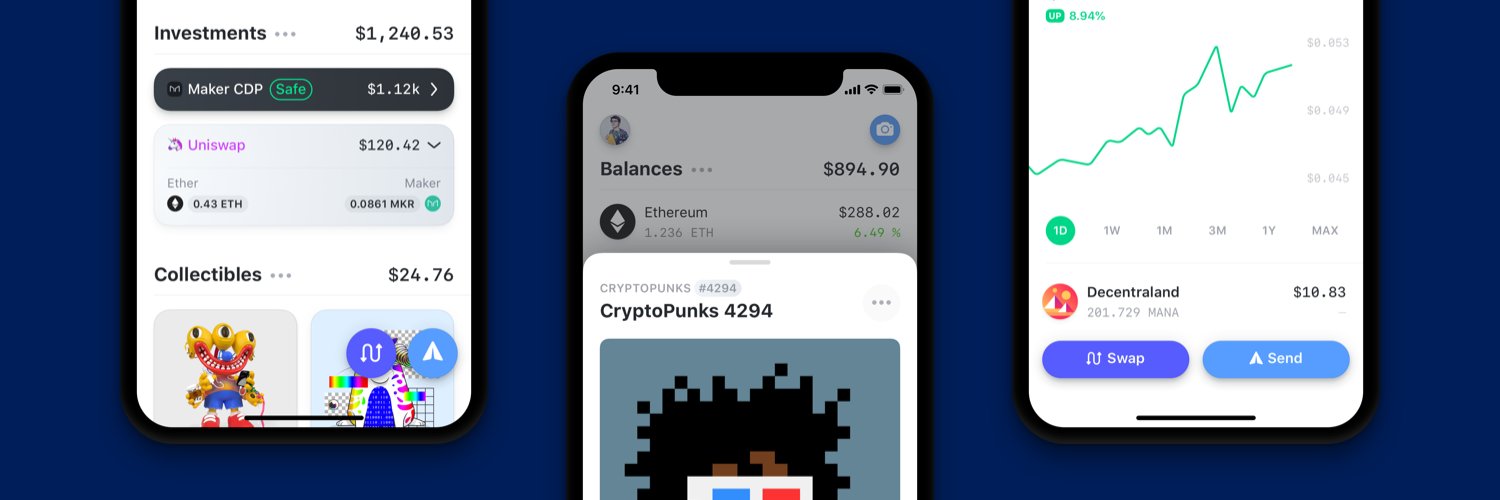
 |
| |
|Android|
|
|Android| |
| |
|