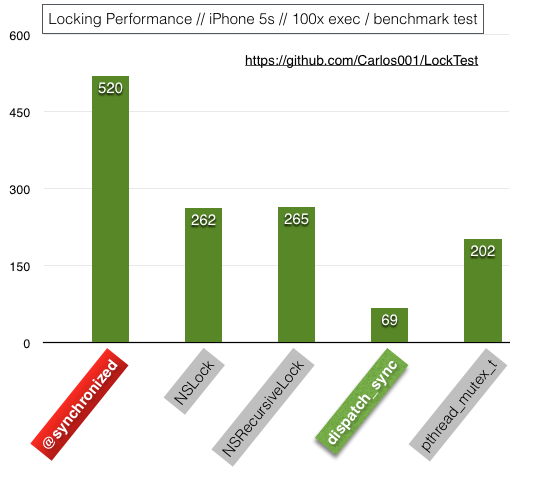Observable is the easiest way to observe values in Swift.
How to
Create an Observable and MutableObservable
Using MutableObservable you can create and observe event. Using Observable you can observe event, in order to avoid side-effects on our internal API.
class SomeViewModel {
/// Public property, that can be read / observed by external classes (e.g. view controller), but not changed.
var position: Observable<CGPoint> = {
return positionSubject
}
// Or use the helper method Observable.asObservable()
// lazy var position = positionSubject.asObservable()
/// Private property, that can be changed / observed inside this view model.
private let positionSubject = MutableObservable(CGPoint.zero)
}
Create Observer with custom onDispose functionality
In some cases Observables require resources while they're active that must be cleaned up when they're disposed of. To handle such cases you can pass an optional block to the Observable initializer to be executed when the Observable is disposed of.
url.startAccessingSecurityScopedResource()
let observable = Observable([URL]()) {
url.stopAccessingSecurityScopedResource()
}
Model Properties as @MutableObservable
Now mark your binded/mapped properties as observable and export public observable
//Private Observer
@MutableObservable var text: String = "Test"
//add observer
_text.observe { (newValue, oldValue) in
print(newValue)
}.add(to: &disposable)
//Public Observer
var textObserve: ImmutableObservable<String> {
return _text
}
Add an observer
position.observe { p in
// handle new position
}
Add an observer and specify the DispatchQueue
position.observe(DispatchQueue.main) { p in
// handle new position
}
Change the value
position.wrappedValue = p
Stop observing new values
position.observe {
// This will stop all observers added to `disposal`
self.disposal.dispose()
}.add(to: &disposal)
Memory management
For a single observer you can store the returned Disposable to a variable
disposable = position.observe { p in
For multiple observers you can add the disposable to a Disposal variable
position.observe { }.add(to: &disposal)
And always weakify self when referencing self inside your observer
position.observe { [weak self] position in
Installation
CocoaPods
Observable is available through CocoaPods. To install it, simply add the following line to your Podfile:
pod 'Observable'
Swift Package Manager
Observable is available through Swift Package Manager. Swift Package Manager (SwiftPM) is a tool for automating the distribution of Swift code. It is integrated into the swift compiler and from Xcode 11, SwiftPM got natively integrated with Xcode.
dependencies: [
.package(url: "https://github.com/roberthein/Observable", from: "VERSION")
]
Migrations
1.x.y to 2.0.0
Observableis nowMutableObservableImmutableObservableis nowObservableObservable.asImmutableObservable()is nowObservable.asObservable()Observable.valueis nowObservable.wrappedValue
Suggestions or feedback?
Feel free to create a pull request, open an issue or find me on Twitter.