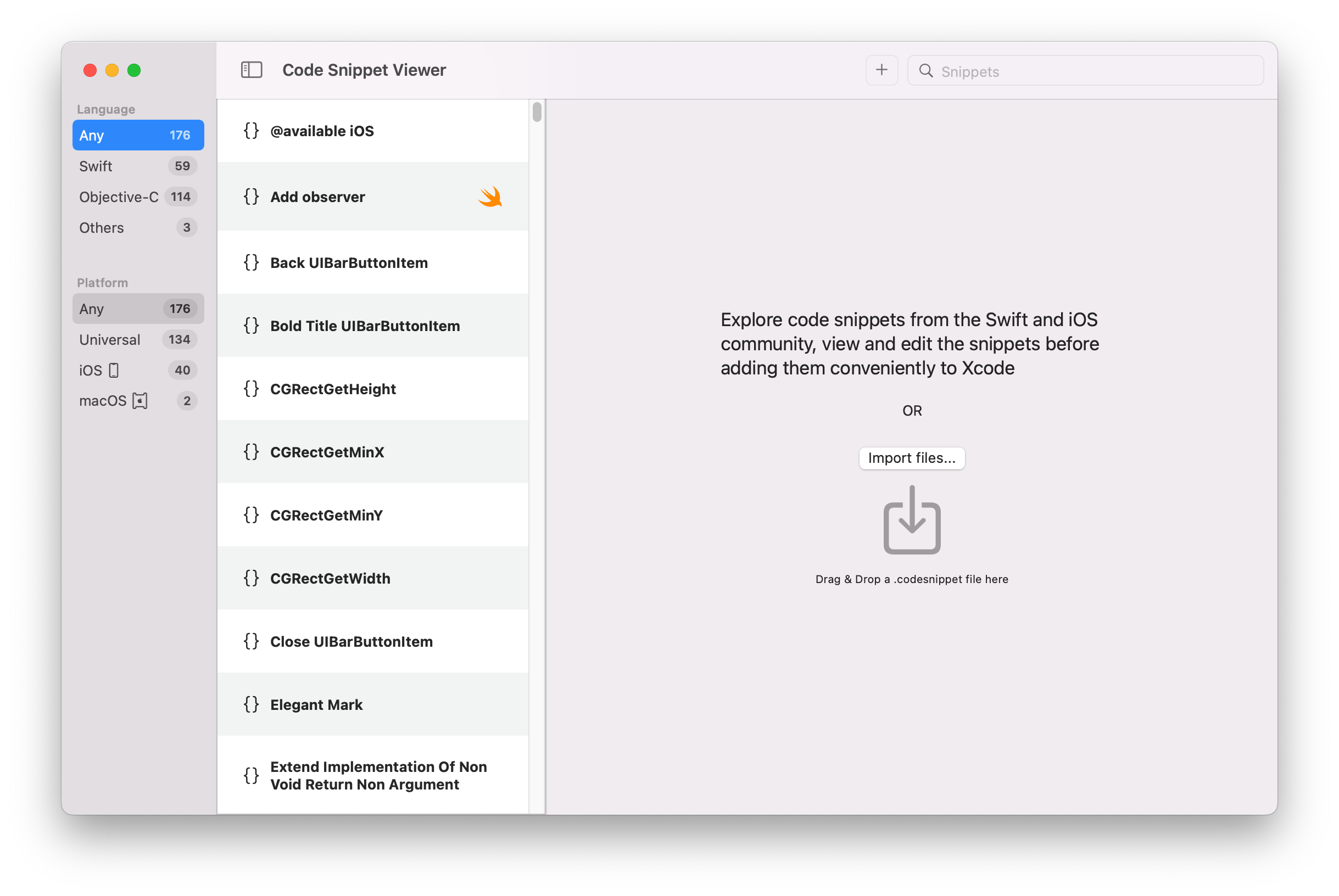Ama-Fruits
USER INTERFACE AND USER EXPERIENCE APP DESIGN
- How to develop an iOS 14 application with SwiftUI 2.0 framework.
- How to create an Onboarding Screen with Page Tab View.
- How to create a data model and fetch data using Swift language
- How to store the state of the app with the new App Storage
- How to display an Onboarding or a Home screen
- Understand how the new App Life Cycle works in SwiftUI 2.0
- Learn how to use the new Link View in SwiftUI 2.0
- Learn how to use the new Goup Box View in SwiftUI 2.0
- Learn how to use the new Disclosure View in SwiftUI 2.0
- How to display views dynamically in a List View with a loop