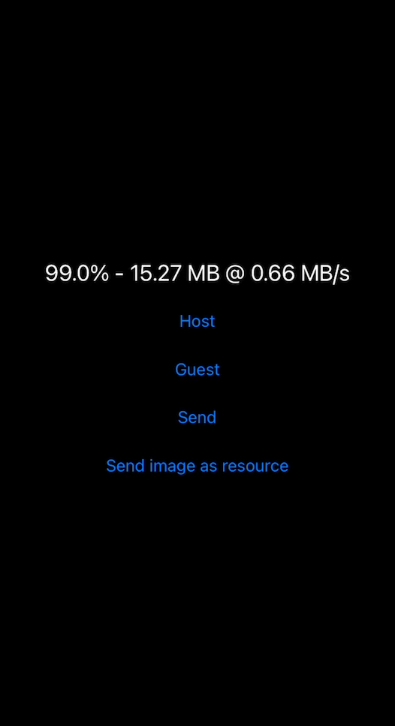NotionDrive
NotionDrive is a swift package that can upload files to Notion.so or download files from Notion.so.
Prepare
To use NotionsDrive. You need have a account at Notion.so. And than create a root page and create a sub page in the root page. After this, open Settings & Members. Open the Integrations option, and click the Develop your own integrations button. Click Create new integration button. Input a random name or other. Select a workspace that you have create a page recently. And add all Content Capabilities. Also select Read user information including email addresses. Back to the root page. Click share, and click invie, and choose the integrations that you created. Open the sub page, repeat the opreations above.
Start
- Use
print(try await NotionDrive.getAllPages(token))get all pages. - Find a
NotionSwift.Pageitem whose name is the name of sub page. - Copy
7afbab54-72b5-4d7f-9939-d7f2d34e5baein theid: ID<Page>:7afbab54-72b5-4d7f-9939-d7f2d34e5baeof the item above (Just for a example)
Create NotionDrive
father = The id that you got at Start (String)
token = The Integrations token (String)
let drive = NotionDrive(.init(father), token: token)
Upload
I don't think uploading big files is a good choice.
data = The file's data (Data)
guard let uuid = try await drive.upload(data, name: UUID().uuidString) else { return }
You will use this uuid to donwload file.
Download
Sometimes, you cannot download the file. Try again.
uuid = The uuid you saved at Upload (UUID)
let data = try await drive.download(uuid)