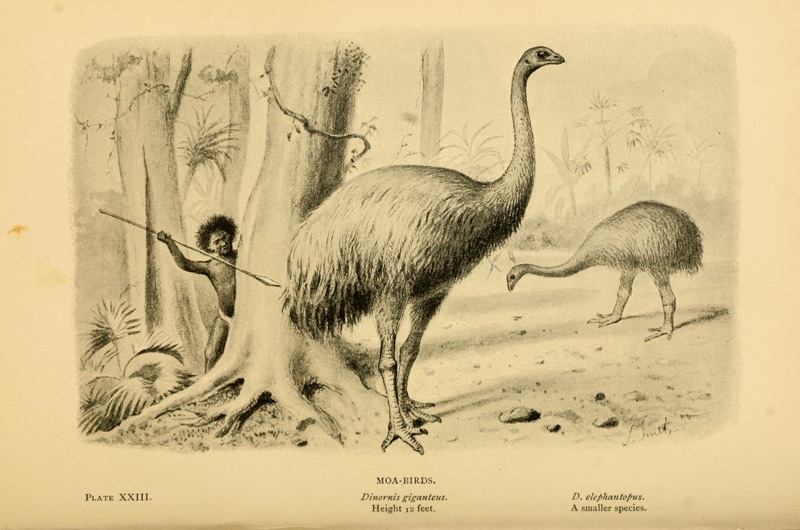ShinpuruImage
Syntactic Sugar for Accelerate/vImage and Core Image Filters
ShinpuruImage offers developers a consistent and strongly typed interface to Apple's Core Image and vImage/Accelerate image filters without the need for boilerplate code.
ShinpuruImage filters are implemented as extensions to UIImage and can be chained together with a super easy syntax:
let image = UIImage(named: "vegas.jpg")!
.SIFastBlur(width: 10, height: 10, backgroundColor: UIColor.redColor())
.SIMonochrome(color: UIColor.yellowColor(), intensity: 1)
.SIRotate(angle: 0.3, backgroundColor: UIColor.purpleColor())
Installation
ShinpuruImage consists of three Swift files and to use ShinpuruImage in your own project, you simply need to copy:
Filters
Photo Effects
func SIPhotoEffectNoir() -> UIImageApplies a preconfigured set of effects that imitate black-and-white photography film with exaggerated contrast.func SIPhotoEffectChrome() -> UIImageApplies a preconfigured set of effects that imitate vintage photography film with exaggerated color.func SIPhotoEffectFade() -> UIImageApplies a preconfigured set of effects that imitate vintage photography film with diminished color.func SIPhotoEffectInstant() -> UIImageApplies a preconfigured set of effects that imitate vintage photography film with distorted colors.func SIPhotoEffectMono() -> UIImageApplies a preconfigured set of effects that imitate black-and-white photography film with low contrast.func SIPhotoEffectProcess() -> UIImageApplies a preconfigured set of effects that imitate vintage photography film with emphasized cool colors.func SIPhotoEffectTonal() -> UIImageApplies a preconfigured set of effects that imitate black-and-white photography film without significantly altering contrast.func SIPhotoEffectTransfer() -> UIImageApplies a preconfigured set of effects that imitate vintage photography film with emphasized warm colors.
Color Effects
func SIFalseColor(#color0: UIColor, color1: UIColor) -> UIImageMaps luminance to a color ramp of two colors.func SIPosterize(#levels: Int) -> UIImageRemaps red, green, and blue color components to the number of brightness values you specify for each color component.func SIMonochrome(#color: UIColor, intensity: Float) -> UIImageRemaps colors so they fall within shades of a single color.
Stylize
func SIBloom(#radius: Float, intensity: Float) -> UIImageSoftens edges and applies a pleasant glow to an image.func SIGloom(#radius: Float, intensity: Float) -> UIImageDulls the highlights of an image.func SIPixellate(#scale: Float) -> UIImageMakes an image blocky by mapping the image to colored squares whose color is defined by the replaced pixels.
Blur
func SIGaussianBlur(#radius: Float) -> UIImageSpreads source pixels by an amount specified by a Gaussian distribution.
Color Adjustment
func SIColorControls(#saturation: Float, brightness: Float, contrast: Float) -> UIImageAdjusts saturation, brightness, and contrast values.func SIExposureAdjust(#ev: Float) -> UIImageAdjusts the exposure setting for an image similar to the way you control exposure for a camera when you change the F-stop.func SIGammaAdjust(#power: Float) -> UIImageAdjusts midtone brightness.func SIHueAdjust(#power: Float) -> UIImageChanges the overall hue, or tint, of the source pixels.func SIVibrance(#amount: Float) -> UIImageAdjusts the saturation of an image while keeping pleasing skin tones.func SIWhitePointAdjust(#color: UIColor) -> UIImageAdjusts the reference white point for an image and maps all colors in the source using the new reference.
Morphology functions
func SIDilateFilter(#kernel: [UInt8]) -> UIImageDilates an objectfunc SIErodeFilter(#kernel: [UInt8]) -> UIImageErodes an objectfunc SIMaxFilter(#width: Int, height: Int) -> UIImageThe morphological operation Max is a special case of the dilation operation whereby all the elements of the kernel have the same value.func SIMinFilter(#width: Int, height: Int) -> UIImageThe morphological operation Min is a special case of the erosion operation whereby all the elements of the kernel have the same value.
High Level Geometry Functions
func SIScale(#scaleX: Float, scaleY: Float) -> UIImageResize the input imagefunc SIRotate(#angle: Float, backgroundColor: UIColor = UIColor.blackColor()) -> UIImageRotate the input image around a center point by any amountfunc SIRotateNinety(rotation: RotateNinety, backgroundColor: UIColor = UIColor.blackColor()) -> UIImageRotate an image by 0, 90, 180 or 270 degreesfunc SIHorizontalReflect() -> UIImageReflect an image across a mirror plane at the center of the imagefunc SIVerticalReflect() -> UIImageReflect an image across a mirror plane at the center of the image
Convolution
func SIBoxBlur(#width: Int, height: Int, backgroundColor: UIColor = UIColor.blackColor()) -> UIImageApply a mean filter to the image.func SIFastBlur(#width: Int, height: Int, backgroundColor: UIColor = UIColor.blackColor()) -> UIImageApply a tent filter to the image.func SIConvolutionFilter(#kernel: [Int16], divisor: Int, backgroundColor: UIColor = UIColor.blackColor()) -> UIImageAll four channel convolution function
Histogram
func SIHistogramCalculation() -> (alpha: [UInt], red: [UInt], green: [UInt], blue: [UInt])Returns a tuple containing four arrays of 256UIntrepresenting the histogram of the supplied image
Demo Application
The demo app contains three components:
- RotateAndScale - demonstrates chained
SIScale()andSIRotate()controlled by three numeric sliders - ColorControls - demonstrates
SIColorControlscontrolled by three numeric sliders - Histogram - uses ios-charts to demonstrate the use of
SIHistogramCalculationand the performance benefits of using fast filter chaining.
Filter Chaining
For the best perfomance when chaining image filters together, Shinpuru Image includes a SIFastChainableImage type that prevents the chain from converting to UIImage between individual chained filters. The syntax is slightly different and requires the source UIImage to be cast to a SIFastChainableImage and the final output to be converted back to a UIImage:
let image = UIImage(named: "oculista.jpg")!
let chained = SIFastChainableImage(image: image)
.SIPhotoEffectFade()
.SIGaussianBlur(radius: 5)
.SIFalseColor(color0: UIColor.blueColor(), color1: UIColor.redColor())
.SIPixellate(scale: 5)
.toUIImage()
For complex chains of filters, using SIFastChainableImage can be four or fives times faster. However, in this mode, color management is turned off.
Blurring Images
To blur an image you have three options: a true Gaussian blur (SIGaussianBlur), a box blur (SIBoxBlur) and ShinpuruImage fast blur (SIFastBlur) which is based on vImageTentConvolve. Of the three, I've found SIBoxBlur to be the fastest and SIGaussianBlur to be the slowest. It's worth using measureBlock() to do your own performance testing.