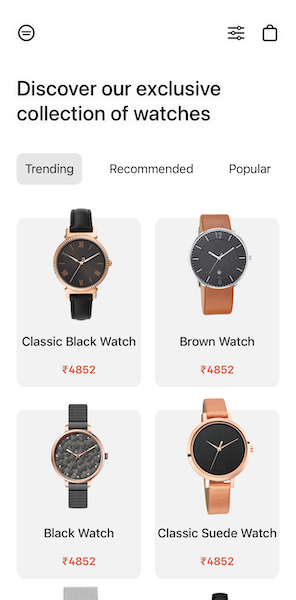Introduction
INTUZ is presenting an interesting a custom alert view in SwiftUI, App Control to integrate inside your native iOS-based application. Custom Alertview is a simple component, which lets you use to customise your alertview with all type of modification such as image, title, description, button option(ok, cancel) with call back events.Features
- Custom alertview component in SwiftUI.
- Custom alert view with image, description, okay and cancel button with customisable.
- You can customze the layout, title and description of the new version.
- Fully customizable layout.
Getting Started
To use this component in your project you need to perform the below steps:
Steps to Integrate
-
Drag and drop
CustomPopupfolder into your project -
Modify fonts as per you project requirement.
-
Also add required method in AppUtility class by adding
showCustomAlertin to you class.
Note: Make sure that the extension which is used in this component has been added to your project.
Bugs and Feedback
For bugs, questions and discussions please use the Github Issues.
License
The MIT License (MIT)Copyright (c) 2021 INTUZ
Permission is hereby granted, free of charge, to any person obtaining a copy of this software and associated documentation files (the "Software"), to deal in the Software without restriction, including without limitation the rights to use, copy, modify, merge, publish, distribute, sublicense, and/or sell copies of the Software, and to permit persons to whom the Software is furnished to do so, subject to the following conditions:
THE SOFTWARE IS PROVIDED "AS IS", WITHOUT WARRANTY OF ANY KIND, EXPRESS OR IMPLIED, INCLUDING BUT NOT LIMITED TO THE WARRANTIES OF MERCHANTABILITY, FITNESS FOR A PARTICULAR PURPOSE AND NONINFRINGEMENT. IN NO EVENT SHALL THE AUTHORS OR COPYRIGHT HOLDERS BE LIABLE FOR ANY CLAIM, DAMAGES OR OTHER LIABILITY, WHETHER IN AN ACTION OF CONTRACT, TORT OR OTHERWISE, ARISING FROM, OUT OF OR IN CONNECTION WITH THE SOFTWARE OR THE USE OR OTHER DEALINGS IN THE SOFTWARE.











![🎲 100% SwiftUI 2.0, classic 2048 game [SwiftUI 2.0, iOS 14.0+, iPadOS 14.0+, macOS 11.0+, Swift 5.3].](https://github.com/jVirus/swiftui-2048/raw/main/logo.png)