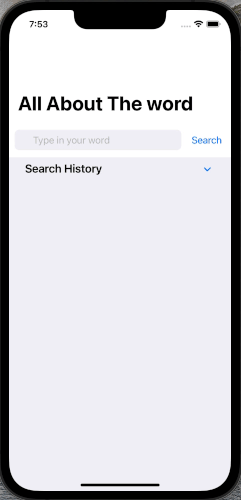A 3d rotation effect that uses Core Motion to allow SwiftUI views to appear projected in a specific direction and distance relative to the device in real world space.
Shimmer
This rotation effect is especially useful in faking a light reflection to create a shimmering effect when the device rotates. The package includes a default shimmer effect.
Demo
This package is currently used to create a gold shimmer effect on many gold elements in the Old English Wordhord app. Download it to see the effect in action.
Example App
Check out LookingGlassUIExample to see how to use this package in an iOS app.
Installation
- In XCode 12 go to
File -> Swift Packages -> Add Package Dependencyor in XCode 13File -> Add Packages - Paste in the repo's url:
https://github.com/ryanlintott/LookingGlassUIand select main branch or select by version.
Usage
Import the package using import LookingGlassUI
MotionManager
Before adding any custom views, add the .motionManager view modifier once, somewhere in the heirarchy above any other views or modifiers used in this package.
ContentView()
.motionManager(updateInterval: 0.1, disabled: false)
ShimmerView
Use ShimmerView if you want a view that acts like Color but with a default shimmer effect. If MotionManager is disabled only the background color will be shown.
ShimmerView(color: .goldShimmer, background: .gold)
.shimmer()
Use .shimmer() view modifier if you want to add a default shimmer effect to another SwiftUI View. If MotionManager is disabled the modifier has no effect.
Text("Hello, World!")
.shimmer(color: .gold)
LookingGlass
Use LookingGlass if you want to project any SwiftUI view or create your own custom effect. Content appears as if rotated and positioned from the center of the device regardless of positioin on the screen or if it's in a scrollview. If MotionManager is disabled nothing will be shown.
LookingGlass(.reflection, distance: 4000, perspective: 0, pitch: .degrees(45), yaw: .zero, localRoll: .zero, isShowingInFourDirections: false) {
Text("Hello, World")
.foregroundColor(.white)
.frame(width: 500, height: 500)
.background(Color.red)
}
.deviceRotationEffect()
Use .deviceRotationEffect() if you want to rotate a view based on device rotation. Content is rotated and positioned based on it's own center. If MotionManager is disabled nothing will be shown.
Text("Hello, World")
.foregroundColor(.white)
.frame(width: 500, height: 500)
.background(Color.red)
.deviceRotationEffect(.reflection, distance: 4000, perspective: 0, pitch: .degrees(10), yaw: .zero, localRoll: .zero, isShowingInFourDirections: false)
Window and Reflection Modes
In window mode a view appears as if your phone is a window looking into a 3d environment.
In reflection mode a view appears as if your phone has a camera pointing out of the screen back at a 3d envrionment. It's not a true reflection as it doesn't take into account the viewer's eye location but it's a useful approximation.
Positioning Views
Views are positioned based on a quaternion or pitch, yaw, and local roll angles. All angles at zero means the view will be visible when the phone is flat with the top pointing away from the user. (see diagram below)
- Local Roll rotate the view around the Z axis. 10 degrees will tilt the view counter-clockwise
- Pitch will rotate the view around the X axis. 90 degrees will bring the view up directly in front of the user.
- Yaw will rotate the view around the Z axis again. 5 degrees will move the view slightly to the left of the user. If you set isShowingInFourDirections to true the view will be copied 3 additional times and rotated at -90, 90, and 180 degrees from the position you chose.
- The view is then moved away from the origin based on the distance provided. The direction is dependant on choosing window or reflection.
- As the user moves their device around they will always see your view in the location you've set.
Don't worry about device orientation. Although Core Motion doesn't compensate for this, LookingGlassUI does.
Additional Rotation Diagrams
3D space is confusing on iOS, especially as Core Motion and SwiftUI's rotation3dEffect each seem to use different axes. I created this diagram to keep track of how each one works. You probably won't need these unless you want to do something more custom.



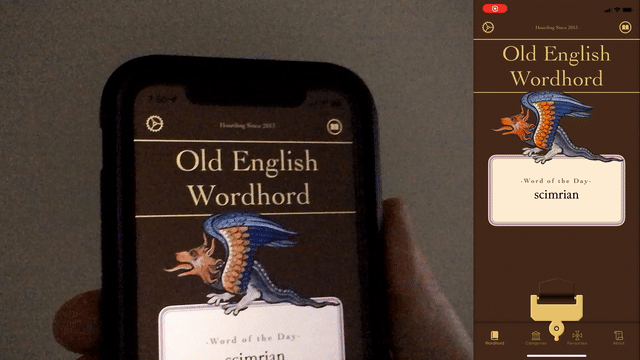
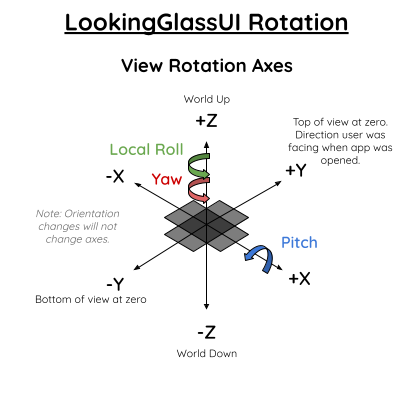

![This is a project about Swift Student Challenge - WWDC22 [Submitted] Detailed walk through video link below.](https://github.com/yongfrank/OhMyFlag-WWDC22/raw/main/resources/banner.jpeg)