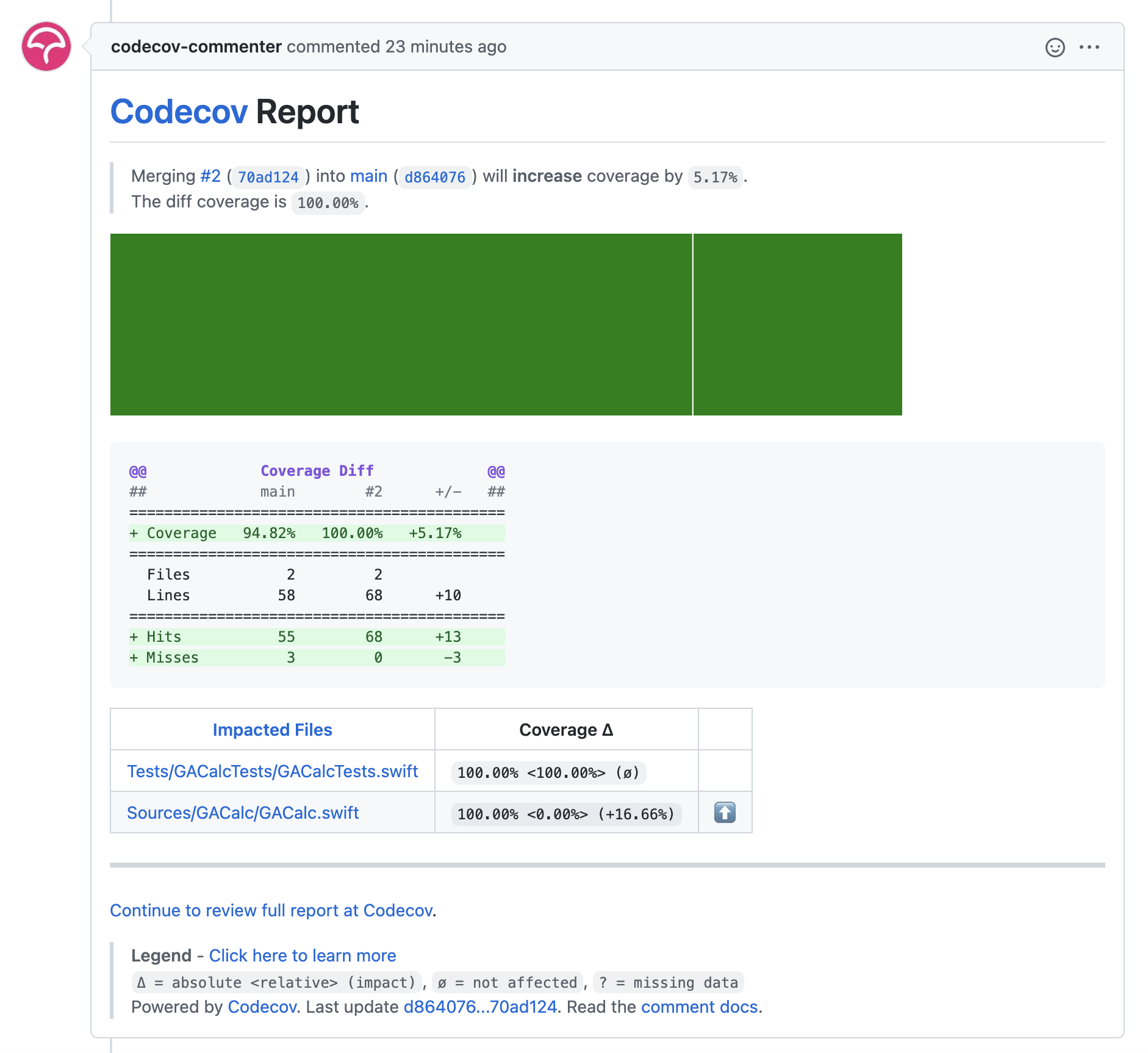⚠️
This lib is DEPRECATED
⚠️
please use SwifQL with Bridges
Quick Intro
struct PublicUser: Codable {
var name: String
var petName: String
var petType: String
var petToysQuantity: Int
}
try FQL()
.select(all: User.self)
.select(\Pet.name, as: "petName")
.select(\PetType.name, as: "petType")
.select(.count(\PetToy.id), as: "petToysQuantity")
.from(User.self)
.join(.left, Pet.self, where: \Pet.id == \User.idPet)
.join(.left, PetType.self, where: \PetType.id == \Pet.idType)
.join(.left, PetToy.self, where: \PetToy.idPet == \Pet.id)
.groupBy(\User.id, \Pet.id, \PetType.id, \PetToy.id)
.execute(on: conn)
.decode(PublicUser.self) // -> Future<[PublicUser]> 🔥🔥🔥
Intro
It's a swift lib that gives ability to build complex raw SQL-queries in a more easy way using KeyPaths. I call it FQL
Built for Vapor3 and depends on Fluent package because it uses Model.reflectProperty(forKey:) method to decode KeyPaths.
Install through Swift Package Manager
Edit your Package.swift
//add this repo to dependencies
.package(url: "https://github.com/MihaelIsaev/FluentQuery.git", from: "0.4.30")
//and don't forget about targets
//"FluentQuery"
One more little intro
I love to write raw SQL queries because it gives ability to flexibly use all the power of database engine.
And Vapor's Fleunt allows you to do raw queries, but the biggest problem of raw queries is its hard to maintain them.
I faced with that problem and I started developing this lib to write raw SQL queries in swift-way by using KeyPaths.
And let's take a look what we have :)
How it works
First of all you need to import the lib
import FluentQuery
Then create FQL object, build your SQL query using methods described below and as first step just print it as a raw string
let query = FQL()
//some building
print("rawQuery: \(query)")
Several examples
1. Simple
// SELECT * FROM "User" WHERE age > 18
let fql = FQL().select(all: User.self)
.from(User.self)
.where(\User.age > 18)
.execute(on: conn)
.decode(User.self)
2. Simple with join
// SELECT u.*, r.name as region FROM "User" as u WHERE u.age > 18 LEFT JOIN "UserRegion" as r ON u.idRegion = r.id
let fql = FQL().select(all: User.self)
.select(\UserRegion.name)
.from(User.self)
.where(\User.age > 18)
.join(.left, UserRegion.self, where: \User.idRegion == \UserRegion.id)
.execute(on: conn)
.decode(UserWithRegion.self)
3. Medium
🙂
with query into jsonB obejcts
// SELECT (SELECT to_jsonb(u)) as user, (SELECT to_jsonb(r)) as region FROM "User" as u WHERE u.age > 18 LEFT JOIN "UserRegion" as r ON u.idRegion = r.id
let fql = FQL().select(.row(User.self), as: "user")
.select(.row(UserRegion.self), as: "region")
.from(User.self)
.where(\User.age > 18)
.join(.left, UserRegion.self, where: \User.idRegion == \UserRegion.id)
.execute(on: conn)
.decode(UserWithRegion.self)
// in this case UserWithRegion struct will look like this
struct UserWithRegion: Codable {
var user: User
var region: UserRegion
}
4. Complex
Let's take a look how to use it with some example request
Imagine that you have a list of cars
So you have Car fluent model
final class Car: Model {
var id: UUID?
var year: String
var color: String
var engineCapacity: Double
var idBrand: UUID
var idModel: UUID
var idBodyType: UUID
var idEngineType: UUID
var idGearboxType: UUID
}
and related models
final class Brand: Decodable {
var id: UUID?
var value: String
}
final class Model: Decodable {
var id: UUID?
var value: String
}
final class BodyType: Decodable {
var id: UUID?
var value: String
}
final class EngineType: Decodable {
var id: UUID?
var value: String
}
final class GearboxType: Decodable {
var id: UUID?
var value: String
}
ok, and you want to get every car as convenient codable model
struct PublicCar: Content {
var id: UUID
var year: String
var color: String
var engineCapacity: Double
var brand: Brand
var model: Model
var bodyType: BodyType
var engineType: EngineType
var gearboxType: GearboxType
}
Here's example request code for that situation
func getListOfCars(_ req: Request) throws -> Future<[PublicCar]> {
return req.requestPooledConnection(to: .psql).flatMap { conn -> EventLoopFuture<[PublicCar]> in
defer { try? req.releasePooledConnection(conn, to: .psql) }
return FQL()
.select(distinct: \Car.id)
.select(\Car.year, as: "year")
.select(\Car.color, as: "color")
.select(\Car.engineCapacity, as: "engineCapacity")
.select(.row(Brand.self), as: "brand")
.select(.row(Model.self), as: "model")
.select(.row(BodyType.self), as: "bodyType")
.select(.row(EngineType.self), as: "engineType")
.select(.row(GearboxType.self), as: "gearboxType")
.from(Car.self)
.join(.left, Brand.self, where: \Brand.id == \Car.idBrand)
.join(.left, Model.self, where: \Model.id == \Car.idModel)
.join(.left, BodyType.self, where: \BodyType.id == \Car.idBodyType)
.join(.left, EngineType.self, where: \EngineType.id == \Car.idEngineType)
.join(.left, GearboxType.self, where: \GearboxType.id == \Car.idGearboxType)
.groupBy(\Car.id, \Brand.id, \Model.id, \BodyType.id, \EngineType.id, \GearboxType.id)
.orderBy(.asc(\Brand.value), .asc(\Model.value))
.execute(on: conn)
.decode(PublicCar.self)
}
}
Hahah, that's cool right?
As you can see we've build complex query to get all depended values and decoded postgres raw response to our codable model.
BTW, this is a raw SQL equivalent
SELECT
DISTINCT c.id,
c.year,
c.color,
c."engineCapacity",
(SELECT toJsonb(brand)) as "brand",
(SELECT toJsonb(model)) as "model",
(SELECT toJsonb(bt)) as "bodyType",
(SELECT toJsonb(et)) as "engineType",
(SELECT toJsonb(gt)) as "gearboxType"
FROM "Cars" as c
LEFT JOIN "Brands" as brand ON c."idBrand" = brand.id
LEFT JOIN "Models" as model ON c."idModel" = model.id
LEFT JOIN "BodyTypes" as bt ON c."idBodyType" = bt.id
LEFT JOIN "EngineTypes" as et ON c."idEngineType" = et.id
LEFT JOIN "GearboxTypes" as gt ON c."idGearboxType" = gt.id
GROUP BY c.id, brand.id, model.id, bt.id, et.id, gt.id
ORDER BY brand.value ASC, model.value ASC
So why do you need to use this lib for your complex queries?
The reason #1 is KeyPaths!
If you will change your models in the future you'll have to remember where you used links to this model properties and rewrite them manually and if you forgot one you will get headache in production. But with KeyPaths you will be able to compile your project only while all links to the models properties are up to date. Even better, you will be able to use refactor functionality of Xcode!
The reason #2 is if/else statements
With FQL's query builder you can use if/else wherever you need. And it's super convenient to compare with using if/else while createing raw query string.
The reason #3
It is faster than multiple consecutive requests
The reason #4
You can join on join on join on join on join on join
With this lib you can do real complex queries! let separateQuery = FQL(copy: originalQuery)
Methods
The list of the methods which FQL provide with
Select
These methods will add fields which will be used between SELECT and FROM
SELECT _here_some_fields_list_ FROM
So to add what you want to select call these methods one by one
| Method | SQL equivalent |
|---|---|
| .select("*") | * |
| .select(all: Car.self) | "Cars".* |
| .select(all: someAlias) | "some_alias".* |
| .select(\Car.id) | "Car".id |
| .select(someAlias.k(.id)) | "some_alias".id |
| .select(distinct: \Car.id) | DISTINCT "Car".id |
| .select(distinct: someAlias.k(.id)) | DISTINCT "some_alias".id |
| .select(.count(\Car.id), as: "count") | COUNT("Cars".id) as "count" |
| .select(.sum(\Car.value), as: "sum") | SUM("Cars".value) as "sum" |
| .select(.average(\Car.value), as: "average") | AVG("Cars".value) as "average" |
| .select(.min(\Car.value), as: "min") | MIN("Cars".value) as "min" |
| .select(.max(\Car.value), as: "max") | MAX("Cars".value) as "max" |
| .select(.extract(.day, .timestamp, \Car.createdAt), as: "creationDay") | EXTRACT(DAY FROM "Cars".value) as "creationDay" |
| .select(.extract(.day, .interval, "40 days 1 minute"), as: "creationDay") | EXTRACT(DAY FROM INTERVAL '40 days 1 minute') as "creationDay" |
.select(by: .rowNumber, over: FQOver, as: "rowNumber") |
rowNumber() OVER (partition BY EXPRESSION ORDER BY SOMETHING) as "rowNumber" |
BTW, read about aliases and FQOver below
Window functions
If you need to use window functions like rowNumber, rank, dense_rank, etc. like this
rowNumber() OVER(partition BY "Record".title, "Record".tag ORDER BY "Record".priority ASC) as "rowNumber"
(refer to: https://www.postgresql.org/docs/current/static/functions-window.html)
then you could build it like this
let fqo = FQOver(.partition)
.by(\Record.title, \Record.tag)
.orderBy(.asc(\Record.priority))
and then use it in your query like this
let FQL()
.select(\Record.id)
.select(by: .rowNumber, over: fqo, as: "rowNumber")
.from(Record.self)
From
| Method | SQL equivalent |
|---|---|
| .from("Table") | FROM "Table" |
| .from(raw: "Table") | FROM Table |
| .from(Car.self) | FROM "Cars" as "cars" |
| .from(someAlias) | FROM "SomeAlias" as "someAlias" |
Join
.join(FQJoinMode, Table, where: FQWhere)
enum FQJoinMode {
case left, right, inner, outer
}
As Table you can put Car.self or someAlias
About FQWhere please read below
Where
.where(FQWhere)
You can write where predicate two ways
First is object oriented
FQWhere(predicate).and(predicate).or(predicate).and(FQWhere).or(FQWhere)
Second is predicate oriented
Example for AND statements
\User.email == "[email protected]" && \User.password == "qwerty" && \User.active == true
Example for OR statements
\User.email == "[email protected]" || \User.email == "[email protected]" || \User.email == "[email protected]"
Example for both AND and OR statements
\User.email == "[email protected]" && FQWhere(\User.role == .admin || \User.role == .staff)
What FQWhere() doing here? It groups OR statements into round brackets to achieve a AND (b OR c) sql code.
What predicate is?
It may be KeyPath operator KeyPath or KeyPath operator Value
KeyPath may be \Car.id or someAlias.k(\.id)
Value may be any value like int, string, uuid, array, or even something optional or nil
List of available operators you saw above in cheatsheet
Some examples
FQWhere(someAlias.k(\.deletedAt) == nil)
FQWhere(someAlias.k(\.id) == 12).and(\Car.color ~~ ["blue", "red", "white"])
FQWhere(\Car.year == "2018").and(\Brand.value !~ ["Chevrolet", "Toyota"])
FQWhere(\Car.year != "2005").and(someAlias.k(\.engineCapacity) > 1.6)
Where grouping example
if you need to group predicates like
"Cars"."engineCapacity" > 1.6 AND ("Brands".value LIKE '%YO%' OR "Brands".value LIKE '%ET')
then do it like this
FQWhere(\Car.engineCapacity > 1.6).and(FQWhere(\Brand.value ~~ "YO").or(\Brand.value ~= "ET"))
Cheatsheet
| Operator | SQL equivalent | Description |
|---|---|---|
| == | == / IS | Equals |
| != | != / IS NOT | Not equals |
| > | > | Greater than |
| < | < | Less than |
| >= | >= | Greater or equal |
| <= | <= | Less or equal |
| ~~ | IN () | In array |
| !~ | NOT IN () | Not in array |
| ~= | LIKE '%str' | Case sensitive text search |
| ~~ | LIKE '%str%' | |
| =~ | LIKE 'str%' | |
| ~% | ILIKE '%str' | Case insensitive text search |
| %% | ILIKE '%str%' | |
| %~ | ILIKE 'str%' | |
| !~= | NOT LIKE '%str' | Case sensitive text search where text not like string |
| !~~ | NOT LIKE '%str%' | |
| !=~ | NOT LIKE 'str%' | |
| !~% | NOT ILIKE '%str' | Case insensitive text search where text not like string |
| !%% | NOT ILIKE '%str%' | |
| !%~ | NOT ILIKE 'str%' | |
| ~~~ | @@ 'str' | Full text search |
Having
.having(FQWhere)
About FQWhere you already read above, but as having calls after data aggregation you may additionally filter your results using aggreagate functions such as SUM, COUNT, AVG, MIN, MAX
.having(FQWhere(.count(\Car.id) > 0))
//OR
.having(FQWhere(.count(someAlias.k(\.id)) > 0))
//and of course you an use .and().or().groupStart().groupEnd()
Group by
.groupBy(\Car.id, \Brand.id, \Model.id)
or
.groupBy(FQGroupBy(\Car.id).and(\Brand.id).and(\Model.id))
or
let groupBy = FQGroupBy(\Car.id)
groupBy.and(\Brand.id)
groupBy.and(\Model.id)
.groupBy(groupBy)
Order by
.orderBy(FQOrderBy(\Car.year, .asc).and(someAlias.k(\.name), .desc))
or
.orderBy(.asc(\Car.year), .desc(someAlias.k(\.name)))
Offset
| Method | SQL equivalent |
|---|---|
| .offset(0) | OFFSET 0 |
Limit
| Method | SQL equivalent |
|---|---|
| .limit(30) | LIMIT 30 |
JSON
You can build json on jsonb object by creating FQJSON instance
| Instance | SQL equivalent |
|---|---|
| FQJSON(.normal) | build_json_object() |
| FQJSON(.binary) | build_jsonb_object() |
After creating instance you should fill it by calling .field(key, value) method like
FQJSON(.binary).field("brand", \Brand.value).field("model", someAlias.k(\.value))
as you may see it accepts keyPaths and aliased keypaths
but also it accept function as value, here's the list of available functions
| Function | SQL equivalent |
|---|---|
| row(Car.self) | SELECT row_to_json("Cars") |
| row(someAlias) | SELECT row_to_json("some_alias") |
| extractEpochFromTime(\Car.createdAt) | extract(epoch from "Cars"."createdAt") |
| extractEpochFromTime(someAlias.k(.createdAt)) | extract(epoch from "some_alias"."createdAt") |
| count(\Car.id) | COUNT("Cars".id) |
| count(someAlias.k(.id)) | COUNT("some_alias".id) |
| countWhere(\Car.id, FQWhere(\Car.year == "2012")) | COUNT("Cars".id) filter (where "Cars".year == '2012') |
| countWhere(someAlias.k(.id), FQWhere(someAlias.k(.id) > 12)) | COUNT("some_alias".id) filter (where "some_alias".id > 12) |
Aliases
FQAlias<OriginalClass>(aliasKey) or OriginalClass.alias(aliasKey)
Also you can use static alias OriginalClass.alias if you need only one its variation
And you can generate random alias OriginalClass.randomAlias but keep in mind that every call to randomAlias generates new alias as it's computed property
What's that for?
When you write complex query you may have several joins or subqueries to the same table and you need to use aliases for that like "Cars" as c
Usage
So with FQL you can create aliases like this
//"CarBrand" as b
let aliasBrand = CarBrand.alias("b")
//"CarModel" as m
let aliasModel = CarModel.alias("m")
//"EngineType" as e
let aliasEngineType = EngineType.alias("e")
and you can use KeyPaths of original tables referenced to these aliases like this
aliasBrand.k(\.id)
aliasBrand.k(\.value)
aliasModel.k(\.id)
aliasModel.k(\.value)
aliasEngineType.k(\.id)
aliasEngineType.k(\.value)
Executing query
.execute(on: PostgreSQLConnection)
try FQL().select(all: User.self).execute(on: conn)
Decoding query
.decode(Decodable.Type, dateDecodingstrategy: JSONDecoder.DateDecodingStrategy?)
try FQL().select(all: User.self).execute(on: conn).decode(PublicUser.self)
Custom DateDecodingStrategy
By default date decoding strategy is yyyy-MM-dd'T'HH:mm:ss.SSS'Z' which is compatible with postgres timestamp
But you can specify custom DateDecodingStrategy like this
try FQL().select(all: User.self).execute(on: conn).decode(PublicUser.self, dateDecodingStrategy: .secondsSince1970)
or like this
let formatter = DateFormatter()
formatter.dateFormat = "yyyy-MM-dd'T'HH:mm:ss.SSS'Z'"
try FQL().select(all: User.self).execute(on: conn).decode(PublicUser.self, dateDecodingStrategy: .formatted(formatter))
or if you have two or more columns with different date format in the same model then you could create your own date formatter like described in issue #3
Conslusion
I hope that it'll be useful for someone.
Feedback is really appreciated!
And don't hesitate to asking me questions, I'm ready to help in Vapor's discord chat find me by @iMike nickname.