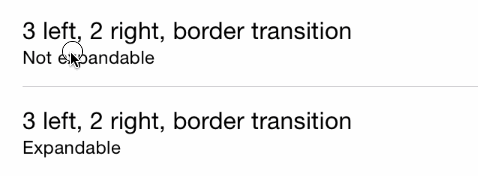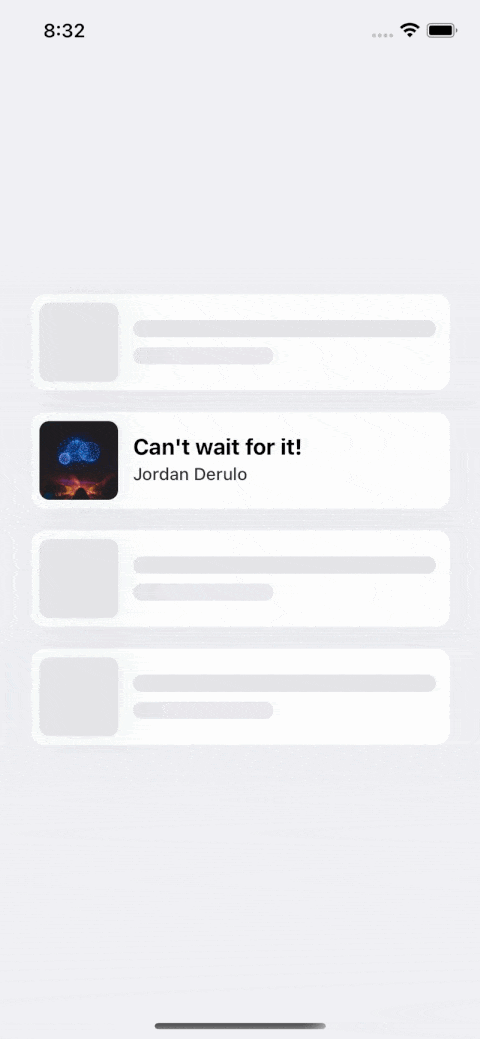IGStoryButtonKit provides an easy-to-use button with rich animation and multiple way inspired by instagram story/stories.
Introduction Have you ever seen UI like instagram story, haven't you? Actually, features like instagram story have been implemented in many applicatio
An open-source library to use with SwiftUI, It allows you to create Floating menu action button.
Floating Menu Action Button Example Overview This is an open-source library to use with SwiftUI. It allows you to create Floating menu action button. Ins
Customizable and easy to use expandable button in Swift.
ExpandableButton Requirements iOS 9.0+ Installation CocoaPods: Add the following line to your Podfile: pod 'ExpandableButton'
#for swift less than 4.
A fully customisable subclass of the native UIControl which allows you to create beautiful buttons without writing any line of code.
A fully customisable subclass of the native UIControl which allows you to create beautiful buttons without writing any line of code. Preview You'll be
A fully customisable swift subclass on UIButton which allows you to create beautiful buttons without writing any line of code.
JSButton Demo $ pod try JSButton ...or clone this repo and build and run/test the JSButton project in Xcode to see JSButton in action. If you don't ha
Animated Social share buttons control for iOS written in Swift
SwiftShareBubbles Animated Social share buttons control for iOS written in Swift. This library is inspired AAShareBubbles. I tried AAShareBubbles with
Unified API Library for: Cloud Storage, Social Log-In, Social Interaction, Payment, Email, SMS, POIs, Video & Messaging.
Unified API Library for: Cloud Storage, Social Log-In, Social Interaction, Payment, Email, SMS, POIs, Video & Messaging. Included services are Dropbox, Google Drive, OneDrive, OneDrive for Business, Box, Egnyte, PayPal, Stripe, Google Places, Foursquare, Yelp, YouTube, Vimeo, Twitch, Facebook Messenger, Telegram, Line, Viber, Facebook, GitHub, Google+, LinkedIn, Slack, Twitter, Windows Live, Yahoo, Mailjet, Sendgrid, Twilio, Nexmo, Twizo.
Easy and beautiful way for a user to pick content, files or images. Written in Objective C
##JVTImageFilePicker Description ImageFilesPicker Is a butifuly designed UICompenent for uploading content Preview from recent camera roll Live Camera
Added functionality that system buttons are not easy to implement
LLCustomButton Added functionality that system buttons are not easy to implement What are the functions ? Sets the position and spacing of text and im
Added functionality that system buttons are not easy to implement
LLCustomButton Added functionality that system buttons are not easy to implement What are the functions ? Sets the position and spacing of text and im
An easy to use UITableViewCell subclass that allows to display swippable buttons with a variety of transitions.
MGSwipeTableCell MGSwipeTableCell is an easy to use UITableViewCell subclass that allows to display swipeable buttons with a variety of transitions. T
An easy-to-use UITableViewCell subclass that implements a swippable content view which exposes utility buttons (similar to iOS 7 Mail Application)
SWTableViewCell An easy-to-use UITableViewCell subclass that implements a swipeable content view which exposes utility buttons (similar to iOS 7 Mail
An easy-to-use, open-source two-factor authentication app designed specifically for iOS.
Tofu An easy-to-use, open-source two-factor authentication app designed specifically for iOS. Tofu generates one-time passwords to help you protect yo
A swifty iOS framework that allows developers to create beautiful onboarding experiences.
SwiftyOnboard is being sponsored by the following tool; please help to support us by taking a look and signing up to a free trial SwiftyOnboard A simp
An iOS framework to easily create a beautiful and engaging onboarding experience with only a few lines of code.
Onboard Click Here For More Examples Important Onboard is no longer under active development, and as such if you create any issues or submit pull requ
Ios-card-transition - iOS CocoaPod to create beautiful card transitions
CSCardTransition CSCardTransition is a small library allowing you to create wond
An iOS library to create beautiful card transitions.
CSCardTransition CSCardTransition is a small library allowing you to create wonderful push and pop transition animations like in the App Store. It wor