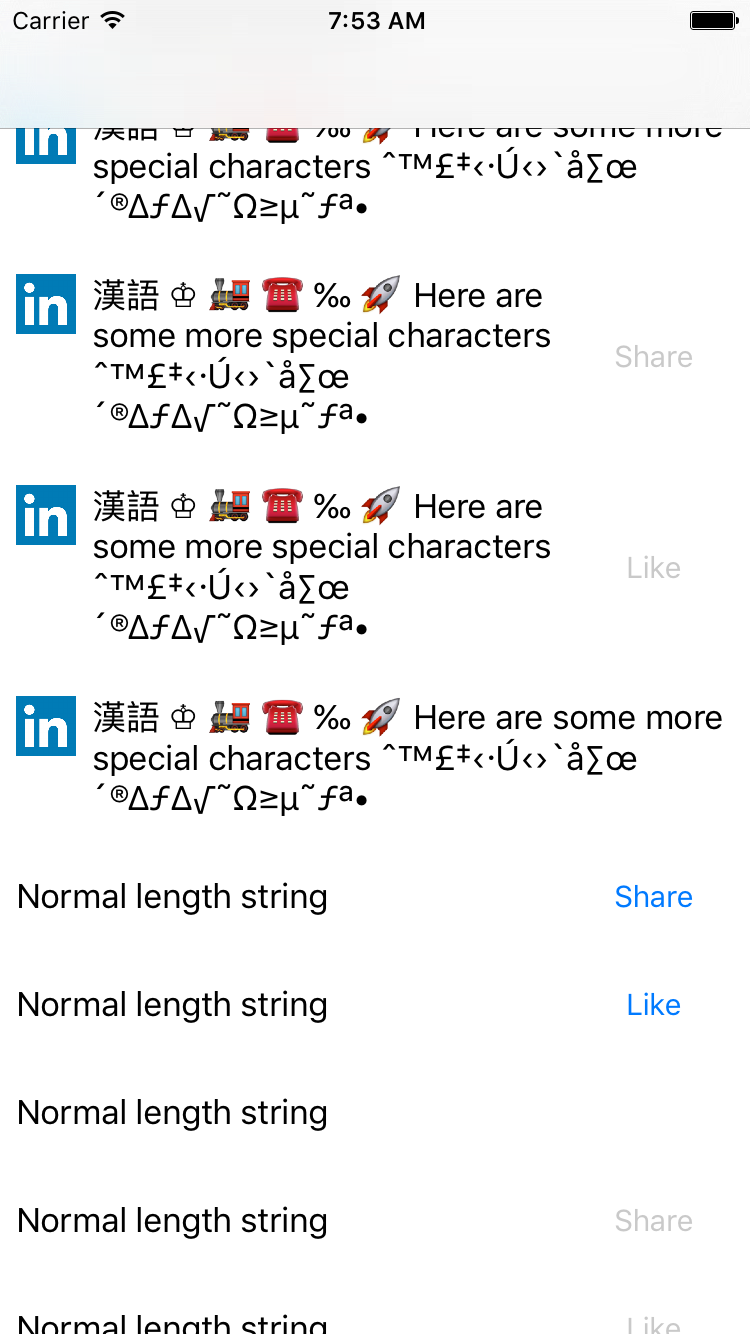Freezer
Freezer is a library that allows your Swift tests to travel through time by mocking NSDate class.
Usage
Once Freezer.start() has been invoked, all calls to NSDate() or NSDate(timeIntervalSinceNow: secs) will return the time that has been frozen.
Helper function
freeze(NSDate(timeIntervalSince1970: 946684800)) {
print(NSDate()) // 2000-01-01 00:00:00 +0000
}
Raw usage
let freezer = Freezer(to: NSDate(timeIntervalSince1970: 946684800))
freezer.start()
print(NSDate()) // 2000-01-01 00:00:00 +0000
freezer.stop()
Time shifting
Freezer will move you to a specified point in time, but then the time will keep ticking.
timeshift(NSDate(timeIntervalSince1970: 946684800)) {
print(NSDate()) // 2000-01-01 00:00:00 +0000
sleep(2)
print(NSDate()) // 2000-01-01 00:00:02 +0000
}
Nested calls
Freezer allows performing nested freezing/shifts
freeze(NSDate(timeIntervalSince1970: 946684800)) {
freeze(NSDate(timeIntervalSince1970: 946684000)) {
freeze(NSDate(timeIntervalSince1970: 946684800)) {
print(NSDate()) // 2000-01-01 00:00:00 +0000
}
print(NSDate()) // 1999-12-31 23:46:40 +0000
}
print(NSDate()) // 2000-01-01 00:00:00 +0000
}
Installation
CocoaPods
Just add pod 'Freezer', '~> 1.0' to your test target in Podfile.
Carthage
There is no Xcode project, so Carthage will not build a framework for this library. You can still use it, just add github "Pr0Ger/Freezer" ~> 1.0 to your Cartfile and then add Carthage/Checkout/Freezer/freezer.swift to your test target.
Manual
Just copy freezer.swift to your Xcode project and add it to your tests target. Most likely this library will not be updated, unless Apple breaks something by changing an internal implementation of NSDate, so this way is good too.
License
MIT