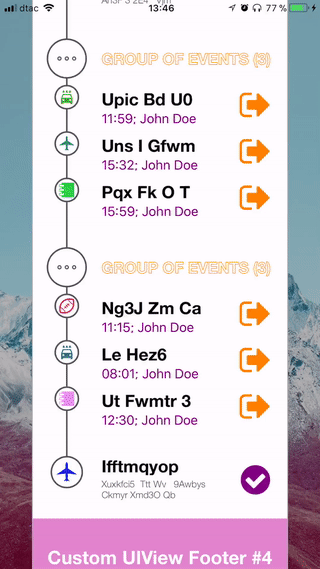SKCardReader
A swift SDK to help you scan debit/credit cards.
Requirements
To use the SDK the following requirements must be met:
- Xcode 11.0 or newer
- Swift 4.0 or newer (preinstalled with Xcode)
- Deployment target SDK for the app: iOS 13.0 or later
Installation
Installation with CocoaPods
CocoaPods is a dependency manager, which automates and simplifies the process of using 3rd-party libraries in your projects. You can install it with the following command:
$ sudo gem install cocoapods
Podfile
To integrate SKCardReader into your Xcode project using CocoaPods, specify it in your Podfile:
platform :ios, '13.0'
use_frameworks!
target 'MyApp' do
pod 'SKCardReader'
end
Then, run the following command:
$ pod install
Setup
- Make sure you have added camera usage description within your Info.plist file.
Privacy - Camera Usage Description
-
Add a view within your application and give class to that view as CardScannerView.
-
Now include SKCardReader within your swift file.
import 'SKCardReader'
- Create an IBOutlet of that view within your ViewController and conform it to delegate.
@IBOutlet weak var cardScanner: CardScannerView!
override func viewDidLoad() {
super.viewDidLoad()
cardScanner.delegate = self
}
- Now finally inlcude the delegate function within your view controller.
extension MyViewController: CardScannerDelegate {
func extractedCardDetails(ccNumber: String, ccName: String, ccExpiry: String, ccCVV: String) {
// ccNumber: It contains your credit/debit card number
// ccName: It contains your name
// ccExpiry: It contains date of expiry
// ccCVV: It contains your cvv number
}
}