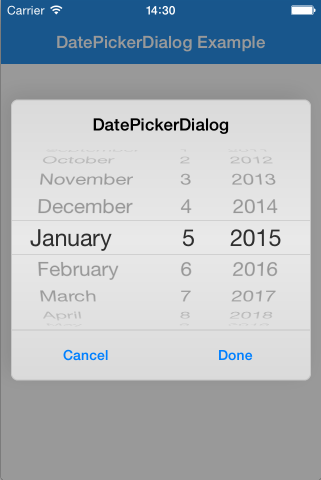WheelPicker
A simple yet customizable horizontal and vertical picker view
Features
- Vertical or Horizontal picker
- Image or Text data
- Configure UILabel & UIImageView
- Flat & 3D style
- Custom mask
- Configure fisheye factor
Usage
- Import
WheelPickermodule to yourViewControllerclass
import WheelPicker
- Instantiate and set delegate and dataSource as you know. Configure
WheelPickerif need
picker.dataSource = self
picker.delegate = self
2.1. Configure WheelPicker if need
picker.interitemSpacing = 25.0
picker.fisheyeFactor = 0.001
picker.style = .style3D
picker.isMaskDisabled = false
picker.scrollDirection = .vertical
picker.textColor = UIColor.blue.withAlphaComponent(0.5)
picker.highlightedTextColor = UIColor.blue
- then specify the number of items using
WheelPickermethods
func numberOfItems(_ wheelPicker: WheelPicker) -> Int
- Specify contents to be shown. You can use either texts or images
optional func titleFor(_ wheelPicker: WheelPicker, _ index: Int) -> String
optional func imageFor(_ wheelPicker: WheelPicker, _ index: Int) -> UIImage
func wheelPicker(_ wheelPicker: WheelPicker, configureLabel label: UILabel, at index: Int) {
label.textColor = UIColor.black.withAlphaComponent(0.5)
label.highlightedTextColor = UIColor.black
label.backgroundColor = UIColor.init(hue: CGFloat(index)/CGFloat(flags.count) , saturation: 1.0, brightness: 1.0, alpha: 1.0)
}
- Using both texts and images are currently not supported. When you implement both,
titleFor(_ wheelPicker: WheelPicker, at index: Int)will be called and the other won't. - You currently cannot specify image sizes;
WheelPickershows the original image in its original size. Resize your images in advance if you need.
- Optional: You can use
WheelPickermethod to observe selection changes
func wheelPicker(_ wheelPicker: WheelPicker, didSelectItemAt index: Int)
Installation with CocoaPods
To install via CocoaPods add this lines to your Podfile. You need CocoaPods v. 1.1.0 or higher
$ gem install cocoapods
Podfile
To integrate WheelPicker into your Xcode project using CocoaPods, specify it in your Podfile:
source 'https://github.com/CocoaPods/Specs.git'
platform :ios, '9.0'
use_frameworks!
target 'TargetName' do
pod 'WheelPicker', '~> 1.0'
end
Then, run the following command:
$ pod install
License
WheelPicker is available under the MIT license. See the LICENSE file for more info.