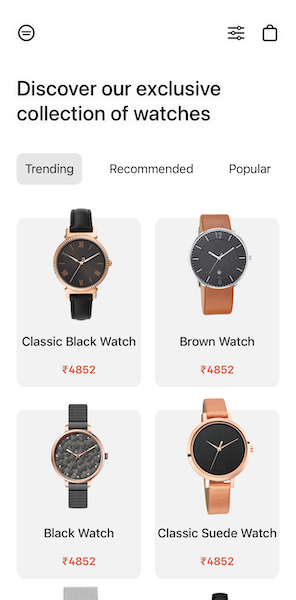PreviewDevice
Requirements
- Xcode 13.x
- iOS 13.0+, macOS 10.15+, Mac Catalyst 13.0+, tvOS 13.0+, watchOS 6.0+
Usage
Example:
import PreviewDevice
struct ContentView_Previews: PreviewProvider {
static var previews: some View {
ContentView()
.previewDevice(device: .iphone12, colorSchemes: ColorScheme.allCases)
}
}
Result
Preview on device
.previewDevice(device: .iphone12)
Preview on devices
.previewDevices(device: [.iphone8, .iphone11Pro .iphone12, .iphone12ProMax])
Preview on device with color scheme (light, dark)
.previewDevice(device: .iphone12, colorScheme: .light)
Preview on device with ColorSchemes
.previewDevice(device: .iphone12, colorScheme: [.light, .dark])
Preview on device with orientation (InterfaceOrientation)
.previewDevice(device: .iphone12, orientation: .portrait)
Preview on device with orientations
.previewDevice(device: .iphone12, orientations: [.portrait, .landscapeLeft, .landscapeRight])
Preview on device with orientation and color schemes
previewDevice(device: Device, orientation: InterfaceOrientation, colorSchemes: [ColorScheme])
Installation
CocoaPods
Specify next line in Podfile:
pod PreviewDevice
Swift Package Manager
Open Xcode, File -> Swift Packages -> Add Packages.. and paste library git url:
https://github.com/Toni77777/PreviewDevice.git
Articles
License
PreviewDevice is released under the MIT license.









![🎲 100% SwiftUI 2.0, classic 2048 game [SwiftUI 2.0, iOS 14.0+, iPadOS 14.0+, macOS 11.0+, Swift 5.3].](https://github.com/jVirus/swiftui-2048/raw/main/logo.png)