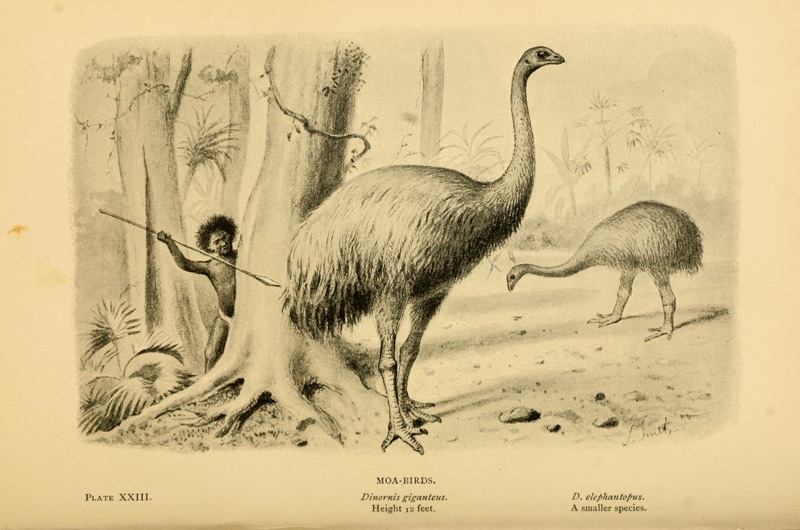ZImageCropper
ZImageCropper is a simplest way to crop image to any shapes you like.
Example
To run the example project, clone the repo, and run pod install from the Example directory first.
Requirements
Installation
Cocoapods
ZImageCropper is available through CocoaPods. To install it, simply add the following line to your Podfile:
pod 'ZImageCropper'
Swift Package Manager
The Swift Package Manager is a tool for automating the distribution of Swift code and is integrated into Xcode and the Swift compiler.
If you are using Xcode 11 or later:
- Click
File Swift PackagesAdd Package Dependency...- Specify the git URL for
ZImageCropper.
https://github.com/ZaidPathan/ZImageCropper
Manual
Add ZImageCropper.swift and ZImageCropperView.swift files to your project.
Usage
Crop using AI (Or programmatically)
Crop image using following code,
let croppedImage = ZImageCropper.cropImage(ofImageView: yourImageView, withinPoints: [
CGPoint(x: 0, y: 0), //Start point
CGPoint(x: 100, y: 0),
CGPoint(x: 100, y: 100),
CGPoint(x: 0, y: 100) //End point
])
Note : Make sure you provide valid points, points must be >=2 in count.
Crop using user touches,
Step 1: Add UIImageView to your StoryBoard/XIB and give it a Class Name: ZImageCropperView
Step 2: Run the app and see cropping is enable to your UIImageView
Step 3: Add @IBOutlet of your UIImageView and call method imageView.cropImage() to crop selected layer by user.
Author
Zaid Pathan
Contributor
License
ZImageCropper is available under the MIT license. See the LICENSE file for more info.