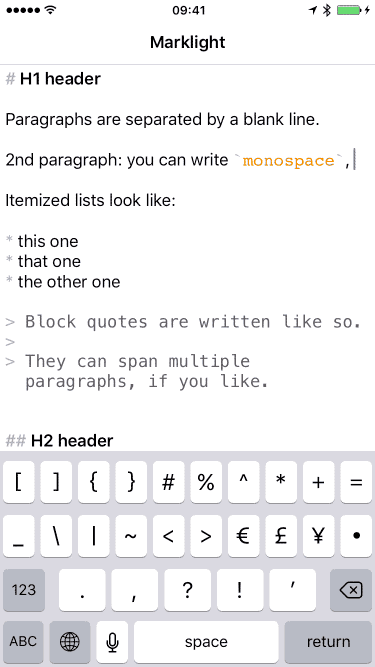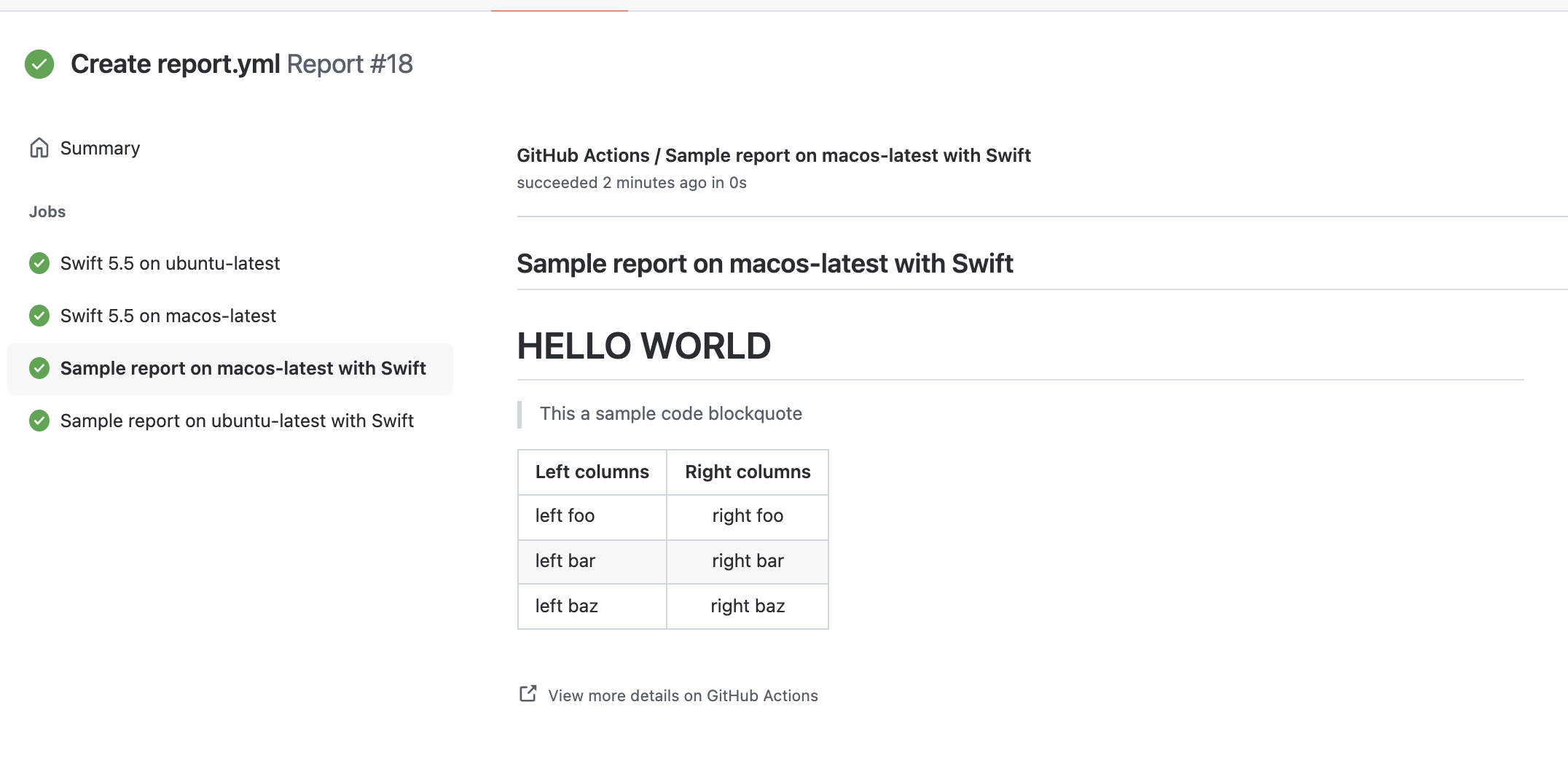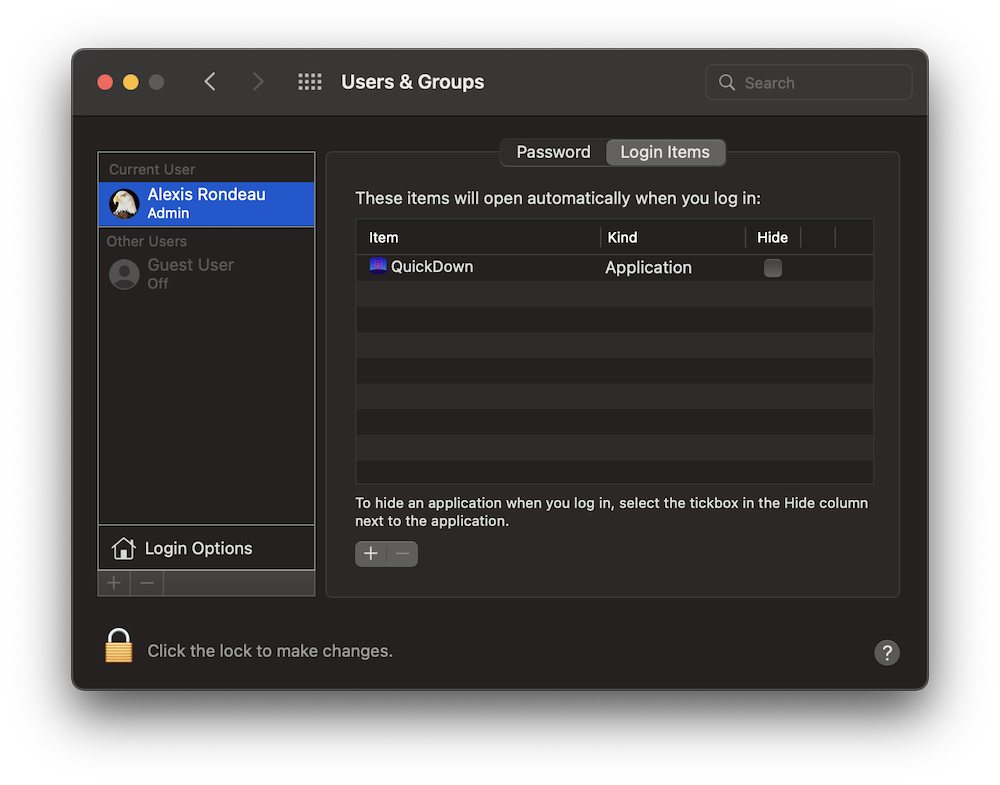QuickDown
Simple, keyboard-first, markdown note-taking for MacOS
Main Features
- Global Hotkey: ⌘-⌥-N
- Save Note: ⌘-S
- Launch on Login (Optional)
Additional Features
- Dismiss Popover: Esc
- Open Note: ⌘-O
Install QuickDown (Apple Silicon)
- Download latest release (QuickDown.zip) from releases
- Unzip and drag QuickDown.app to your /Applications folder
- Open QuickDown.app
Optional: Launch on Login
If you like having QuickDown around after logins, click on the gear bottom-right and check "Launch on Login"
Background
As an avid Obsidian user and constant pen-paper note-taker, I often want to take a quick markdown note while working
- without having to keep Obsidian running in the background
- without having to switch to Obsidian to write
- without having to leave my keyboard
To me, I want to "catch" notes all the time, while I want to connect and remix them in Obsidian only at specific moments.
None of the existing note-taking menu bar apps had what I needed. So I made my own that fits my needs perfectly.
- A single global hotkey
⌘-⌥-Nopens the note popover - A simple
⌘-Ssaves the note into my Obsidian vault - A simple
Escdismisses the popover
Just a way to jot down a markdown note.
Nothing more, nothing less.