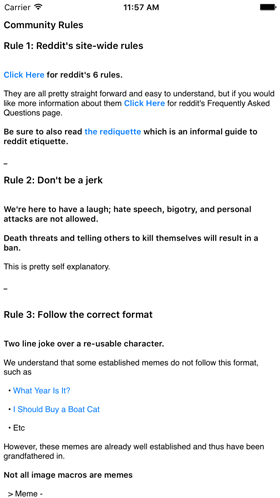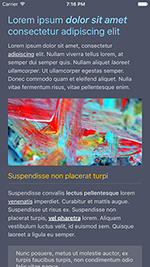MarkdownTextView
Rich Markdown Editing for iOS
MarkdownTextView is an iOS framework for adding rich Markdown editing capabilities. Support for Markdown syntax is implemented inside an easily extensible NSTextStorage subclass, with a UITextView subclass being provided for convenience.
Screenshot
Example App
Check out the includeded Example app to try out the text view and to see how MarkdownTextView is integrated into the project.
Installation
With CocoaPods:
pod "MarkdownTextView"
With Carthage:
github "indragiek/MarkdownTextView"
Getting Started
The simplest possible usage is as follows:
let textView = MarkdownTextView(frame: CGRectZero)
view.addSubview(textView)
This gives you a text view with support for most of the features defined in the original Markdown implementation (strong, emphasis, inline code, code blocks, block quotes, headers) with the default styling provided by the framework.
Customizing Appearance
All of the styling can be customized using standard NSAttributedString attributes. For example, if you wanted to customize bold text such that it appeared red, you would do this:
var attributes = MarkdownTextAttributes()
attributes.strongAttributes = [
NSForegroundColorAttributeName: UIColor.redColor()
]
let textStorage = MarkdownTextStorage(attributes: attributes)
let textView = MarkdownTextView(frame: CGRectZero, textStorage: textStorage)
view.addSubview(textView)
Extensions Support
Extension classes conforming to the HighlighterType protocol can be used to add support for unofficial Markdown extensions. The framework comes with the following extensions already implemented:
From Github Flavored Markdown:
MarkdownStrikethroughHighlighter- Support for~~strikethrough~~MarkdownFencedCodeHighlighter- Support for fenced code blocksLinkHighlighter- Support for auto-linking
Other:
MarkdownSuperscriptHighlighter- Support forsuper^scripted^text
These extensions do not come activated by default. They must manually be added to an instance of MarkdownTextStorage as follows:
let textStorage = MarkdownTextStorage()
var error: NSError?
if let linkHighlighter = LinkHighlighter(errorPtr: &error) {
textStorage.addHighlighter(linkHighlighter)
} else {
assertionFailure("Error initializing LinkHighlighter: \(error)")
}
textStorage.addHighlighter(MarkdownStrikethroughHighlighter())
textStorage.addHighlighter(MarkdownSuperscriptHighlighter())
if let codeBlockAttributes = attributes.codeBlockAttributes {
textStorage.addHighlighter(MarkdownFencedCodeHighlighter(attributes: codeBlockAttributes))
}
let textView = MarkdownTextView(frame: CGRectZero, textStorage: textStorage)
view.addSubview(textView)
Credits
- John Gruber's original Markdown implementation for most of the regular expressions used in this project.
- RFMarkdownTextView for the idea to implement this as an
NSTextStoragesubclass
Contact
- Indragie Karunaratne
- @indragie
- http://indragie.com
License
MarkdownTextView is licensed under the MIT License. See LICENSE for more information.