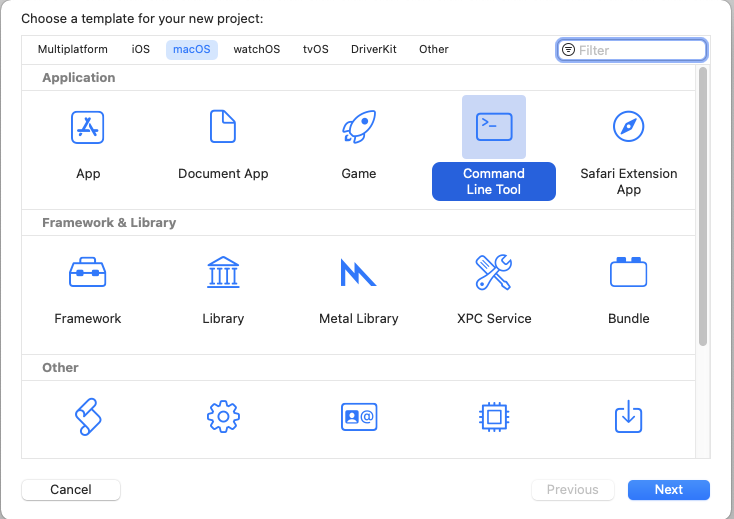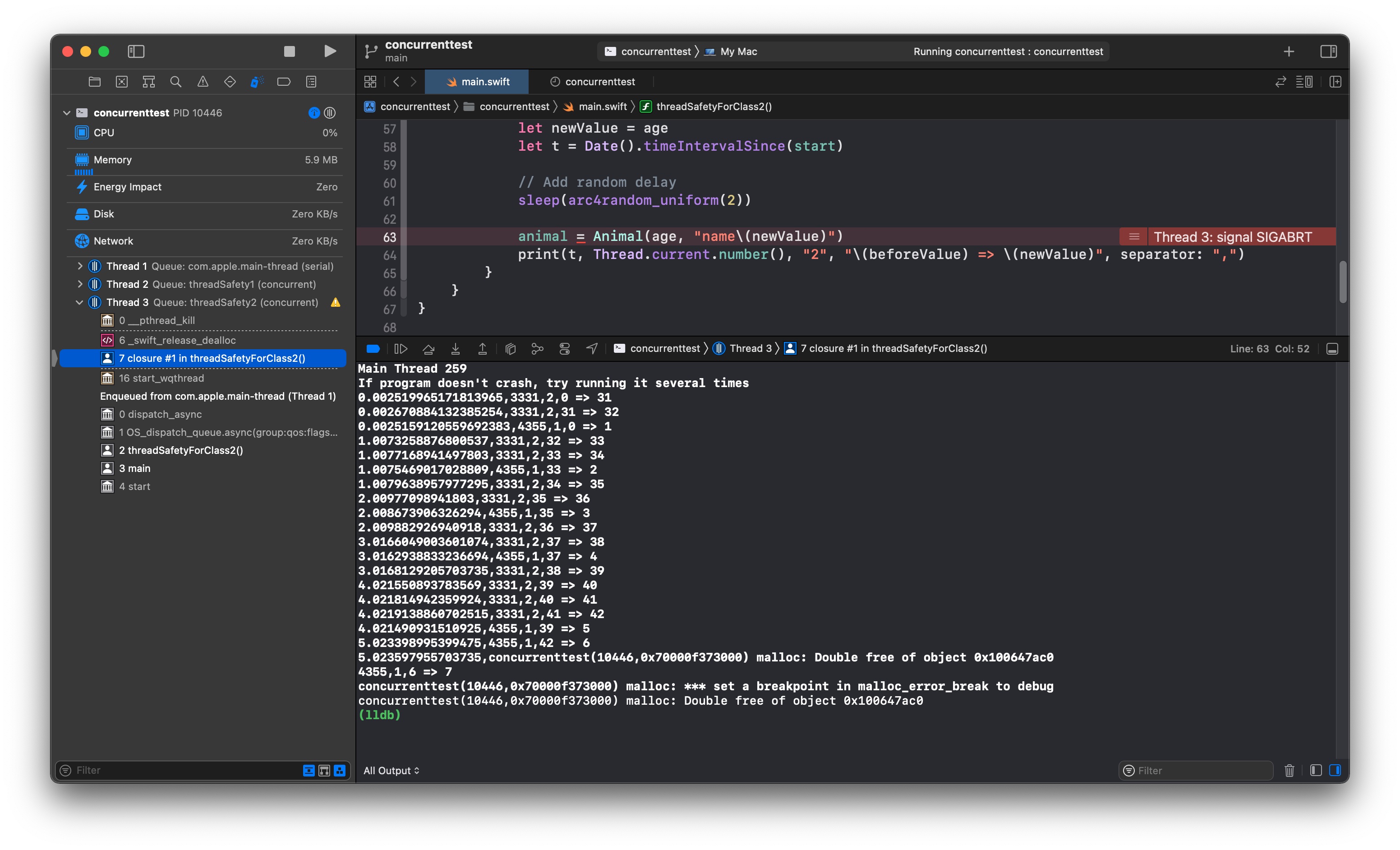IOKitHIDKeyboardTester
This tool is NOT useful to, or intended for general users.
IOKitHIDKeyboardTester is an extremely simple (one-file!) CLI tool that was created to diagnose and further understand an issue in DriverKit causing kIOHIDOptionsTypeSeizeDevice to behave incorrectly when used in DriverKit system extensions.
Aside from that, it can also be used as example/reference code for any developers who also wish to implement and use IOHIDManagerRegisterInputValueCallback, IOHIDManagerSetDeviceMatchingMultiple, and other related functions of IOKit/IOHIDManager.
The aforementioned DriverKit issue was breaking global hotkey functionality in applications such as Discord (example on Twitter) when DriverKit system extensions such as Karabiner-Elements (see my GitHub issue #2895) were installed on a system.
I actively use both of these products, which is how I noticed the bug in the first place (Discord uses the IOKit/IOHIDManager functions mentioned above for its global hotkey functionality, which I discovered by running nm -um "${HOME}/Library/Application Support/$DISCORD_VARIANT_HERE/$VERSION_NUMBER_HERE/modules/discord_utils/discord_utils.node").
Also of note is that this issue affects some macOS built-in hotkey-related functionality too, such as the "Press the Option key five times to toggle Mouse Keys" feature that many use to quickly toggle locking their MacBook's built-in trackpad.
For more information, please refer to my writeup regarding this issue.
IMPORTANT — PLEASE READ THIS, IF NOTHING ELSE
Please be aware that this tool prints out keyboard scancodes directly to standard output which correspond to your keystrokes!
Please do not leave it running and/or type anything sensitive while using the tool, and remember to completely clear your Terminal scrollback when you are done using the tool and have copied any relevant output you may want!
The entire source code is very simple and exists entirely in just one file, so please do your due diligence and read through the code, making sure that you fully understand what it does and doesn't do before compiling and running it!
Building
Xcode: Press the "Run" button.
CLI: xcodebuild -configuration Release or simply just make. (※ The latter actually just calls xcodebuild for you.)
I've already authorised Accessibility/TCC permissions (or it simply does not show up at all), but it still keeps asking me in a loop…
If you're running from Xcode…
Please uncheck and recheck the existing IOKitHIDKeyboardTester entry from your Accessibility/TCC permissions list, then run the tool again.
This occurs because the Xcode project is set to use ad-hoc signing, which results in the code signature changing every time a new binary is built. This invalidates the old Accessibility/TCC authorisation that was given for a previously-signed binary.
If you want to fix this behaviour for your own development builds, simply change the project's codesigning team to your own Apple Developer Team ID.
※ Note: On some older versions of Xcode (such as 9.4.1), you may have to grant Accessibility/TCC permissions to Xcode itself, similar to the Terminal instructions below.
If you're running from a compiled binary via a Terminal instance…
Please grant your Terminal application the Accessibility/TCC authorisation. This applies to both Apple's Terminal.app and any third-party applications like it, such as iTerm2.
Manually adding the IOKitHIDKeyboardTester binary to the list will not work.
License
Licensed under the MIT License.