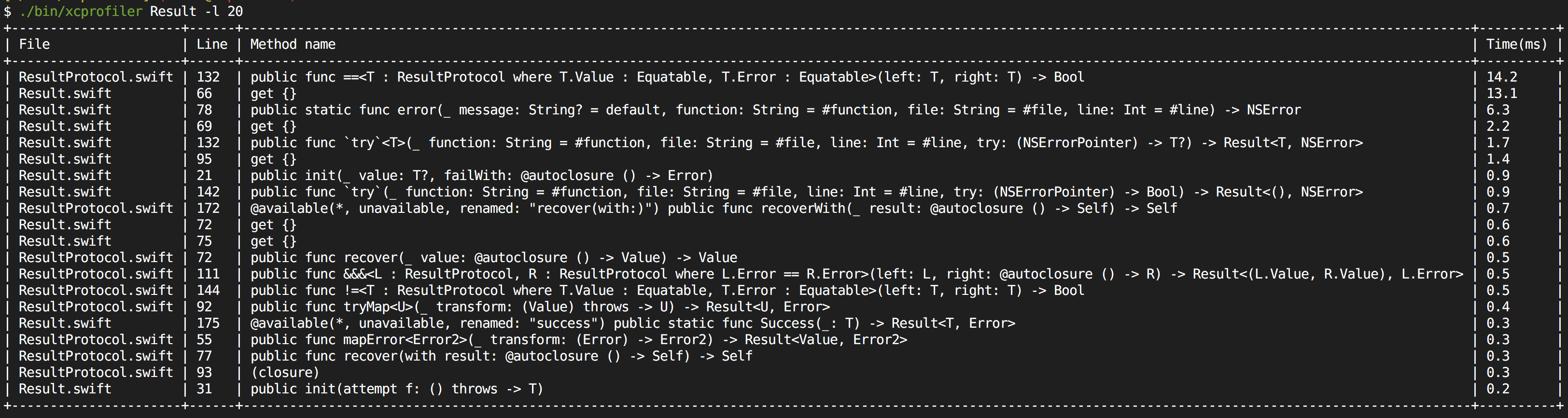NVRAMKit
A Library and CLI Utility to manage NVRAM Stuff, written in Swift.
Library
Adding Library to Project
Simply add this line to the dependencies section of your Package.swift file:
.package(url: "https://github.com/Serena-io/NVRAMKit.git", branch: "main")
Library Usage
Declare a new instance of the NVRAM Struct, for example:
let nvram = NVRAM()
Getting value of existing NVRAM Variable
Use NVRAM Class Subscript, Example:
let nvram = NVRAM()
// Returns the value of NVRAM variable "SystemAudioVolume"
let value = nvram["SystemAudioVolume"]
print(value ?? "Unknown Value")
Creating / Setting variables of NVRAM Variables
For creating a new NVRAM variable or setting the value of an existing NVRAM Variable, use the createOrSetOFVariable function. Note that this function throws. Example:
let nvram = NVRAM()
// Creates a new NVRAM Variable by the name of "exampleVariable" with value "example value"
let variableName = "exampleVariable"
let variableValue = "example value"
do {
try nvram.createOrSetOFVariable(variableName: variableName, variableValue: variableValue)
} catch {
print(error.localizedDescription)
}
Deleting an NVRAM Variable
Use the deleteOFVariable function to delete an NVRAM Variable. Example:
let nvram = NVRAM()
do {
// Deletes NVRAM Variable by the name of "randomVariable"
try nvram.deleteOFVariable(variableName: "randomVariable")
} catch {
print(error.localizedDescription)
}
Syncing an NVRAM Variable
Use the syncOFVariable function to sync an NVRAM Variable. In the Parameters, you can specify force syncing the variable (though not recommended at all), Example:
let nvram = NVRAM()
do {
// Syncs the NVRAM Variable "SystemAudioVolume"
try nvram.syncOFVariable(variableName: SystemAudioVolume, forceSync: false)
} catch {
print(error.localizedDescription)
}
Checking for existance of NVRAM Variable
Use the OFVariableExists function to return true or false based on whether or not an NVRAM Variable exists. Example:
let nvram = NVRAM()
// Returns true or false based on whether or not an NVRAM Variable by the name of "SystemAudioVolume" exists
let variableExists = nvram.OFVariableExists(variableName: "SystemAudioVolume")
print(variableExists)
Getting all NVRAM Variables and their values
Use getAllOFVariables, which returns a Dictionary of Variable names and values. Example:
let nvram = NVRAM()
let allVariables = nvram.getAllOFVariables()
for (key, value) in allVariables {
print("\(key): \(value ?? "Unknown Value")")
}
CLI Utility
The CLI Utility, going by the name NVRAMUtil, uses the NVRAMKit library to manage NVRAM Variables.
NVRAMUtil runs on both Jailbroken iOS and macOS Devices
Options
Formatting Options:
-j, --jsonOutputs specified NVRAM Variable(s) and their values in JSON Format-x, --xmlOutputs specified NVRAM Variable(s) and their values in XML Format
Listing Options:
-a, --allPrints all NVRAM Variables and their values-l, --listPrints all NVRAM Variable names without their values
Managing individual NVRAM Variables:
-p, --print VARIABLE-TO-PRINTPrints a specified NVRAM Variable-d, --delete VARIABLE-TO-DELETEDelete a specified NVRAM VariableVARIABLE-NAME=VARIABLE-VALUESet / Create a NVRAM Variable with a specified value