Version 4.0.0, synced to MPAndroidChart #f6a398b
Just a heads up: Charts 3.0 has some breaking changes. Please read the release/migration notes.
Another heads up: ChartsRealm is now in a separate repo. Pods is also now Charts and ChartsRealm, instead of Charts/CoreCharts/Realm
Charts/CoreCharts/RealmOne more heads up: As Swift evolves, if you are not using the latest Swift compiler, you shouldn't check out the master branch. Instead, you should go to the release page and pick up whatever suits you.
- Xcode 11 / Swift 5 (master branch)
- iOS >= 8.0 (Use as an Embedded Framework)
- tvOS >= 9.0
- macOS >= 10.11
Okay so there's this beautiful library called MPAndroidChart by Philipp Jahoda which has become very popular amongst Android developers, but there was no decent solution to create charts for iOS.
I've chosen to write it in Swift as it can be highly optimized by the compiler, and can be used in both Swift and ObjC project. The demo project is written in ObjC to demonstrate how it works.
An amazing feature of this library now, for Android, iOS, tvOS and macOS, is the time it saves you when developing for both platforms, as the learning curve is singleton- it happens only once, and the code stays very similar so developers don't have to go around and re-invent the app to produce the same output with a different library. (And that's not even considering the fact that there's not really another good choice out there currently...)
Having trouble running the demo?
ChartsDemo/ChartsDemo.xcodeprojis the demo project for iOS/tvOSChartsDemo-OSX/ChartsDemo-OSX.xcodeprojis the demo project for macOS- Make sure you are running a supported version of Xcode.
- Usually it is specified here a few lines above.
- In most cases it will be the latest Xcode version.
- Make sure that your project supports Swift 5.0
- Optional: Run
carthage checkoutin the project folder, to fetch dependencies (i.e testing dependencies).- If you don't have Carthage - you can get it here.
Usage
In order to correctly compile:
- Drag the
Charts.xcodeprojto your project - Go to your target's settings, hit the "+" under the "Embedded Binaries" section, and select the Charts.framework
@import Charts- When using Swift in an ObjC project:
- You need to import your Bridging Header. Usually it is "YourProject-Swift.h", so in ChartsDemo it's "ChartsDemo-Swift.h". Do not try to actually include "ChartsDemo-Swift.h" in your project :-)
- (Xcode 8.1 and earlier) Under "Build Options", mark "Embedded Content Contains Swift Code"
- (Xcode 8.2+) Under "Build Options", mark "Always Embed Swift Standard Libraries"
- When using Realm.io:
- Note that the Realm framework is not linked with Charts - it is only there for optional bindings. Which means that you need to have the framework in your project, and in a compatible version to whatever is compiled with Charts. We will do our best to always compile against the latest version.
- You'll need to add
ChartsRealmas a dependency too.
3rd party tutorials
Video tutorials
- Chart in Swift - Setting Up a Basic Line Chart Using iOS Charts(Alex Nagy)
- Charts Framework in SwiftUI - Bar Chart (Stewart Lynch)
Blog posts
- Using Realm and Charts with Swift 3 in iOS 10 (Sami Korpela)
- Creating a Line Chart in Swift 3 and iOS 10 (Osian Smith)
- Beginning Set-up and Example Using Charts with Swift 3
- Creating a Radar Chart in Swift (David Piper)
- Plotting in IOS using Charts framework with SwiftUI (Evgeny Basisty)
Want your tutorial to show here? Create a PR!
Troubleshooting
Can't compile?
- Please note the difference between installing a compiled framework from CocoaPods or Carthage, and copying the source code.
- Please read the Usage section again.
- Search in the issues
- Try to politely ask in the issues section
Other problems / feature requests
- Search in the issues
- Try to politely ask in the issues section
CocoaPods Install
Add pod 'Charts' to your Podfile. "Charts" is the name of the library.
For Realm support, please add pod 'ChartsRealm' too.
Note: pod 'ios-charts'
Carthage Install
Charts now include Carthage prebuilt binaries.
github "danielgindi/Charts" == 4.0.0
github "danielgindi/Charts" ~> 4.0.0
In order to build the binaries for a new release, use carthage build --no-skip-current && carthage archive Charts.
Swift Package Manager Install
Swift Package Manager
dependencies: [
.package(url: "https://github.com/danielgindi/Charts.git", .upToNextMajor(from: "4.0.0"))
]
3rd party bindings
Xamarin (by @Flash3001): iOS - GitHub/NuGet. Android - GitHub/NuGet.
Help
If you like what you see here, and want to support the work being done in this repository, you could:
- Contribute code, issues and pull requests
- Let people know this library exists (
🔥 spread the word🔥 ) (You can buy me a beer, or you can buy me dinner :-)
Note: The author of MPAndroidChart is the reason that this library exists, and is accepting donations on his page. He deserves them!
Questions & Issues
If you are having questions or problems, you should:
- Make sure you are using the latest version of the library. Check the release-section.
- Study the Android version's Documentation-Wiki
- Study the (Still incomplete
) Pod-Documentation
- Search or open questions on stackoverflow with the
ios-chartstag - Search known issues for your problem (open and closed)
- Create new issues (please
🔥 search known issues before🔥 , do not create duplicate issues)
Features
Core features:
- 8 different chart types
- Scaling on both axes (with touch-gesture, axes separately or pinch-zoom)
- Dragging / Panning (with touch-gesture)
- Combined-Charts (line-, bar-, scatter-, candle-stick-, bubble-)
- Dual (separate) Axes
- Customizable Axes (both x- and y-axis)
- Highlighting values (with customizable popup-views)
- Save chart to camera-roll / export to PNG/JPEG
- Predefined color templates
- Legends (generated automatically, customizable)
- Animations (build up animations, on both x- and y-axis)
- Limit lines (providing additional information, maximums, ...)
- Fully customizable (paints, typefaces, legends, colors, background, gestures, dashed lines, ...)
- Plotting data directly from Realm.io mobile database (here)
Chart types:
Screenshots are currently taken from the original repository, as they render exactly the same :-)
-
BarChart (with legend, simple design)
- BarChart (grouped DataSets)
- Horizontal-BarChart
- PieChart (with selection, ...)
- ScatterChart (with squares, triangles, circles, ... and more)
- CandleStickChart (for financial data)
- BubbleChart (area covered by bubbles indicates the value)
- RadarChart (spider web chart)
Documentation
Currently there's no need for documentation for the iOS/tvOS/macOS version, as the API is 95% the same as on Android.
You can read the official MPAndroidChart documentation here: Wiki
Or you can see the Charts Demo project in both Objective-C and Swift (ChartsDemo-iOS, as well as macOS ChartsDemo-macOS) and learn the how-tos from it.
Special Thanks
Goes to @liuxuan30, @petester42 and @AlBirdie for new features, bugfixes, and lots and lots of involvement in our open-sourced community! You guys are a huge help to all of those coming here with questions and issues, and I couldn't respond to all of those without you.
Our amazing sponsors
Debricked: Use open source securely
License
Copyright 2016 Daniel Cohen Gindi & Philipp Jahoda
Licensed under the Apache License, Version 2.0 (the "License"); you may not use this file except in compliance with the License. You may obtain a copy of the License at
http://www.apache.org/licenses/LICENSE-2.0
Unless required by applicable law or agreed to in writing, software distributed under the License is distributed on an "AS IS" BASIS, WITHOUT WARRANTIES OR CONDITIONS OF ANY KIND, either express or implied. See the License for the specific language governing permissions and limitations under the License.
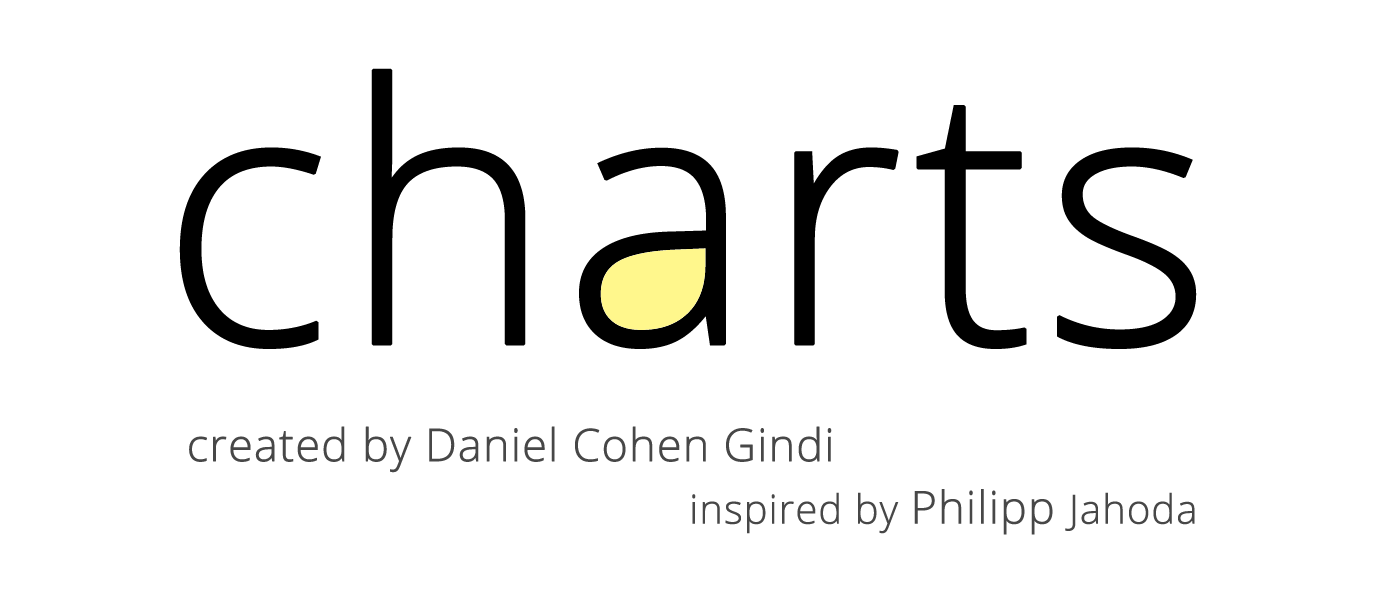







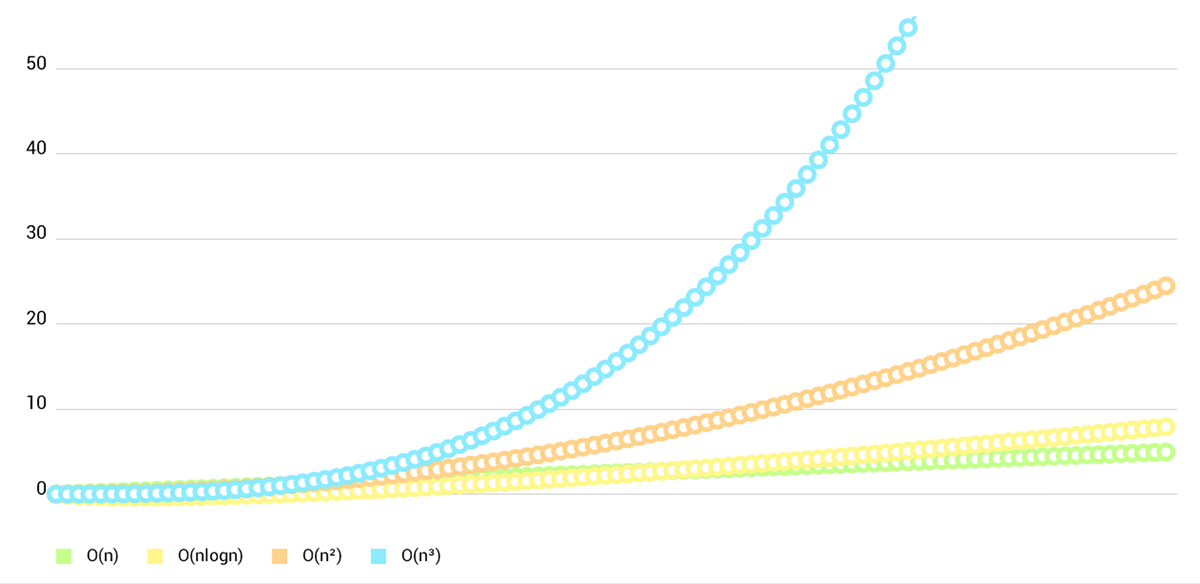
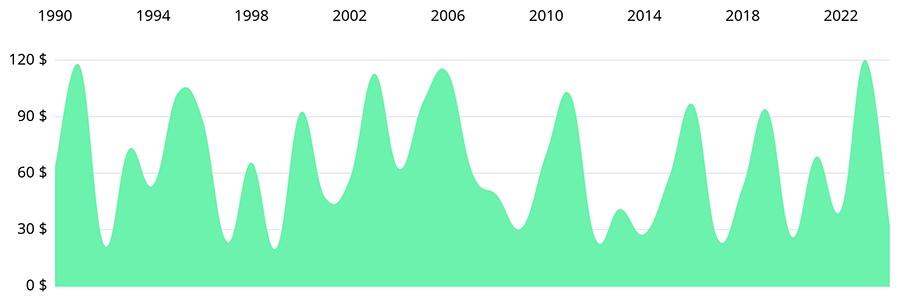
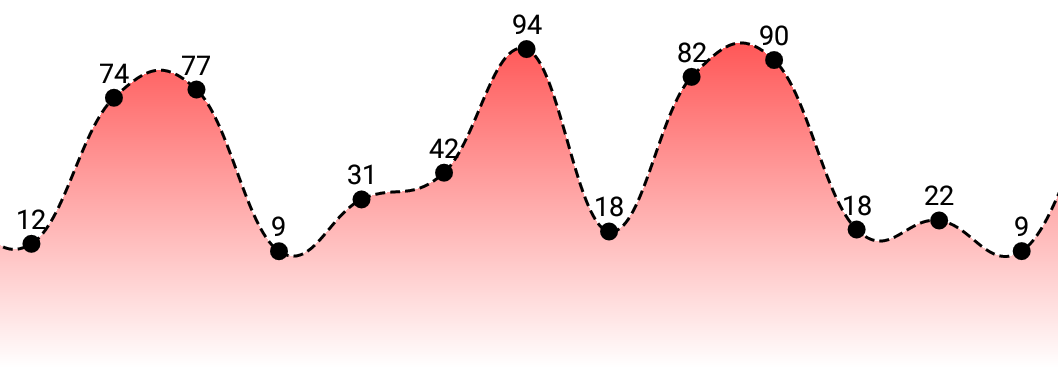
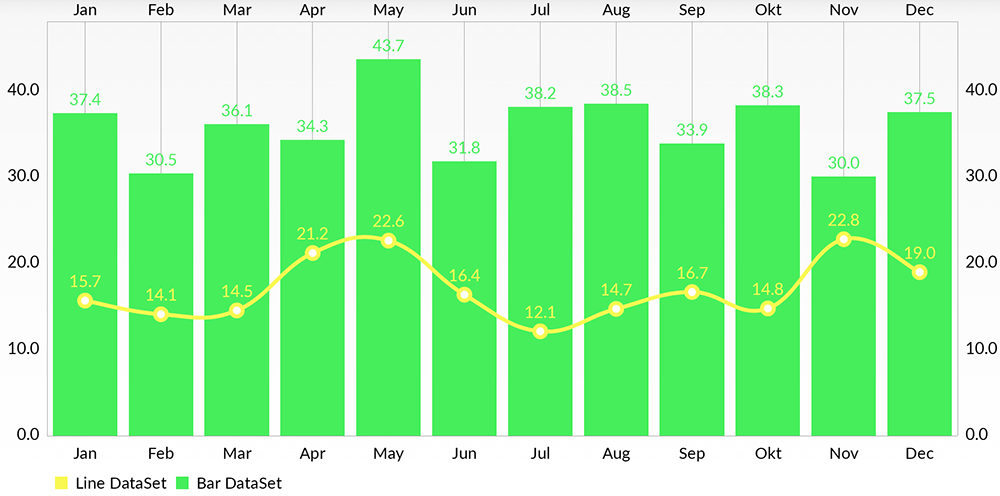












 This crash happens only if I set
This crash happens only if I set  With this code, the number of centered entries is always less by one compared to the
With this code, the number of centered entries is always less by one compared to the 