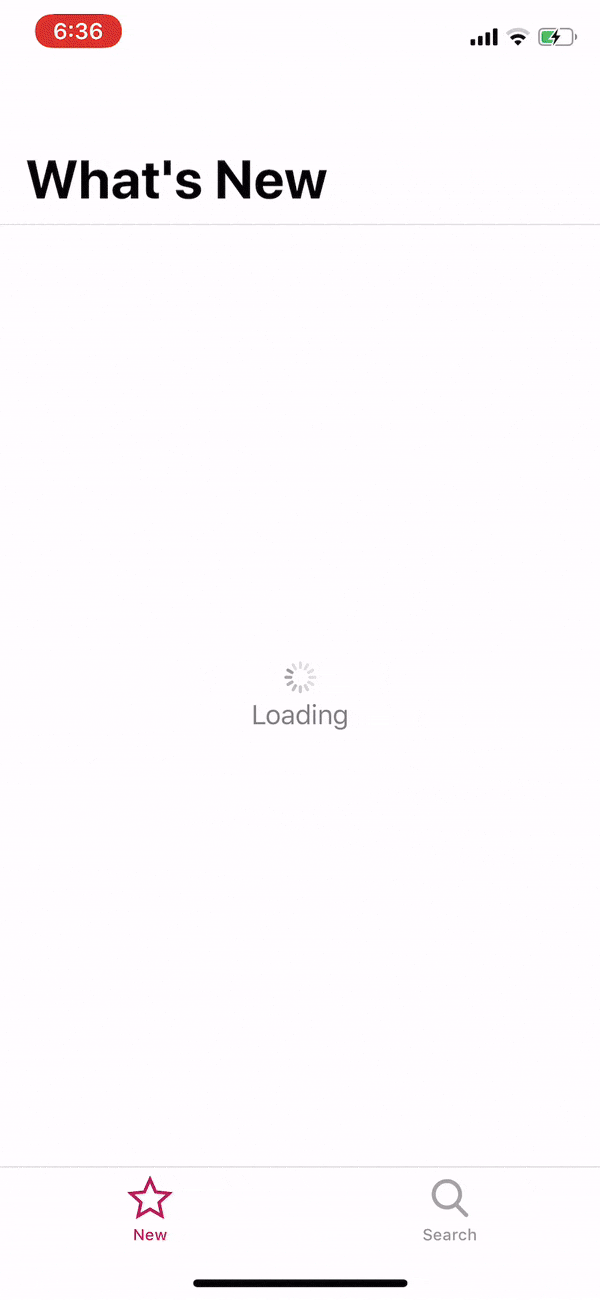What is this?
This is a sample implementation of IMKit App with Swift/SwiftUI.
Working Environment
- macOS 11.5
- Swift 5.5
- Xcode13 (beta)
Procedure to make project
-
Create new project. Bundle Identifier must contain
.inputmethod.part in the String. -
Run.
-
Remove
IMKitSampleApp.swift,ContentView.swift -
Add Swift files
AppDelegate.swiftandIMKitSampleInputController.swift.// AppDelegate.swift import Cocoa import InputMethodKit // necessary to launch this app class NSManualApplication: NSApplication { private let appDelegate = AppDelegate() override init() { super.init() self.delegate = appDelegate } required init?(coder: NSCoder) { fatalError("init(coder:) has not been implemented") } } @main class AppDelegate: NSObject, NSApplicationDelegate { var server = IMKServer() var candidatesWindow = IMKCandidates() func applicationDidFinishLaunching(_ notification: Notification) { // Insert code here to initialize your application server = IMKServer(name: Bundle.main.infoDictionary?["InputMethodConnectionName"] as? String, bundleIdentifier: Bundle.main.bundleIdentifier) candidatesWindow = IMKCandidates(server: server, panelType: kIMKSingleRowSteppingCandidatePanel, styleType: kIMKMain) NSLog("tried connection") } func applicationWillTerminate(_ notification: Notification) { // Insert code here to tear down your application } }
// IMKitSampleInputController.swift import Cocoa import InputMethodKit @objc(IMKitSampleInputController) class IMKitSampleInputController: IMKInputController { override func inputText(_ string: String!, client sender: Any!) -> Bool { NSLog(string) // get client to insert guard let client = sender as? IMKTextInput else { return false } client.insertText(string+string, replacementRange: NSRange(location: NSNotFound, length: NSNotFound)) return true } }
-
Add icon file
main.tiff. -
Modify Info.plist
key: NSPrincipalClass type: _ value: $(PRODUCT_MODULE_NAME).NSManualApplication key: InputMethodConnectionName type: String value: $(PRODUCT_BUNDLE_IDENTIFIER)_Connection key: InputMethodServerControllerClass type: String value: $(PRODUCT_MODULE_NAME).IMKitSampleInputController key: Application is background only type: Boolean value: YES key: tsInputMethodCharacterRepertoireKey type: Array value: [item0: String = Latn] key: tsInputMethodIconFileKey type: String value: main.tiff -
Add entitlements
-
Go Signing & Capabilities → +Capability → App Sandbox
-
Go IMKitSample.entitlements, add
key: com.apple.security.temporary-exception.mach-register.global-name type: String value: $(PRODUCT_BUNDLE_IDENTIFIER)_Connection
-
-
Do
sudo chmod -R 777 /Library/Input\ Methodson terminal. -
Modify build settings.
- Go Build Locations → Build Products Path of debug → value ``/Library/Input Methods`
- Go + → Add User-Defined Setting → Set key
CONFIGURATION_BUILD_DIR, value/Library/Input Methods. - !!! DO NOT edit thinklessly, this setting is really fragile.
-
Try Run.
Trouble Shooting
I'm not expert of macOS. Please don't ask too much, I don't know either. It's just my experience.
-
InputMethods says connection **Failed** all though there are no diff!
- Open 'Activity Monitor' app, search the name of your InputMethods, and kill the process. Then try again.
-
print()doesn't work!- Use
NSLog().
- Use
-
App doesn't run!
- Check the path of build product file. If it isn't at
/Library/Input Methods/..., some thing went wrong. - Maybe build setting went wrong. Check the settings. Especially, if
CONFIGURATION_BUILD_DIR="";found, remove the line.
- Check the path of build product file. If it isn't at
-
Where's my InputMethod!?!?
- Check English section. You would found it.
Reference
Thanks to authors!!