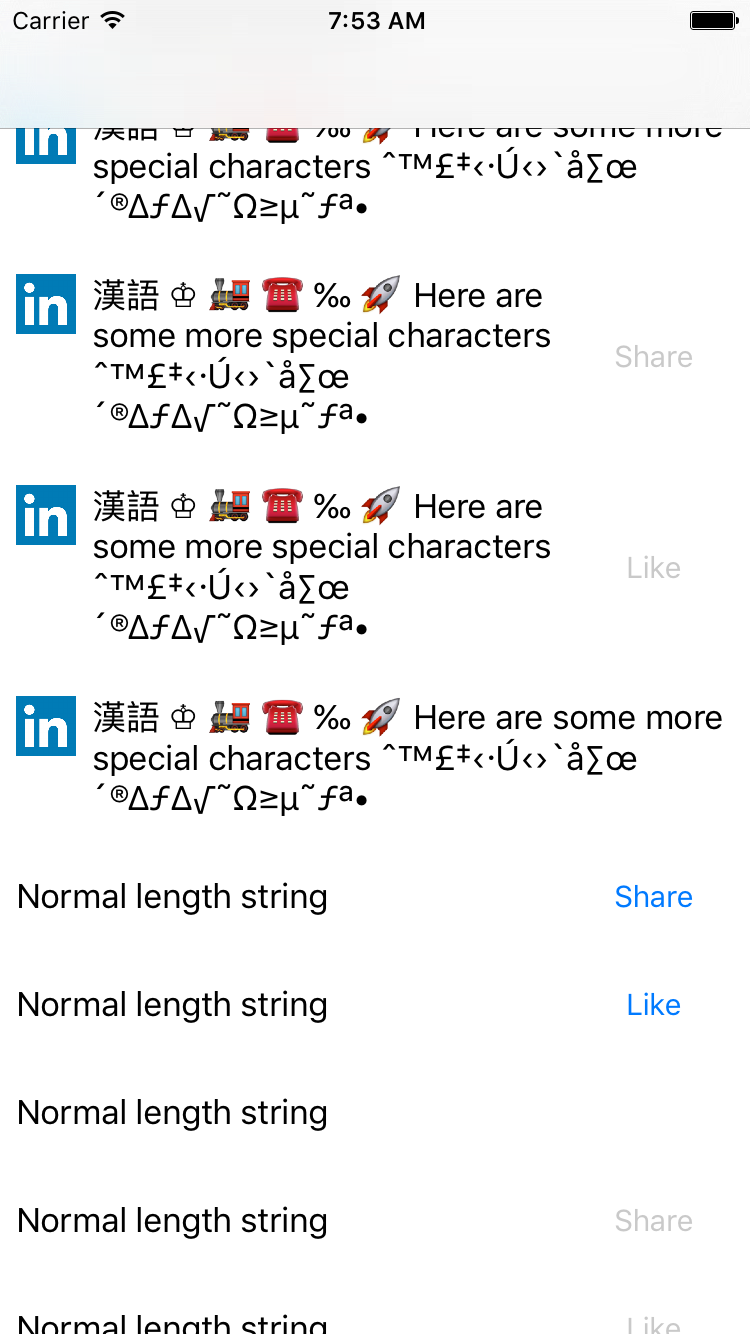Gauntlet
What is Gauntlet?
Gauntlet is a collection of testing utility methods that aims to make writing great tests easier and with more helpful and descriptive failure states. It is only intended for inclusion in test cases. It has a dependency on XCTest but no external dependencies.
Requirements
- XCode 13.2+
- Swift 5.5+
Installation
The easiest way to install Gauntlet is by adding a dependency via SPM.
.package(
name: "Gauntlet",
url: "https://github.com/krogerco/gauntlet-ios.git",
.upToNextMajor(from: Version(1, 0, 0))
)
… then reference in your test target.
.testTarget(
name: "MyTests",
dependencies: ["MyFramework", "Gauntlet"],
path: "MyFrameworkTests"
)
How to Use Gauntlet
Gauntlet augments the standard XCTest unit testing methods to make unit tests more expressive and easier to read. Many of the methods in Gauntlet mirror those present in XCTest (e.g. XCTAsserEqual) but additionally include a closure that will be called if the assert passes.
For example, a typical unit test might look like:
func testSomething() throws {
// Given
let model = Model()
// When
model.doSomething()
// Then
XCTAssertNotNil(model.file)
XCTAssertNotNil(model.file?.url)
XCTAssertEqual(model.file?.url?.lastPathComponent, "myFile.json")
XCTAssertFalse(model.file!.exists())
}
Unit tests involving optionals are commonly written like the above, either relying on force-unwraps or manual unwrapping of optionals to write all of the needed asserts. This leads to the following problems:
- Force unwraps make the tests fragile. If the conditions are not met, the test will crash and no other tests will be run. You cannot know how many other tests would have passed or failed.
- Manual unwrapping clutters up the code, and can lead to needing to write inline ternary statements to get the type needed for an assert.
- You may need to disable swiftlint rules for your unit tests.
- The expectation tree cannot be easily understood. if the first assert fails, there is no point in testing the following asserts.
A better version of this might look like the following:
func testSomething() throws {
// Given
let model = Model()
// When
model.doSomething()
// Then
XCTAssertNotNil(model.file)
if let file = model.file {
XCTAssertNotNil(file.url)
if let url = file.url {
XCTAssertEqual(url.lastPathComponent, "myFile.json")
}
XCTAssertFalse(file.exists())
}
}
The fragility of the force unwraps has been eliminated, at the cost of readability of the code. Control flow is now intermingled with asserts.
Using Gauntlet and the addition of assert closures that are only executed on success, the meaning and expectations of the test become significantly more clear.
import Gauntlet
import XCTest
func testSomething() throws {
// Given
let model = Model()
// When
model.doSomething()
// Then
XCTAssertNotNil(model.file) { file in
XCTAssertNotNil(file.url) { url in
XCTAssertEqual(url.lastPathComponent, "myFile.json")
}
XCTAssertFalse(file.exists())
}
}
When XCTAssertNotNil succeeds, the closure is called with the unwrapped value, ready to use in the next assert.
This leads to the following benefits:
- You can tell at a glance what are the expectations of the test.
- Optionals are safely unwrapped with minimal visual clutter.
- Follow-on asserts are only executed when appropriate.
- Code is compact and readable.
This functionality is made available to many of the assert methods you use today, and can be taken advantage of simply by adding a trailing closure.
For example, this code ensures you can test the contents of specific array indices without crashing if the array is underfilled.
XCTAssertEqual(myArray.count, 2) {
XCTAssertEqual(myArray[0], "Hello")
XCTAssertEqual(myArray[1], "World")
}
Other asserts also help remove boilerplate code when working with types like Result.
// Given, When
let result: Result<Any, Error> = ...
// Then
XCTAssertSuccess(result, is: String.self) { value in
XCTAssertFalse(value.isEmpty)
}
In this case, XCTAssertSuccess eliminates the boilerplate code needed to convert the success type to the desired type and the switch statement that would subsequently needed for .success and .failure.
There are assert additions for a variety of cases, including: true, false, empty collections, equality, optionals, results, types, and more.
Note: Each function includes optional parameters for
reporter,file, andline. These are hooks to test the functions themselves and in 99% of cases should be left to their default values for best results.
Why are they named like the XCTest provided methods?
We debated this very point quite a bit when writing Gauntlet. By sticking with the existing method prefixes we gain substantial benefits:
- The discoverability of the enhanced methods is greatly increased. As you type the normal
XCTprefix, auto-complete will list all possible variations that are available, including the new methods. - Readability at the call site is greatly increased. They look and read like the XCTest methods a developer is already familiar with.
In the unlikely event of a name collision in the future , the namespace of the module (either XCTest or Gaunlet) can be prepended at the callsite to disambiguate. If this were to happen, we would obviously strive to resolve this in a subsequent version of Gauntlet.
Extensions
Gauntlet also includes some extensions that can be useful when writing tests.
A static property currentQueueLabel has been added to DispatchQueue. This is useful when testing code that takes a queue that it calls a completion on to verify that the completion was called on the queue that was passed to that code.
Documentation
Gauntlet has full DocC documentation. After adding to your project, Build Documentation to add to your documentation viewer.
Communication
If you have issues or suggestions, please open an issue on GitHub.